Epson XP-202 Driver
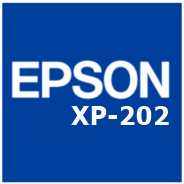
- Windows 7, 8, 10, 11
- Version: XP-202
- Size: 27MB
- Click to rate this post![Total: 2 Average: 5]You must sign in to vote
The lineup of Epson’s Expression Home printers includes the Epson XP-202. This is a basic unit without the bells and whistles of a premium printer such as automatic duplex printing, automatic document feeder, and Wi-Fi Direct.
It also doesn’t offer fax functionality, so other than printing, scanning, and copying pages, there is nothing else you can do with it. But the machine is easy to set up, quick at completing print and scan jobs, and offers flexible connectivity options.
Features and Highlights

Wireless Printing
In the past when smartphones were not as common as today, consumers could only rely on PCs to print their documents. Nowadays there are many printers that can connect to mobile devices for printing without PCs, and the Epson XP-202 is one of them.
Unlike some wireless printers that have to be configured manually, the XP-202 can configure itself automatically. Users don’t even need a USB cable to make it works.
Claria Home Ink
The ink is a part of Epson’s Claria Ink lineup. Compared to the other two, which are Claria Premium Ink and Claria Photo HD Ink, this one has the most affordable price.
The Home version is a set of four colors of ink, which consists of one pigment-based black ink and three dye-based color inks. The latter are good for printing photos on glossy paper, and the pigment black is specially formulated for producing crisp office documents.
The Claria Home Ink uses a separate cartridge for each of its ink color, so you can avoid throwing away unused ink. How much money you can save on the ink still depends on your printing routines, however. If you want a lower print cost per page, consider using the XL cartridges instead of the standard ones.
The extra-large cartridges have a page yield of 450 color pages and 470 black pages, while the standard ones offer enough ink to produce 180 color pages and 175 black pages.
Two-Sided Printing
Automatic two-sided printing is a very convenient functionality for users who often print double-sided pages. The Epson XP-202 doesn’t have it, but anyone who occasionally print such pages can still do so manually. Reinserting one or two or a few pages to print the second side is not that much of a hassle.
Print Speed
The XP-202’s speed might not good enough for a busy office where a speedy printer is required, but it is not bad either. Users may be able to get close to thirty prints per minute when printing black pages, or fifteen prints for color pages, in draft mode, which provides sufficient print quality for internal documents.
Epson XP-202 Driver Free Download
The four-color machine cannot be operated from a PC without its driver. It is indeed a hassle but at most you will spend only a few minutes to complete the installation.
The driver provides an interface that you can interact with to control the printer. It will also help you to check the machine’s condition. You can click the link below to download Epson XP-202 Driver for Windows:
- App Name Epson XP-202 Driver
- License Freeware
- Publisher Epson
- Updated Mar 26, 2025
- Version XP-202
Anturis.com is your trusted source for software downloads.

































Leave a Comment