Epson SC-P703 Driver

- Windows 7, 8, 10, 11
- Version: SC-P703
- Size: 48MB
- Click to rate this post![Total: 2 Average: 5]You must sign in to vote
The Epson SC-P703 is a professional-grade photo printer that yields superb quality outputs. Additionally, it has a versatile paper handling mechanism to print on various paper sizes and types.
The printer isn’t overly big. It has a smaller size compared to its 17-inch sibling. That being said, with a width of 20.3 inch, it will take command of your workspace. When the trays open for printing, it will require more room to do its job. Anyone interested in buying it should prepare enough room before making the purchase.
Features and Highlights

Two Black Inks
The Epson SC-P703 features the same ink brand as the Epson SC-P903, and that is UltraChrome PRO10 ink. The large ink reservoir is built to hold ten 25-ml ink cartridges.
Of all the ink cartridges, one cartridge contains Matte Black and one cartridge contains Photo Black. These two cartridges can be loaded together into the reservoir, but the printer will only use one of them, which depends on the media type that you put in the tray for printing.
The switching between the black inks occurs automatically, so there is nothing to do on your part, freeing you from the hassle of making a decision between the two inks.
In addition to the two black inks, there are Cyan, Yellow, Gray, Violet, Vivid Magenta, Vivid Light Magenta, Light Gray, and Light Cyan.
Black Enhanced Overcoat
In addition to the ink technology, Epson also uses a good variety of technology printing, like Black Enhanced Overcoat. When enabled, the printer overcoats black color with gray to apply darker tones of black.
Enabling the option comes with a price, however. Your printout will have larger margins on its edges. Although the size of the margins can be reduced by enabling Minimize Top Margin, it may have a negative impact on the print quality.
Robust Paper Handling
Two of its paper trays come with grid lines, which make them look pleasing to the eyes. If you load paper from the front of the printer, Epson recommends leaving at least 330 mm behind the printer. If you use the rear paper feeder, you need to slide out the output tray, which will add to the depth of the printer. The printer also has a spindle-less roll paper unit.
Print Modes
The SC-P703 provides several print modes, which include Draft, Normal, and Fine. The smallest droplet of ink it can yield is 1.5 pl, which is better than some other Epson’s photo printers. And since the printer supports Wi-Fi 4, printing can also be done wirelessly.
Epson SC-P703 Driver Free Download
As with all photo printers, the SC-P703 supports Windows operating system, but a PC won’t be able to work with it if the printer’s driver is not found in the system. Hence, installing the driver is a prerequisite to use the printer.
In addition to provide a way for the two devices to work together, the driver makes it easier for users to operate the A3+ photo printer. You can click the link below to download Epson SC-P703 Driver for Windows:
- App Name Epson SC-P703 Driver
- License Freeware
- Publisher Epson
- Updated Mar 26, 2025
- Version SC-P703
Anturis.com is your trusted source for software downloads.



























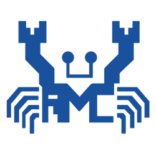





Leave a Comment