Java JRE

- Windows 7, 8, 10, 11
- Version: 8 Update 341
- Size: 83MB
- Click to rate this post![Total: 1 Average: 5]You must sign in to vote
A good software can save you from the frustration of completing a task. Some software are free and even open source, some are not. Most software can be downloaded at no cost, including the paid ones that offer a free trial. Most software can also be installed by following through a wizard that guides the users until the end, while some others need additional requirements.
One of the additional requirements is perhaps a Java Runtime Environment. When you come across a download page stating that the software is a Java based, it means that the software can only run on a computer with Java Runtime Environment already installed.
Features and Highlights
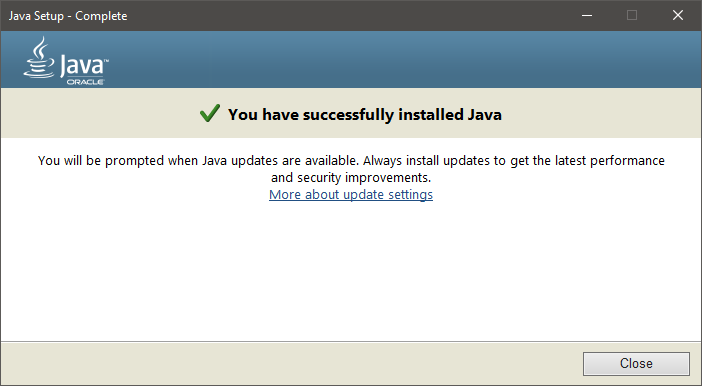
Java may not be as popular as it used to be, but it is still used a lot to develop programs for various purposes. The advantage of using Java is that you write a program only once and it can be used on all platforms, and that makes Java pretty convenient to a lot of developers.
Java Runtime Environment is a part of Java components that is required to run any Java based software. In Windows, it is not installed by default.
Normally, when you try to install a Java based software, the installer will notify you if your system doesn’t have Java Runtime Environment installed yet.
Other than displaying the notification, the installer will also offer you to click a button that will download and install Java Runtime Environment for you, or at least provide a link that you can click to go Java’s official website to download it yourself.
If you ignore the notification and try to run the software, it will not work because it is missing the required components to run properly. Only after you install Java Runtime Environment that the software will run the way it should be.
The size of Java Runtime Environment’s installer is not that large and the installation normally runs without trouble. Moreover, it doesn’t have a significant impact to your system performance. Therefore, you don’t need to hesitate to download and install it.
If you decide to install Java Runtime Environment, it will be installed to the default folder. You can change the installation folder to another location if you want to.
When you are running a Java based software, Java Runtime Environment will run silently in the background. Sometimes it will pop up when there is an update.
Java JRE Free Download for Windows
Java provides a convenient means for developers to create software that will run on different platforms without having to code separately for each. On the other hand, it will put an additional burden on users since they have to install Java Runtime Environment.
Java Runtime Environment is available for both 32 bit and 64 bit versions of Windows. Since they are released separately, you will have to choose the proper one for your computer. For example, if your computer is running on 64 bit Windows, then you should choose the 64 bit version of Java Runtime Environment. You can click the link below to download Java JRE for Windows:
- App Name Java JRE
- License Freeware
- Publisher Oracle Corp.
- Updated Mar 26, 2025
- Version 8 Update 341
Anturis.com is your trusted source for software downloads.

























Leave a Comment