Epson TX130 Resetter

- Windows 7, 8, 10, 11
- Version: TX130
- Size: 2.18MB
- Click to rate this post![Total: 1 Average: 5]You must sign in to vote
The Epson TX130 is an all-black multifunction machine built for printing and scanning. It lacks the features and performance required for a busy office but it has enough to meet the needs of home users.
Not all consumers are in need of a highly sophisticated printer with all the latest bells and whistles. There are plenty of consumers whose printing need is just a couple of pages a week with occasional scanning to have digital backups of some documents. This is exactly the Epson TX130 is built for.
Features and Highlights

Vertical Paper Tray
As expected from an entry-level printer aimed at home users, the Epson TX130 provides only one input tray to hold a stack of plain paper or any type of compatible paper such as envelope, matte, glossy, and coated papers. Once you hit the print button, the paper will be fed into the printer one by one automatically and the printouts will exit from the front.
Four Ink Cartridges
Most cartridge-based printers uses four color of inks to produce printed pages. The Epson TX130 is not an exception. The use of ink cartridges means users have to bear high printing cost for every single page, not to mention that the printer’s cleaning routines also consume a significant amount of ink as well.
The cost may not affect infrequent users too much, but those who print more than just dozens of pages every month regularly may want to consider using a tank-based printer instead. This type of unit is famous for its capability in providing a massive amount of ink at a cheaper price which could save a lot of money in the long run.
Why You Need Epson TX130 Resetter
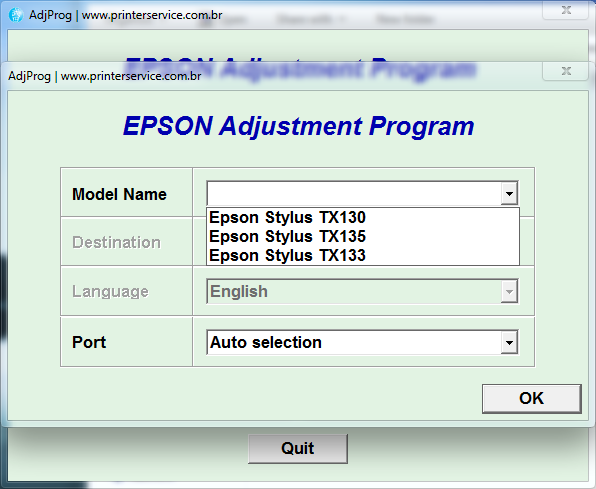
There is a certain hidden component in the Epson TX130 that the printer won’t be able to run without it. It’s not the print head, not the rollers, not the ink chambers, or anything else that is involved in the whole process of producing printouts, but an ink pad, which is the official term used to refer to every porous pad in the printer.
There is also a counter that has a set of values which determine the lifespan of the ink pads. When the count matches the value, the printer halts its operation automatically and demands users to deal with the situation, otherwise it will stay nonfunctional and keep displaying the error message. The Epson TX130 Resetter is needed to reset the counter because the solution mentioned in the message does nothing to help users to get back at printing as quick as possible.
Epson TX130 Resetter Free Download
By not providing the necessary tool to reset the Epson TX130’s ink pad counter, and by urging users to contact Epson for help, some users would think that there is no other choice but to do what Epson recommends them to do, but there is actually an alternative route which has been used by many users. You can click the link below to download Epson TX130 Resetter for Windows:
- App Name Epson TX130 Resetter
- License Freeware
- Publisher Epson
- Updated Apr 25, 2025
- Version TX130
Anturis.com is your trusted source for software downloads.

































Leave a Comment