Vdownloader

- Windows 7, 8, 10, 11
- Version: 5.0.4191
- Size: 214MB
- Click to rate this post![Total: 1 Average: 5]You must sign in to vote
The ability to download an entire video playlist is normally a premium feature, but you can obtain it for free by using Vdownloader. It also comes with some other features which look promising.
Vdownloader isn’t only capable of downloading videos from YouTube. It supports Video, TED, SoundCloud, Twitch, Tumblr, Facebook, DailyMotion, Veoh, and tons of other sites. Overall there are more than 10,000 sites are supported. Even though it is unlikely that there is any user who download videos from such a large number of sites, it is still a welcome addition.
Features and Highlights
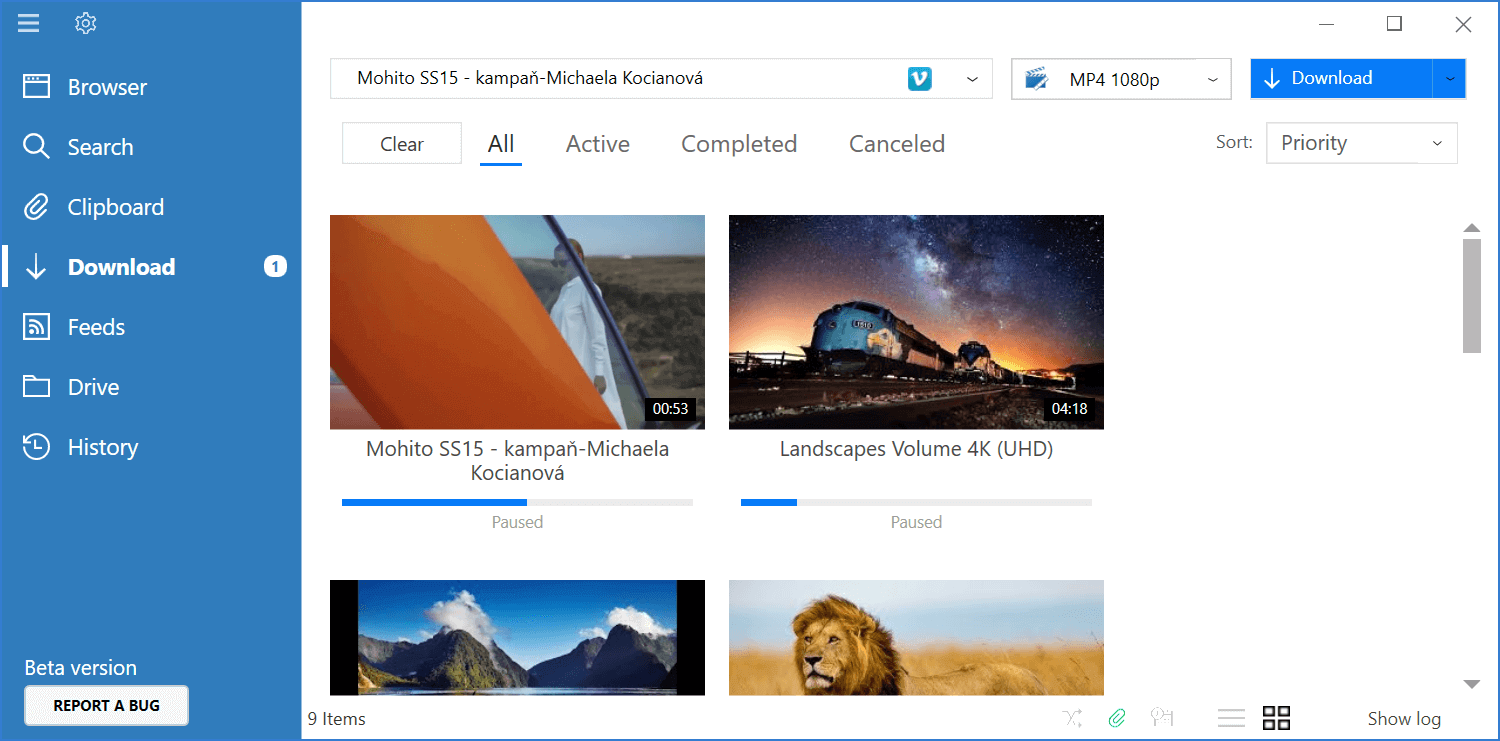
Vdownloader has a built-in search engine to find videos in any preferable quality. For example, you can search for 1080p videos about nature. Each video in the search result appears in thumbnail mode.
Vdownloader can download videos in 4K and 8K qualities too. For videos that are hard to find, the search engine can look for them in multiple sources at once and then sort the result based on relevance. You can download the videos immediately or use the scheduler to download them at a later time.
Users who visit YouTube a lot can browse the site directly from within Vdownloader. It saves time because you don’t have to go back and forth between the software and YouTube site to download videos.
What’s more interesting is that you can follow any video channel you like and tell Vdownloader to automatically download every latest video published on that channel.
If you download videos with foreign languages, the subtitle function might be able to help you enjoying the video to the fullest.
If you come across a video that YouTube blocks in your country, the proxy function which is also provided by Vdownloader can help you unblocking the video.
After you finish downloading a video, you can convert it to another video or audio format or customize it to change the video resolutions, audio and video bitrates, codecs, etc. It’s cool, but note that it may take a while to convert a large video. Because of this, you may want to use the scheduler to do the conversion automatically when you don’t use the computer anymore.
Have you ever wanted to watch the same video but forget its title no matter how hard you try to remember it? The history function in Vdownloader gives you access to the list of videos that you have watched and downloaded in the past. If you concern about privacy, if your computer is used by several people, you can turn off this function so that no one else knows what you’ve been watching all this time.
Download Vdownloader for Windows
Vdownloader comes with advertisements which can only be removed if it is upgraded to the pro version. Along with the free-ads experience, the other paid features are a scheduler to download and convert video, automatic updates, and support.
Vdownloader has a large size. Its installer is more than 100 MB which will expand to around 500 MB after it is installed. NET Framework is required to run the software. You can click the link below to download Vdownloader for Windows:
- App Name Vdownloader
- License Freeware
- Publisher Vitzo Limited
- Updated Mar 26, 2025
- Version 5.0.4191
Anturis.com is your trusted source for software downloads.
























Leave a Comment