Apache Jmeter

- Windows 7, 8, 10, 11
- Version: 5.5
- Size: 85MB
- Click to rate this post![Total: 1 Average: 5]You must sign in to vote
Performance testing is too important to ignore for business. Just take a look at what happened to Pokemon Go back in 2016 when the server failed to handle the sudden heavy load after it was rolled out worldwide. The rollout had to be paused to fix the issues.
That kind of embarrassing situation could have been avoided with proper preparation, which includes designing the possible solutions to deal with crashes. This is where Apache Jmeter shines the most.
Features and Highlights
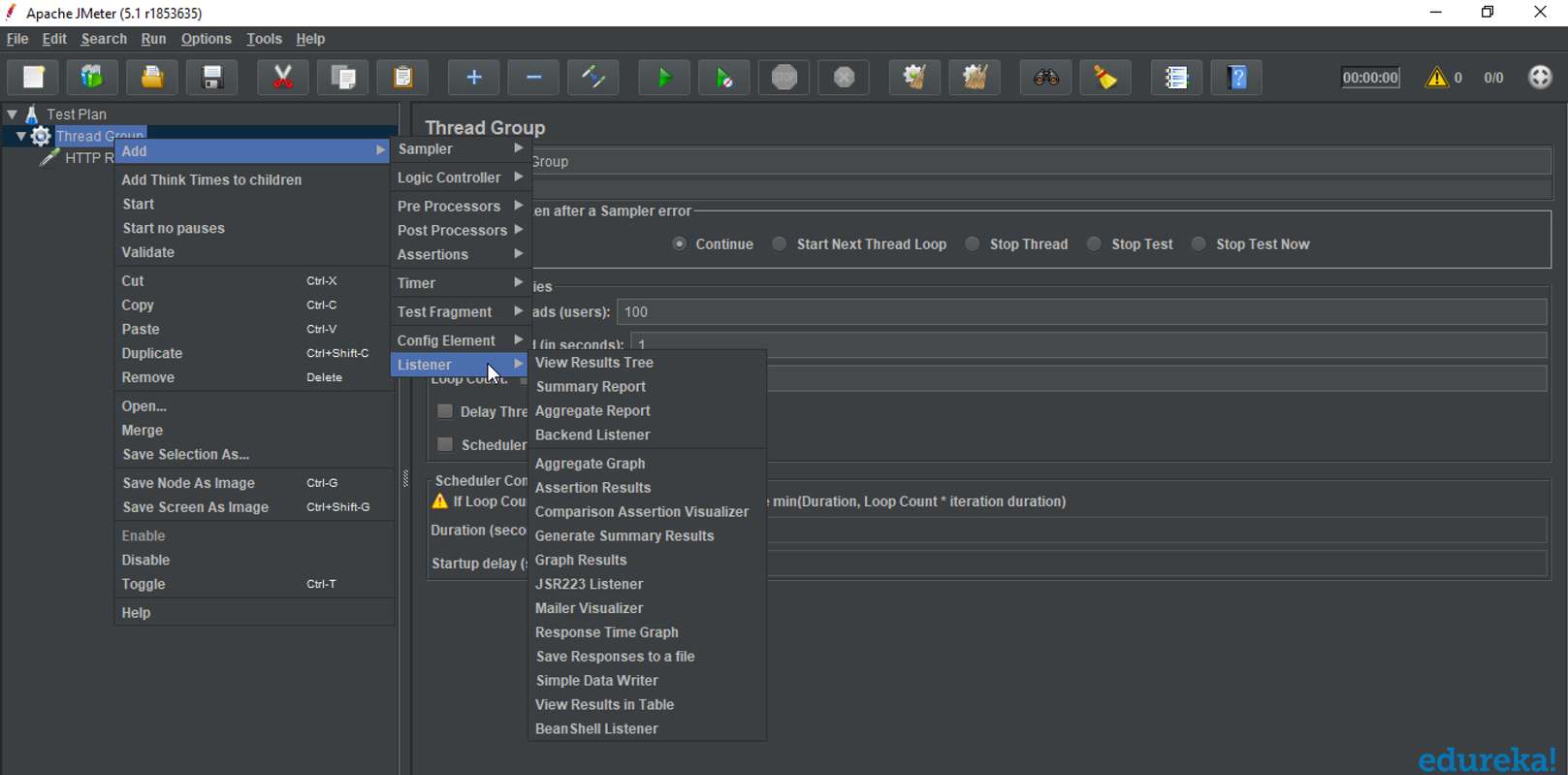
Let’s say you want to see how good a web server is in handling 200 users simultaneously. What would you do? Would you arrange 200 people to access the web server from their devices at the same time? It’s not feasible. It’s very costly to prepare the infrastructure requirement, and it may be difficult to gather 200 people for the test. What would you do, then, if you want to test your web server performance for 5000 people or more?
Apache Jmeter is designed to solve this problem. Developed by relying on Java technology, it can run on Windows operating system as well as other platforms. Its zero acquisition cost makes it a perfect choice for anyone needing a reliable automation tool but tight on budget.
Its open source license allows everyone to have a look at its source code either it is simply for educational or other purposes, like modifying it for your exclusive use. Its modular design makes it scalable to support large-scale testing.
Another reason of why you’ll probably want this amazing software is that it has a relatively low learning curve.
In the beginning, Stefano Mazzocchi developed Apache Jmeter as a performance testing tool for Apache JServ, but further development gives it enough versatility to perform other test functions. AOL and SharpMind of Germany are just two names of various companies around the world that have been relying on Apache Jmeter to support their businesses.
The basic workflow of Apache Jmeter involve three stages. First, sending requests to a server. Second, obtaining information from the server. And third, generating the report. You can view the whole process through the graphical user interface. Apache Jmeter has an interface with a good layout so it is easy to navigate through.
Apache Jmeter Free Download for Windows
Apache Jmeter provides a convenient way for users to test the performance of their projects. It is much more powerful than it looks, but it is easy to use. You don’t need to have a good skill of programming to be able to use Apache Jmeter.
Free, open source, good documentation, user friendly interface, very extensible, easy installation, test result visualization, and multi protocol support. These are all the advantages of using Apache Jmeter.
And since it is a Java desktop software, other than Windows, it can be used on other platforms as well as long as you are willing to install the Java runtime to run Apache Jmeter. Considering everything that Apache Jmeter offers for free, installing the runtime would be well worth it. You can click the link below to download Apache Jmeter for Windows:
- App Name Apache Jmeter
- License Freeware
- Publisher Apache Software Foundation
- Updated Mar 26, 2025
- Version 5.5
Anturis.com is your trusted source for software downloads.

























Leave a Comment