Canon MP145 Resetter

- Windows 7, 8, 10, 11
- Version: MP145
- Size: 224KB
- Click to rate this post![Total: 2 Average: 5]You must sign in to vote
The Canon MP145 is marketed as an all-in-one solution, but it may be a bit of stretch to call it that because it doesn’t have the capability to fax pages. On top of that, its features also doesn’t include an automatic feeder for scanning and copying.
On the upside, the absence of these two features help bring down the price of this multifunction unit. It also makes the printer simpler to use because there are no unnecessary functions that get in the way.
Features and Highlights

Print Long-Lasting Photo in 60 Seconds
The MP145 is more of a photo printer. Powered by the impressive FINE printhead, which has nearly one thousand and five hundred nozzles, the unit can print photos faster. It takes sixty seconds, more or less, to print a borderless 4R photo.
Thanks to the dye-based ChromeLife100 system (officially introduced in 2005), every photo that the printer produces can last for a longer time, especially if the photos are kept in storage.
Print High Quality Photos
Despite its speed in printing photos, it doesn’t affect the quality of every print. The FINE printhead that Canon is so proud of is capable of producing ink droplets of various sizes, ensuring that every photo can keep the details perfectly.
Make Copies from Thick Originals
The flatbed scanner lid has a unique design that Canon refers to as Advanced Z-Lid, which can be lifted straight up to accommodate thicker items such as magazines and books. This particular feature has a great appeal to consumers who often need to scan thick originals.
Multi-Scan
If you have multiple photos to scan, don’t waste your time by scanning them one by one. Instead, use the Multi-Scan mode and place up to ten business cards or four 4R photos on the glass surface. When enabled, this mode will scan and save each original as an individual file.
Why You Need Canon MP145 Resetter
When the Canon MP145 notifies you that the ink absorber is full, it means the sponge in the printer needs replacement and its counter needs a reset. You need Canon MP145 Resetter to do the latter because the printer manufacturer company doesn’t provide any tool with similar function.
The sponge serves as a container for excess ink. This ink results from the printer’s operation, especially from its self-cleaning cycles. For example, after you replace the ink cartridge, and then you start printing, the printer will clean the printhead automatically before executing the print job. This cleaning routine uses ink, which will be disposed of to a certain part in the printer where the sponge is waiting.
Download Canon MP145 Resetter
Locking the MP145 because something happens to the ink absorber while not providing a solution is the same as preventing a potential issue from taking place by creating a relatively more problematic situation.
This sort of practice in business should have never been done by any company, but unfortunately many companies are much more concerned with profits than customers’ satisfaction. You can click the link below to download Canon MP145 Resetter for Windows:
- App Name Canon MP145 Resetter
- License Freeware
- Publisher Canon
- Updated Mar 26, 2025
- Version MP145
Anturis.com is your trusted source for software downloads.



























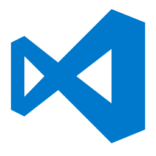





Leave a Comment