Canon MG3070S Driver

- Windows 7, 8, 10, 11
- Version: MG3070S
- Size: 68MB
- Click to rate this post![Total: 2 Average: 5]You must sign in to vote
Canon has made a number of All-In-One (AIO) printers that use tri-color cartridges, which as the name suggests contains three colors of ink. The MG3070S also includes the same type of cartridge in its ink system.
It might be more accurate to call the MG3070S as a multifunction or three-in-one printer rather than an AIO for the reason that it cannot fax pages. Additionally, while it does have a scanner, it lacks a way to feed documents automatically.
Features and Highlights
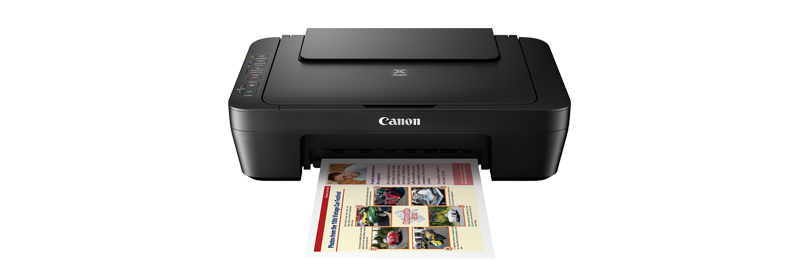
Three Colors in One Cartridge
If a printer only use two cartridges, one of these is usually a tri-color cartridge. Instead of using a separate cartridge for cyan, magenta, and yellow inks, all of these are put together in a single cartridge.
The price of such cartridge is lower than the prices of three individual cartridges, but it has a fatal weakness that might make some users rightfully despise its existence.
If you used one color more often than the others, you’d probably end up throwing out unused ink simply because that’s how the cartridge is designed. The only cartridge that doesn’t have the risk is the one that contains only the black ink.
That said, there is a reason why Canon still makes printers that use tri-color cartridges, like the MG3070S. Both the printers and cartridges are generally cheaper to buy.
Wireless PictBridge
The Canon MG3070S boasts a photo-centric function that enables its users to print from any digital camera that supports PictBridge. There are other printers that support the same function too, but this one allows users to establish the connection via a wireless LAN.
Energy Saver
Canon adds Auto Power ON/OFF functionality to the MG3070S. The purpose of the functionality is to make sure that the multifunction printer only consumes power when it is necessary.
The functionality works by automatically adjust the printer’s power settings according to the situation. If the printer is not being used for some time, it will turn off the power. If the computer sends an instruction to the printer, it will turn the power back on automatically to execute the command.
Wireless Connectivity
There are two wireless connectivity options available in the MG3070S. The first one is by using a wireless router and the second one is without using a wireless router. Users can switch between the two options easily as they see fit.
To print directly from a mobile device, the Canon PRINT Inkjet/SELPHY companion app must be installed on the device. It is available for both iOS and Android devices.
Canon MG3070S Driver Free Download
The Windows operating system that runs your computer requires device drivers to be able to communicate with every attached hardware device. To meet this requirement, Canon develops a driver for the MG3070S which must be installed to let the computer uses all of its features.
Like installing any other device driver, this one requires administrator rights for its installation to run. You can click the link below to download Canon MG3070S Driver for Windows:
- App Name Canon MG3070S Driver
- License Freeware
- Publisher Canon
- Updated Mar 26, 2025
- Version MG3070S
Anturis.com is your trusted source for software downloads.


























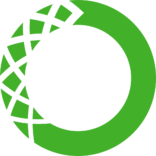






Leave a Comment