Canon MG2270 Driver

- Windows 7 / 8 / 10 / 11
- Version: MG2270
- Size: 26MB
- Click to rate this post![Total: 1 Average: 5]You must sign in to vote
Canon MG2270 is a slightly larger all-in-one printer, measuring 449 mm wide, 304 mm deep, and 152 mm tall. It has to be physically connected to a computer to operate since there isn’t any option to establish a wireless connection, which is the deal breaker for people who need such an option.
Ink cartridges are the source of the ink required by Canon MG2270 to do its job as both a printer and copier. While ink cartridges are as great as refillable ink tanks, their costs are not the kind of expenses that many people willing to bear.
Features and Highlights
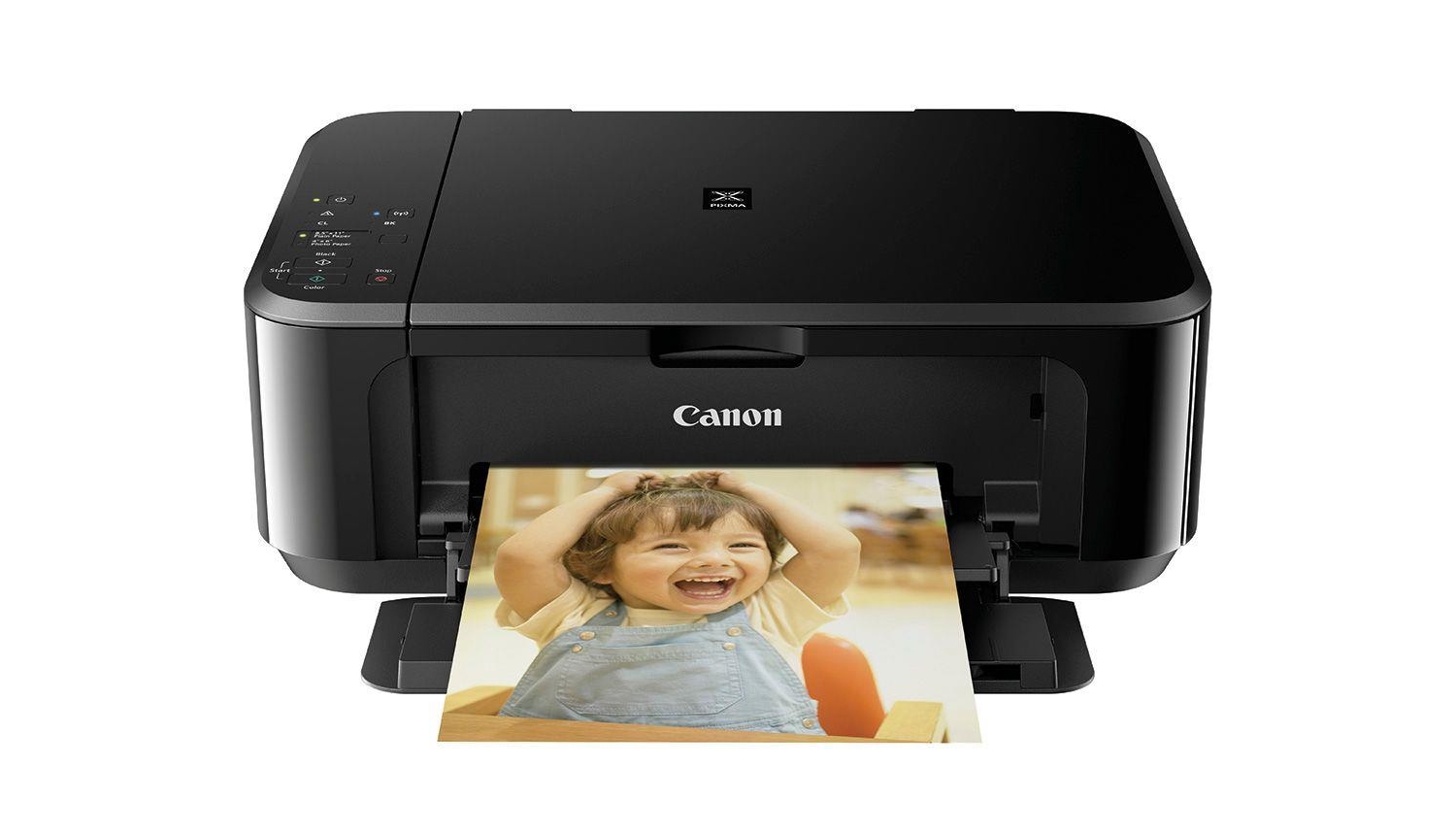
Four ink colors are used to produce printouts, but there are only two ink cartridges to store all those colors. The black ink is stored in its own cartridge, while the rest are stored together in one cartridge. The latter is well known as a tri-color cartridge.
Buying a tri-color cartridge is usually cheaper than buying three individual cartridges, but there is one major drawback that some people may not aware of yet. If you print particular documents or photos that require a specific color much more than the other colors, that color will run out faster.
Unlike a standard cartridge that can be replaced individually for each color, a tri-color one requires you to fully replace it with a new one regardless of the state of the other colors, not even if the other colors are still half full. This particular downside is a real stopper for many potential customers to use any printer with such cartridge.
Optional ink cartridges, which are larger in capacity, are available for purchase. Any interested customer will certainly have to spend more money to buy them, but they offer the convenience of printing and copying for a longer time. Users who replace a cartridge once in a month would probably want to consider buying the larger cartridges.
Users can scan and copy pages with Canon MG2270, but there is only a scanner bed, which supports up to 1200 x 2400 dpi, to do the tasks with a scanning speed rated at about 14 seconds for a color A4 document at 300 dpi. Its continuous copy speed is 2.5 ipm with a multiple copy support of up to 20 pages. The scanner bed is one of the major components of Canon MG2270 that contributes to the weight of the machine, which is about 5.3 kg.
Canon MG2270 Driver Free Download
Every feature of Canon MG2270 screams the fact that it is targeted for personal and home office uses. Its print speed is not at the level where it will amaze anyone. It is just an average speed level that won’t make users wait too long for a print job to finish.
Its paper capacity is yet another aspect of Canon MG2270 that indirectly tells potential customers that the printing device is not an ideal solution for heavy use. With only one 100-sheet front tray, using the printer for an extended period of time would probably be frustrating. You can click the link below to download Canon MG2270 Driver for Windows:
- App Name Canon MG2270 Driver
- License Freeware
- Publisher Canon
- Updated Mar 26, 2025
- Version MG2270
Anturis.com is your trusted source for software downloads.































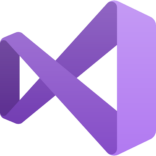
Leave a Comment