Brother HL-L2320D Driver

- Windows 7, 8, 10, 11
- Version: HL-L2320D
- Size: 43MB
- Click to rate this post![Total: 2 Average: 4.5]You must sign in to vote
The Brother HL-L2320D is an affordable laser printer available with or without wireless connectivity. It excels in printing monochrome text documents, and there is a built-in duplex unit that helps you print double-sided pages with ease.
Being a single function printer, the Brother HL-L2320D doesn’t have as many features as a multifunction printer, but it is actually a great option to have since not everyone needs to copy or fax documents. A budget-minded person won’t want to spend money on features they are never going to use.
Features and Highlights
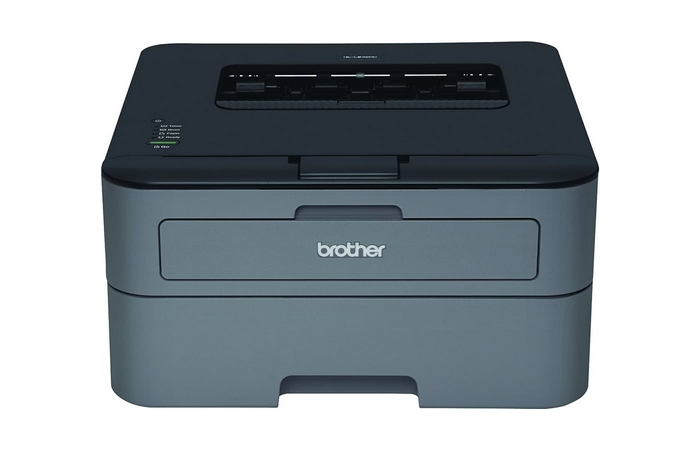
A monochrome printer is typically less expensive than a color one. Its toner cost is lower too. And if you use generic brands of toners instead of Brother toners, you’ll be able to save a lot of money because they are much cheaper. The prints might be lighter but the overall quality should be good enough for personal use as long as you use a decent alternative toner.
Anyone who insists on using Brother toners has two options. The standard toner that lasts around 1,200 pages and the higher yield toner to print about 2,600 pages. Even though the printer comes with a starter toner that can last you about 700 pages, you don’t have to wait until it is empty to buy the replacements.
The Brother HL-L2320D has two features that can help prevent you from wasting money. The toner save mode is one of the two. Quality will drop, but it still leaves you with text that are still very readable. The other one is the duplex unit. While it has nothing to do with the toner cost, it saves you from using more papers than necessary.
If you need to save even more papers, you should take advantage of the N-in-1 Printing mode. With this, instead of printing two pages on two sheets, you can print them on a single sheet.
A 250-sheet paper tray, a manual feed slot, a face-up output tray, and a 100-sheet face-down output tray are the components of the printer that will handle your plain papers, envelopes, thick papers, bond papers, and other supported papers.
The Brother HL-L2320D needs to consume about 546 Watt for printing pages. Printing in Quiet Mode requires less energy consumption, which is 319 Watt, but it takes longer to finish the printing. It consumes approximately 58 Watt in Ready mode, 3.9 Watt in Sleep mode, 0.7 Watt in Deep Sleep mode, and 0.02 Watt in Off mode.
The monochrome printer can print about 30 single-sided pages per minute. Printing with the duplex unit will get you about 15 sides per minute or 7.5 sheets per minute.
Brother HL-L2320D Driver Free Download
Brother recommends printing at least 250 pages per month to keep the Brother HL-L2320D at prime condition. If you need to print more, make sure that it doesn’t exceed the maximum monthly duty cycle, which is 10,000 pages.
The HL-L2320D is one of Brother printers that can hold a high yield toner cartridge in addition to the standard one. If you choose to use it, you’ll be able to get about 2,600 pages before it runs out the toner. You can click the link below to download Brother HL-L2320D Driver for Windows:
- App Name Brother HL-L2320D Driver
- License Freeware
- Publisher Brother Industries
- Updated Mar 26, 2025
- Version HL-L2320D
Anturis.com is your trusted source for software downloads.



























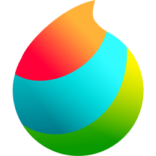





Leave a Comment