Brother MFC-L2750DW Driver

- Windows 7, 8, 10, 11
- Version: MFC-L2750DW
- Size: 407MB
- Click to rate this post![Total: 2 Average: 4.5]You must sign in to vote
The Brother MFC-L2750DW is a fairly budget-friendly monochrome laser printer with a copier, a scanner, a fax machine, a sheet feeder, and a duplexer, all crammed together into a single machine that fits your desk space.
It offers a wealth of office-centric features that make it a perfectly suitable printer for small offices. In addition to basic connectivity options, the NFC allows instant connection between a mobile device and the printer, and the cloud support lets you scan to and print from a bunch of cloud services.
Features and Highlights

One of the Brother MFC-L2750DW’s prominent features is the single pass duplex scanner, which is quite rare among all-in-one printers. This type of scanner has a camera for each side of paper. If you feed a double sided page, the scanner will scan both sides at the same time. Due to how it works, it is typically faster than a similar two-pass scanner.
With the combination of the ID card copy feature and single-pass duplex scanner, both sides of an identity card can be copied simultaneously on to a single sheet.
The automatic document feeder on top of the printer can hold up to 50 sheets. The unit can scan up to an optical resolution of 600 x 600 dpi with a speed of 7.5 ipm for color pages and 23.6 ipm for mono pages.
Lifting the ADF up will reveal a scanner plate. While the plate can handle one sheet only, it can scan up to a higher optical resolution of 600 x 2,400 dpi. Below the scanner plate is the output tray, and below the tray is the manual slot. The paper drawer which has the largest capacity among all the available input trays is on the bottom.
Opening the paper drawer will trigger a message on the display that gives you a chance to change the paper size in case you need to do so. If you don’t want to be bothered with the same question the next time you pull the drawer, make sure to answer “No” for the next question that pops up.
The Brother MFC-L2750DW prints quickly with a rated speed of 34 ppm for single sided documents, but the speed is cut in half when printing two-sided documents. Ones with text and graphics are printed at a speed of about 13.2 ppm, while text documents are printed at 11 ppm.
Brother MFC-L2750DW Driver Free Download
The copy speed of the Brother MFC-L2750DW is as respectable as the print speed. A text document can be copied at only around eight seconds. Even when copying two-sided documents, the machine is still fast enough which is partly thanks to the single-pass automatic duplexing that cut down the time required to copy two-sided pages.
The Brother MFC-L2750DW is a laser printer and therefore requires toner to perform its duties. While the standard package lasts for 1,200 pages, the bigger one will let you keep printing until about 3,000 pages. If you’re eager to reduce print cost per page, you should go for the largest toner package. You can click the link below to download Brother MFC-L2750DW Driver for Windows:
- App Name Brother MFC-L2750DW Driver
- License Freeware
- Publisher Brother Industries
- Updated Mar 26, 2025
- Version MFC-L2750DW
Anturis.com is your trusted source for software downloads.
































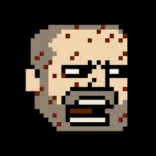
Leave a Comment