Epson XP-300 Driver
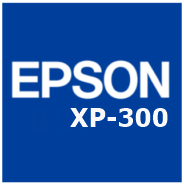
- Windows 7, 8, 10, 11
- Version: XP-300
- Size: 108MB
- Click to rate this post![Total: 2 Average: 5]You must sign in to vote
The Epson XP-300 can deliver good scan and print quality at a decent speed despite its compact size. Its support for wireless printing and scanning makes it more appealing to potential customers looking for a multifunction printer.
The fact that it has no an automatic document feeder won’t make it less attractive to those who don’t need the feature. And since the lack translates into a lower price, it is actually beneficial to the customers.
Features and Highlights

Epson Connect
The Epson XP-300 supports Epson Connect. This means you can print and scan from anywhere in the world so long as you are connected to the internet.
Simply by creating your Epson Connect account, you will be able to expand the functionality of the printer. Included in the free service is, among others, Email Print. With this tool, printing from a distance is as easy as sending the files as an attachment in an email message to the printer.
You can also turn your smartphone into a portable scanner for free by installing Epson iPrint Mobile App. And what’s more, the scanned documents can be sent to cloud to make them always accessible.
Print, Scan, and Copy
The Small-in-One printer has an ISO print speed of 8.7 ppm for monochrome printing and 4.5 ppm for color printing. Its maximum print resolution is 5760 x 1440 optimized dpi with each ink droplet as small as three picoliters.
The A4 flatbed scanner is rated at 8.8 milliseconds per line for mono scan and 28.5 milliseconds per line for color scan at 1200 dpi. Copy speed is approximately 33 cpm for black pages and 15 cpm for color pages in draft mode.
Ink Cartridges
As a four-color printer, its photo print quality may not be as good as that of an eight-color photo printer, but it is also not so bad. When it comes to printing text documents, however, it is a printer worth the price.
Every color page is produced from a mix of four colors of ink, each of which comes from its own cartridge. In other words, each ink cartridge is separated from each other, unlike that one known as a tri-color cartridge in which three inks share the same container.
The major advantage of an individual ink cartridge is a lower ink cost. It is not because of the prices, but rather because it doesn’t have the flaw of the tri-color cartridge. Since the latter puts three inks in one container, once one of them is empty, the other inks are unusable regardless of how much of each is left.
Epson XP-300 Driver Free Download
Connecting the XP-300 to a PC requires the installation of the printer’s driver. It provides the means for the two devices to communicate to each other. Without it, you will never be able to print from a PC.
Installing the driver is no different from installing most software. A few clicks here and there are all it takes to get it installed. You can click the link below to download Epson XP-300 Driver for Windows:
- App Name Epson XP-300 Driver
- License Freeware
- Publisher Epson
- Updated Mar 26, 2025
- Version XP-300
Anturis.com is your trusted source for software downloads.

































Leave a Comment