Epson XP-235 Resetter

- Windows 7, 8, 10, 11
- Version: XP-235
- Size: 1.16MB
- Click to rate this post![Total: 3 Average: 4.7]You must sign in to vote
The Epson XP-235 multifunction printer offers the convenience of wireless scanning and printing. The support for Epson Connect is another plus that makes it a worthwhile purchase.
However, the unit’s printing mechanism relies on cartridge to supply ink. Cartridges are well-known products for their exaggerated prices, which put too much burden on the operating cost of the printer for users who print a lot.
Features and Highlights

Four Cartridges
There are inkjet printers that use a mix of one black cartridge and one tri-color cartridge. The Epson XP-235 is different from those printers. Instead, it uses four separate cartridges for each color of ink.
The major advantage of individual cartridges is that they are less costly in the long run compared to the tri-color ones. The latter has a severe drawback that would make a budget-minded person to feel disappointed.
Remote Printing
For anyone whose job requires them to travel frequently, the remote printing capability of the Epson XP-235 would be very useful.
It’s all thanks to the Epson Connect, a dedicated service that allows every user of Epson printers to sign up for an account and then use the available tools to print pages from anywhere in the world.
The Remote Print Driver facilitates remote printing for laptop users, the iPrint Mobile App enables anyone to print from their mobile devices regardless of their locations, Email Print makes it possible for registered users to email files for printing, and lastly, as long as you meet the requirements, the Scan to Cloud lets you directly scan pages to cloud.
Epson Claria Home Ink
The Epson XP-235 features the use of Claria Home Ink, which is a mix of pigment and dye inks. The black ink is pigment-based, the rest are dye-based. The former is good for printing text, while the other is best for printing glossy photos.
The Epson Claria Home Ink is the basic version of the three versions available. The two others are Claria Premium Ink and Claria Photo HD Ink.
Why You Need Epson XP-235 Resetter
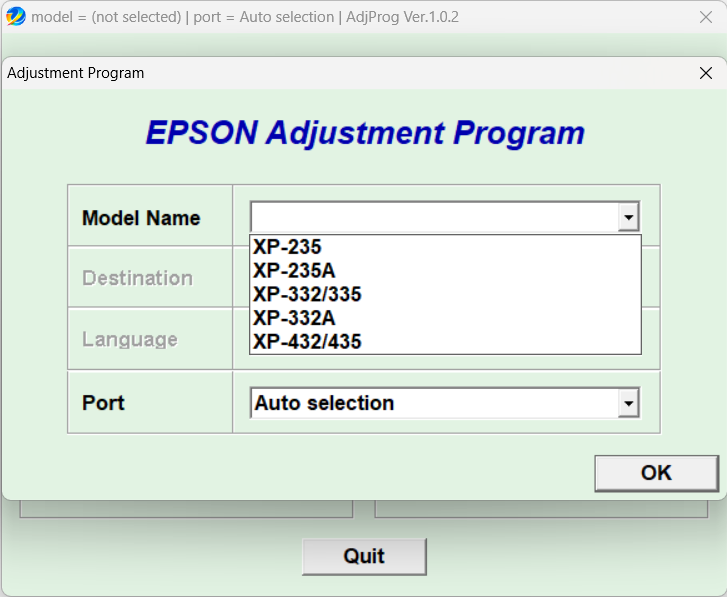
Ink pads are the components Epson XP-235 relies upon to prevent excess ink from causing any damage to the other components and spoiling your desk. However, these pads cannot absorb ink forever.
The printer’s manufacturer company sets a limit to how much ink can be absorbed by the pads and uses a counter to monitor the absorption. Immediately after the limit is reached, the printer goes into a self-bricking mode. The counter needs a reset for the printer to work again, and that’s why Epson XP-235 Resetter is necessary.
Epson XP-235 Resetter Free Download
The reset utility for the printer has a simple graphical interface but unfortunately there isn’t enough clue as to how to use it to achieve what users want, which may leave some first-time users frustrated.
On the plus side, it has a small download size, allowing anyone to keep it on their computers without eating up the storage space. You can click the link below to download Epson XP-235 Resetter for Windows:
- App Name Epson XP-235 Resetter
- License Freeware
- Publisher Epson
- Updated Apr 24, 2025
- Version XP-235
Anturis.com is your trusted source for software downloads.


























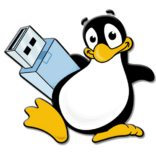

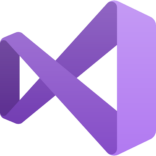
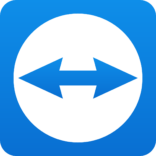
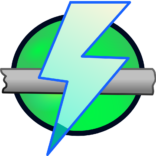


Leave a Comment