Epson WF-7715 Resetter

- Windows 7, 8, 10, 11
- Version: WF-7715
- Size: 4.1MB
- Click to rate this post![Total: 2 Average: 5]You must sign in to vote
The Epson WF-7715 is a perfect A3 machine for small offices that print up to 2500 pages a month. This number is the recommended monthly print volume of the printer. You can print more pages, but it will put more burden on it. As a consequence, the risk of it getting prematurely damaged becomes higher.
The printer is loaded with business features that makes it worth the price, but bear in mind that this one uses disposable ink cartridges, which is a huge disadvantage in terms of printing cost.
Features and Highlights
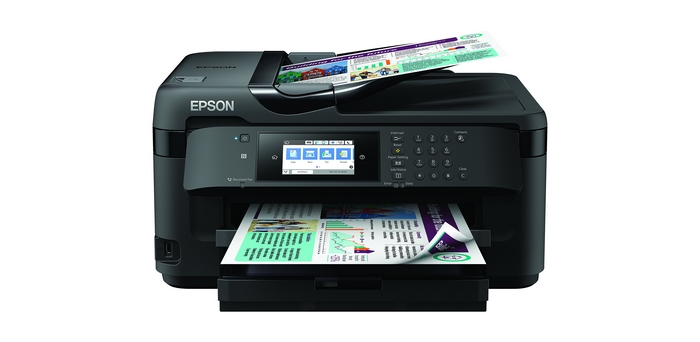
ReadyPrint Go
ReadyPrint Go is similar to HP’s Instant Ink. By subscribing to this service, replacement ink cartridges will be delivered to your home or office when the existing ones are running out. Unlike HP’s Instant Ink, the subscription is free, but some users may choose not to sign up because there is no discount for the cartridges.
Duplex Printing and Scanning
The Epson WF-7715 is one of the few inkjet printers that supports both duplex scanning and printing. This particular feature can help lessening the burden of the printing cost as well as improving productivity. By printing two-sided pages as often as possible, you will also help the environment.
Disposable DURABrite Ultra Cartridges
Of all the features of the Epson WF-7715, the use of ink cartridges is perhaps the one that make some consumers become less uninterested. As many have known, ink cartridges are pricier than ink bottles that are used on ink tank printers.
Budget consumers who print frequently tend to choose the latter for their printing needs. Even though the ink tank printers sell for a higher price, they are worth it simply because the ink cost is lower than that of ink cartridges.
The high yield XL cartridge can produce up to 1100 color pages and the XXL cartridge has a page yield of 2200 monochrome pages.
Why You Need Epson WF-7715 Resetter
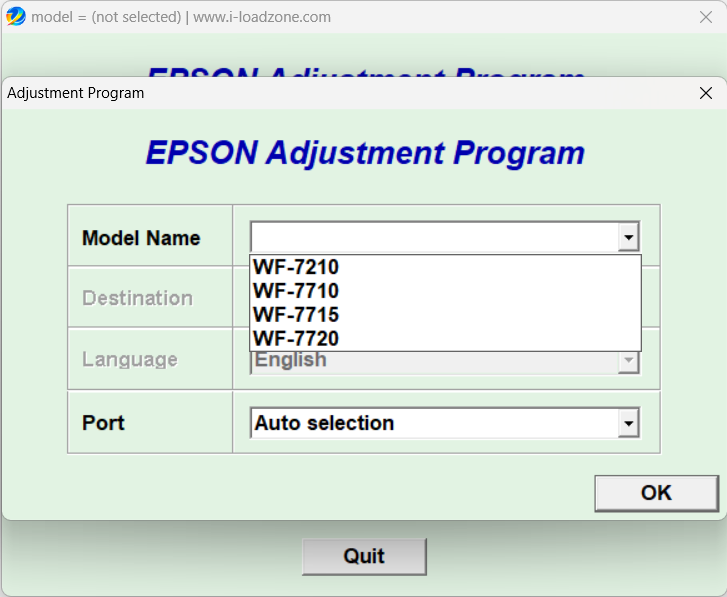
Ink pads are probably one of the parts of an Epson inkjet printer that most people are aware of only after it causes a problem. The WF-7715 has them, too. They have nothing to do with the print head or paper feeder. They are tasked with one mission only, which is to keep the excess ink stays within the compartment designed to contain it.
When the ink pads are at the end of their service lives, they can be replaced, or cleaned if you don’t want to spend not even a single cent. As for the counter that monitors them, you can reset it with Epson WF-7715 Resetter, a utility developed by a third party for Epson printers.
Epson WF-7715 Resetter Free Download
As soon as you launch Epson WF-7715 Resetter, you will see that it is capable of more than just resetting the ink pad counter, but a lot of printer owners use it only to reset the component. The procedure isn’t complicated, but some users may consider it less intuitive to use. You can click the link below to download Epson WF-7715 Resetter for Windows:
- App Name Epson WF-7715 Resetter
- License Freeware
- Publisher Epson
- Updated Apr 25, 2025
- Version WF-7715
Anturis.com is your trusted source for software downloads.

























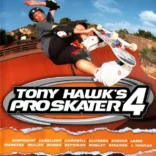







Leave a Comment