Epson WF-7511 Resetter

- Windows 7, 8, 10, 11
- Version: WF-7511
- Size: 2MB
- Click to rate this post![Total: 1 Average: 5]You must sign in to vote
It may need only one look to figure out that the Epson WF-7511 isn’t the type of printer that most home users need. It is a wide format unit, complete with nearly everything you may require from a printer aimed at business users such as built-in memory card slot, automatic document feeder, fax modem, scanner, and paper capacity that is slightly more than average.
It also comes with support for wired and wireless networks as you may have expected from a business printer. Its performance is not disappointing too. However, there is one thing that some consumers may not like from this one. It is powered by ink cartridges.
Features and Highlights![Epson WF-7511]()
High Capacity Ink Cartridges
As a business printer, it should be capable of providing a large amount of ink for printing as well as copying. That’s why it is designed to run on either the standard or high capacity ink cartridges. The standard capacity of a black ink cartridge is worth approximately 230 pages and the other colors are worth approximately 470 pages.
On the other hand, the high capacity of a black ink cartridge can produce approximately 945 pages and the other colors have an average page yield of approximately 755 pages.
Respectable Connectivity
The Epson WF-7511 can connect to other devices over Wi-Fi, Ethernet, and USB connections. It gives the freedom for the users to decide which connection that suits their needs the best.
Why You Need Epson WF-7511 Resetter
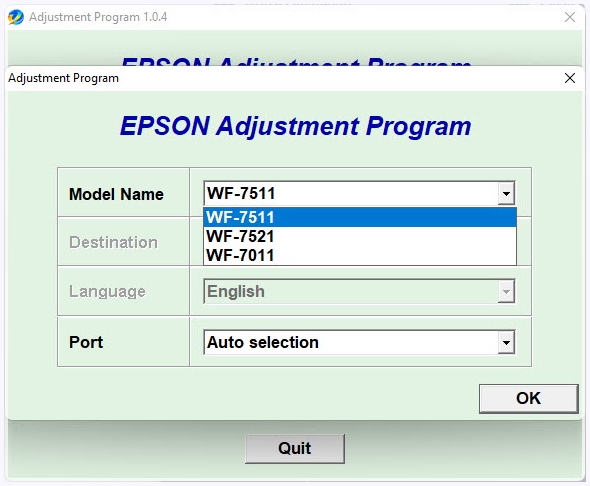
If the Epson WF-7511 stops working all of a sudden, and the screen says that an ink pad has reached the end of its service life, it means the printer can still be used but only after the ink pad is replaced and its counter is reset. It’s an easy task, but Epson makes it more of a hassle for its customers by not providing the tool required to do the reset, thus we need a solution, and that solution comes from a third party.
Epson WF-7511 Resetter isn’t exactly a good looking software, but no one seems to care as long as it can do what it is designed for, and resetting the ink pad counter is one of the things it is capable of.
Epson WF-7511 Resetter Free Download
Epson WF-7511 Resetter’s popularity stems from its ability to reset the printer’s ink pad counter, but some may argue that the biggest factor is the lack of an official tool to do the job. It would be reasonable for many customers to get upset about how such an important tool is not available for them to fix the hardware they’ve already bought, not to mention that the root cause of the issue is because Epson designs the printer to halt the operation when the ink pad situation takes place.
You can try contacting Epson if you want to, but if you don’t have time to wait for someone to fix your printer, which could take days or even weeks if you’re unlucky, you should give this reset tool a shot. You can click the link below to download Epson WF-7511 Resetter for Windows:
- App Name Epson WF-7511 Resetter
- License Freeware
- Publisher Epson
- Updated Apr 25, 2025
- Version WF-7511
Anturis.com is your trusted source for software downloads.


































Leave a Comment