Epson WF-2651 Driver

- Windows 7 / 8 / 10 / 11
- Version: WF-2651
- Size: 30MB
- Click to rate this post![Total: 1 Average: 5]You must sign in to vote
The Epson WF-2651 is a multifunction printer targeted at small and home offices. It can print through the cloud. It also supports mobile printing, but it has no support for wired network.
The low paper capacity is partly the reason that the printer is best for personal use. The other reasons include but not limited to the maximum monthly duty cycle, footprint, output capacity, and actual speed.
Features and Highlights
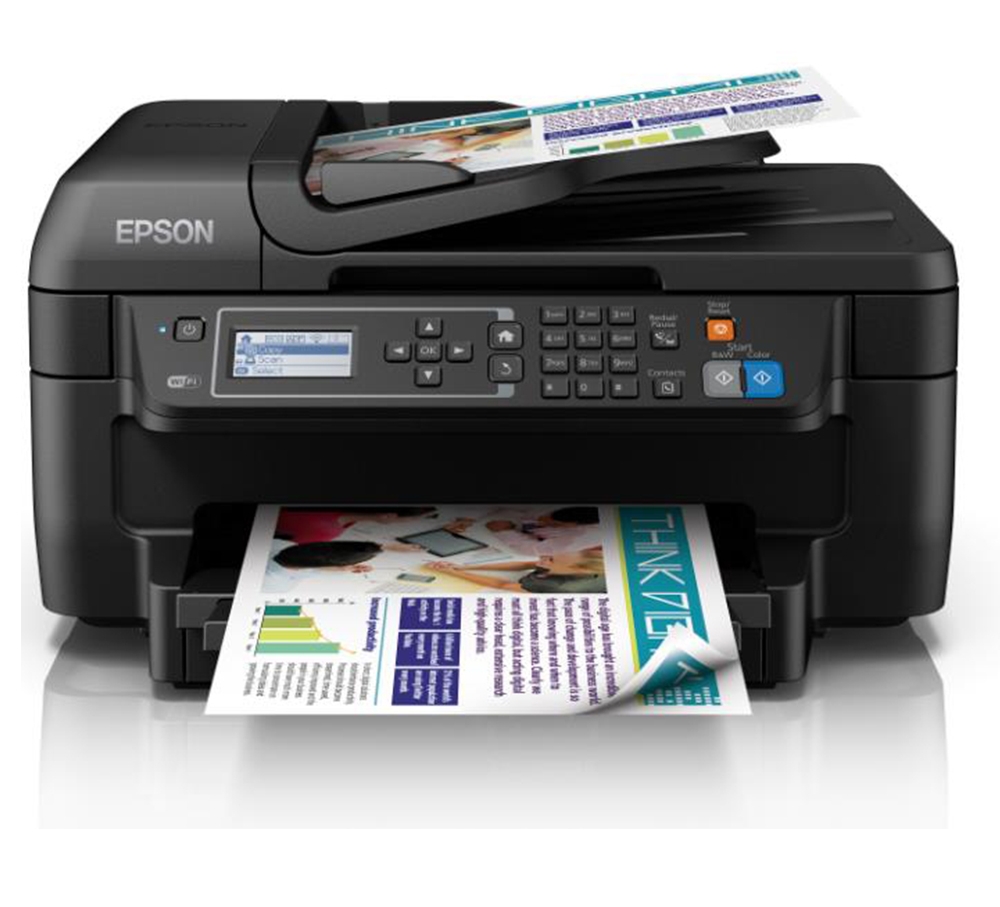
Lots of features on the Epson WF-2651 are similar to those of the Epson WF-2661. Both are MFP printers that share nearly identical physical design and construction. Each of them has 150-sheet paper capacity and 30-sheet output capacity.
The two machine also shares the same nozzle configuration which consists of 784 nozzles in total, split between 400 nozzles for black and 128 nozzles for each color. Likewise, the following features can be found on both printers with exactly the same specifications: automatic document feeder (ADF), PrecisionCore printhead, flatbed scanner, DURABrite Ultra Ink, and Automatic 2-Sided Printing.
They both also have the same quoted print speed, which is approximately 33 ppm or 20 ppm, depending on whether they print black or color pages. Borderless photo printing is supported too, which takes about 82 seconds to produce one.
Their control panel configurations, however, are a bit different from each other. The most prominent difference is the LCD screen. While the Epson WF-2651 has a 2.2-inch mono display, the Epson WF-2661 features a 2.7-inch TFT color display.
Connectivity options are slightly different too. While both printers support Wi-Fi, Wi-Fi Direct, and Hi-Speed USB 2.0, the Epson WF-2651 lacks the NFC and Ethernet that are offered by the Epson WF-2661.
Wireless connection is the most convenient method to connect the printer to other devices. It lets users access the printer even when they are not in the same room, thanks to the Epson Connect service that supports a number of cloud storage services.
Wired connection is less convenient but a reasonable choice for users who don’t need the cloud printing and scanning capability. It is important to know that regardless of whether the connection is made by cable or not, the printer won’t lose the Wi-Fi Direct function. So, a compatible mobile device will still be able to access the printer directly.
The lack of NFC support is unfortunate, though. Users who really need it should go for the Epson WF-2661 or look elsewhere. While Wi-Fi Direct is convenient, it is not as convenient as NFC, which lets anyone simply touch their phones to the printer to connect the two.
Epson WF-2651 Driver Free Download
Automatic duplex printing is definitely a plus. While it doesn’t speed up the printing, it reduces the hassle. Also, the addition of the ADF that supplements the flatbed scanner boosts the efficiency of the machine to handle multipage documents.
Even so, the actual print speed, the 3000-page monthly duty cycle, and the 150-sheet input tray, as well as the high operational cost, are the factors that one should put into consideration before using the printer to handle high volume printing needs. You can click the link below to download Epson WF-2651 Driver for Windows:
- App Name Epson WF-2651 Driver
- License Freeware
- Publisher Seiko Epson
- Updated Mar 26, 2025
- Version WF-2651
Anturis.com is your trusted source for software downloads.

































Leave a Comment