Epson SC-F10030 Driver

- Windows 7, 8, 10, 11
- Version: SC-F10030
- Size: 13MB
- Click to rate this post![Total: 3 Average: 4.7]You must sign in to vote
Textile printing requires a powerful machine, like the Epson SC-F10030, which is built for high-volume environments. It features a bulk ink system along with some features to ensure that the printer can keep printing even if one of the cartridges runs out during printing.
Compared to its sibling, the Epson SC-F10030H that uses six ink cartridges, this 76-inch dye sublimation textile printer only uses four cartridges, each of which contains a different color of ink. It also has fewer features. But, it is a bit faster at printing.
Features and Highlights

Uninterrupted Printing
Sometimes there is one ink cartridge that might run out during printing. If this happens, most printers will cease printing, but instead of doing so, the Epson SC-F10030 continues printing by using another ink cartridge. What’s more, users can replace the empty ink cartridge with a new one without stopping the printer.
This uninterrupted printing is made possible by a function called Hot Swap, the amount of ink available for printing, and the number of ink cartridges that the printer can hold.
Fix It Yourself
There are times when the Epson SC-F10030, just like every other machine, fails to function properly for some reason. Some problems can be solved by users themselves simply by replacing the damaged parts.
The anti-drying cap, for example, is one of the printer’s components that can be easily replaced by users. This user self-repair function helps reducing the downtime since users do not have to wait for service to be able to use the printer again.
Remote Monitoring System
Remote monitoring is one of the integrated functions offered by Epson Cloud Solution Port. Since this printer supports the cloud-based technology, users can monitor its status remotely. And if the printer encounters an error, the system will let users know immediately.
Users can monitor the printer all the time from the comfort of their mobile devices, but there is no need to install any app because the information is accessible from a website that has been optimized for mobile screens.
Print Speed
While its sibling can print at a maximum speed of 246 square meter per hour, the Epson SC-F10030 has a maximum print speed of 255 square meter per hour.
Its maximum print resolution is 1200 dpi x 1200 dpi. There are four PrecisionCore Micro TFP printheads, each with 12800 nozzles and powered by Variable-Sized Droplet Technology that can produce ink droplets in a variety of sizes, with the smallest one being 3.8 picoliters.
Epson SC-F10030 Driver Free Download
The Epson SC-F10030 is a different beast compared to desktop printers. Not only is it faster at printing but also sturdy and powerful engine that can handle high volume textile printing. Having said that, just like other printers, many of its features are available for access only after its driver is installed.
The printer’s driver is compressed in a self-extracting executable file, so there is no need for any third-party software to extract the files compressed in the archive. You can click the link below to download Epson SC-F10030 Driver for Windows:
- App Name Epson SC-F10030 Driver
- License Freeware
- Publisher Epson
- Updated Mar 26, 2025
- Version SC-F10030
Anturis.com is your trusted source for software downloads.

























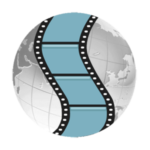







Leave a Comment