Epson RX690 Driver

- Windows 7 / 8 / 10 / 11
- Version: RX690
- Size: 12MB
- Click to rate this post![Total: 1 Average: 5]You must sign in to vote
One of Epson RX690’s best features is that it can be operated in standalone mode, thanks to the 2.5-inch TFT 166 dpi displaying onscreen menus with a user-friendly interface, a bunch of push buttons, PictBridge support, and card slots.
For those who often print tons of pages, the printer has a good speed. And what’s more, it has two input trays that let you print as many as 300 pages on A4 sheets of plain paper. Not only it is fast, it can also print photos at a decent quality.
Features and Highlights

With the dual trays, which have a capacity of 150 sheets each, paper loading is less frequent. And with the optional auto duplexer, you can reduce the paper cost and improve productivity at the same time.
The front side of Epson RX690 is home to a control panel through which you can do many things without using a computer. For example, cropping a photo, adding colorful frames to photos, previewing the adjustment results, browsing photos, replaying a movie, printing on an optical disc, add messages to photos, scan documents directly to a memory card, checking the ink levels, and so on.
When the Fit Frame option is enabled, the printer will automatically crop photos based on the selected layout. Another option that you can enable when printing a photo is the one that automatically correct red eye. However, when the red eye correction option is enabled, sometimes other parts of the photo may get corrected too.
Also, you may want to enable the PhotoEnhance to let the printer automatically adjust your photos so that they look more pleasing to the eyes. And if you have a photo with faded colors, you can restore the colors effortlessly by handing over the heavy lifting to the printer.
Inserting a memory card into the available slot on the printer is easy, but you should insert only one card at a time. If there is a memory card inserted in a slot, it should be removed first before inserting another one.
Epson RX690 relies on Claria Photographic Ink, stored in six cartridges, as its ammunition to produce superb print quality. Epson claims that the ink can protect the photo prints for 200 years as long as the photos are printed and stored according to Epson’s recommendation. While most customers lack any proper method to verify the claim, it may sound tempting for those who have precious memories recorded in pictures.
Epson RX690 Driver Free Download
Copying documents, books, or photos is as convenient as printing them. Among the copy modes that can be enabled from the LCD screen, there is one that lets you copy odd and even pages of a book with ease.
Copying speed is 40 cpm, printing speed is 40 ppm, and scanning speed is 10 miliseconds per line at 1200 dpi. Its bulky frame weighs 10.6 kg. It is a fairly heavy printer but quite a fast one. Unfortunately, it lacks the convenience of Wi-Fi connectivity. You can click the link below to download Epson RX690 Driver for Windows:
- App Name Epson RX690 Driver
- License Freeware
- Publisher Seiko Epson
- Updated Mar 26, 2025
- Version RX690
Anturis.com is your trusted source for software downloads.


























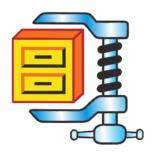






Leave a Comment