Epson R250 Driver

- Windows 7, 8, 10, 11
- Version: R250
- Size: 6.7MB
- Click to rate this post![Total: 1 Average: 5]You must sign in to vote
Design-wise, the Epson R250 photo printer isn’t attractive. It isn’t compact or curved. Its width is only slightly larger than 17 inches, but the depth is about 19 inches with a height of 11.8 inches. Even when the trays are closed, the printer still looks big.
Performance-wise, the machine’s print speed leaves some to be desired, but it outputs relatively good quality photo and document prints. Moreover, it supports direct printing from compatible devices.
Features and Highlights
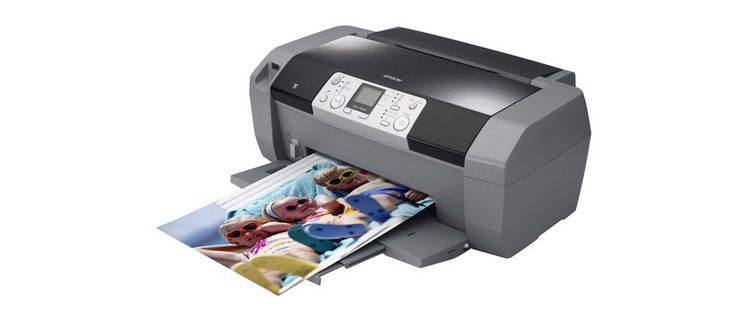
Paper Handling
The Epson R250 has an L-shaped paper path. When the printer is in use, the input tray that sits on the top folds out to feed paper, and an angled output tray on the front receives and holds the printed pages.
The latter has lower paper capacity, but you might be able to let more pages accumulate in the tray depending on the media you use to print. Both trays fold into the body of the printer when not in use, freeing up a little desk space.
Direct Printing
The control panel on the R250 is a small 1.5-inch color LCD that provides an access to the setup options and allows you to print without a PC. Surrounding the LCD are physical buttons to turn the screen on or off, start printing, select a paper type, specify the number of copies, stop printing, and select photos to print, among others.
To the left of the panel there is a slot to which a Pictbridge camera can be connected. After connected, you can navigate the images on the LCD screen to select the ones that you want to print out.
The R250 also has some slots hidden behind the printer’s cover to which memory cards can be inserted, but only one type of memory card should be inserted at a time. So, any memory card that is presently loaded in the printer has to be ejected first before you connect a different type of memory card.
Epson Creativity Suite
Printing with the Epson R250 is made easier with Epson File Manager. This is the main program of the Epson Creativity Suite that can retrieve images from a connected device, lets users select images to print, open images in another program for editing, add images to a document, or add images to an email message.
In addition to the program, the suite also includes Epson Web-to-Page to print a full web page, Easy Photo Print to facilitate photo printing, and Attach to Email to add images as an email attachment.
Epson R250 Driver Free Download
It would be great if every printer can be used immediately without users having to spare some time to set it up, but unfortunately installing a printer driver on a computer is a mandatory step for it to be able to control the printer.
It is the printer driver that makes it possible for the two different devices to connect and interact with each other and complete various tasks. You can click the link below to download Epson R250 Driver for Windows:
- App Name Epson R250 Driver
- License Freeware
- Publisher Epson
- Updated Mar 26, 2025
- Version R250
Anturis.com is your trusted source for software downloads.
























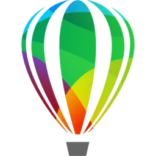







Leave a Comment