Epson L358 Resetter

- Windows 7, 8, 10, 11
- Version: L358
- Size: 657KB
- Click to rate this post![Total: 1 Average: 5]You must sign in to vote
Some inkjet printers come with a black ink tank or cartridge that is two times larger than any of the rest. The extra capacity may be enticing, but not everyone is willing to pay more for something they don’t actually need.
A printer like the Epson L358 is good enough for many home and home office users who are looking for a printer with ink tanks and a flatbed scanner. There aren’t bells and whistles such as NFC or memory card slot, but it does what it is designed to do very well.
Features and Highlights

Flatbed Scanner
The printer’s list of features doesn’t include an automatic document feeder (ADF), so all the copying and scanning tasks are handled by the flatbed scanner, which is ideal for thick media but highly inefficient for multipage documents.
The largest paper that the 1200dpi flatbed scanner can receive is letter-sized paper. Its highest rated scan speed is 2.4 milliseconds per line, but only if you scan monochrome pages. It scans the slowest when scanning color pages at the highest resolution, which is rated at 28.5 milliseconds per line.
Ink Tanks
Compared to a printer that has the same set of features except for the ink tanks, the L358 may be pricier upfront, but offers a larger internal ink capacity, and what’s more, the cost of the replacement ink is lower.
The ink tank unit, as you can see from the screenshot above, is mounted to the side of L358. Consequently, more desktop space is required to accommodate the printer.
The transparent side allows users to take a peek at each tank to make sure that none of them is running out of ink. On the downside, the tank unit needs to be detached from the L358’s body to refill the tanks.
Why You Need Epson L358 Resetter
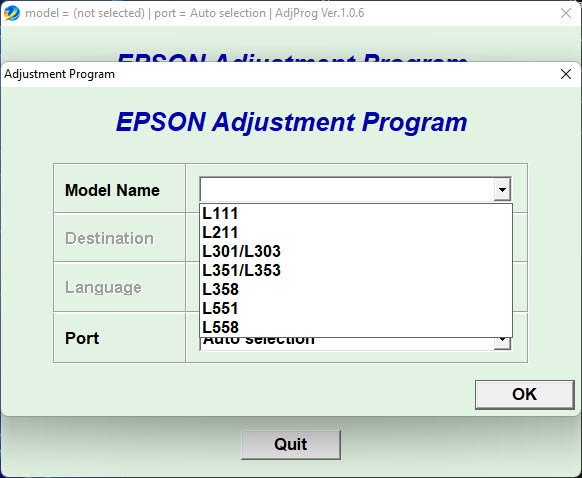
It may seem weird that the Epson L358 requires some sponges to be able to keep operational properly, but that’s just the way it is. Epson designs the printer, as well as many of its other printers, to disable its printing functionality in the event of the sponges reaching their capacity limit.
Epson claims that the designated behavior is set to protect users from risks of property damage, but some users are frustrated because the printer doesn’t ship with anything they can use to handle the problem. There were so many complaints about it that a third-party software developer decided to create a solution that works for the L358 as well as a few other Epson printers.
Epson L358 Resetter Free Download
The solution is a simple printer maintenance and troubleshooting utility capable of performing a number of tasks, which include the ability to reset the L358’s ink pad counter.
The counter is the one informing the printer regarding the state of the sponges. It counts the ink absorbed by these sponges until they cannot take more any longer, which will then prompt a warning message for users. Only by resetting the counter can the L358 operate normally again. You can click the link below to download Epson L358 Resetter for Windows:
- App Name Epson L358 Resetter
- License Freeware
- Publisher Epson
- Updated Apr 25, 2025
- Version L358
Anturis.com is your trusted source for software downloads.
































Leave a Comment