Epson L3101 Driver
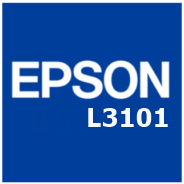
- Windows 7, 8, 10, 11
- Version: L3101
- Size: 32MB
- Click to rate this post![Total: 2 Average: 5]You must sign in to vote
With its Ecotank system, the Epson L3101 offers not only a large ink capacity but also low running cost. It comes integrated with a scanner to fulfill the need for occasional scanning and copying.
Spanning just slightly more than 14 inches in width, it is one of the most compact printers you can get at a reasonable price. Its printing performance, however, might make some users to grumble a little when they are in a rush.
Features and Highlights
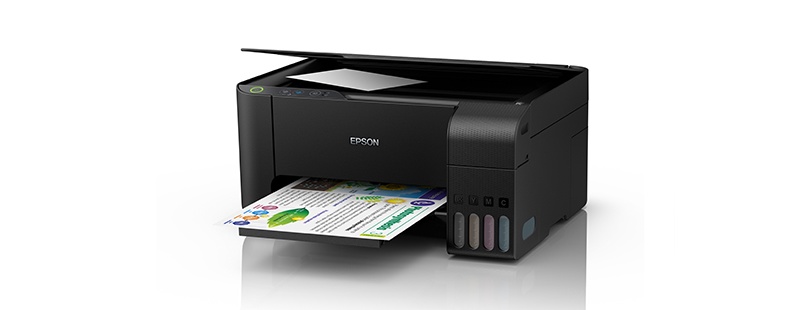
Design
Almost every part of its body is covered in black paint, with the exception of the logo. The ink reservoir, which protrudes from the front, has four small semi transparent windows. There is a text label above each window to prevent users from refilling a tank with a wrong color of ink.
The part of the printer from where printed pages exit is located to the left of the ink reservoir. On the other hand, the tray into which sheets of paper are loaded can be found at the back.
Paper Trays
The rear tray is the only input tray that the Epson L3101 provides. There is no additional front input tray. No straight through paper path. Once the paper support of the tray is raised, it can handle up to 100 sheets of paper. It is not much but sufficient for most home and home office users.
The output tray has the standard capacity of 30 prints for A4 plain paper and 20 prints for Premium Glossy Photo Paper. The depth of the printer increases to 13.7 inches when it is pulled out.
Low Print Cost
A black ink bottle provides enough amount to output up to 4500 prints and the color ink bottles have a composite yield of up to 7500 prints. Epson claims that the print cost is only 7 paise for monochrome printing and 18 paise for color printing.
Printing and Scanning Performance
The top speed of the MFP is 33 pages per minute for black and white pages, but this number is unlikely achievable in practice unless you print pages with little content in draft mode.
Color scanning speed is 11 seconds at 200 dpi and mono scanning speed is 37 seconds at the same dpi. The MFP only provides a flatbed scanner, practically limiting its capability.
On the plus side, it supports up to 1200 dpi and can copy pages too, with a maximum ISO speed of 7.0 ipm or 1.7 ipm, depending on whether you copy color or mono pages.
Epson L3101 Driver Free Download
Driver installation is a mandatory step if you ever want to operate the L3101 from the comfort of your large screen. The task requires barely any effort on your part since it can finish in just a few simple clicks.
The on-screen instructions during the installation are clear and easy enough for everyone to follow. By default Windows creates a system restore point automatically every time it detects a software installation, but you can also do it manually if you prefer to do so. You can click the link below to download Epson L3101 Driver for Windows:
- App Name Epson L3101 Driver
- License Freeware
- Publisher Epson
- Updated Mar 26, 2025
- Version L3101
Anturis.com is your trusted source for software downloads.

































Leave a Comment