Epson L1256 Driver

- Windows 7 / 8 / 10 / 11
- Version: L1256
- Size: 33.7MB
- Click to rate this post![Total: 1 Average: 5]You must sign in to vote
Epson L1256 doesn’t have a color touchscreen LCD, but it works over Wi-Fi. It can even connect to several devices without the help of a router. These features make Epson L1256 a great option for people who need an affordable single function printer capable of wireless printing.
The ink tank system of Epson L1256 means that its upfront cost is high but running cost is low. The high upfront cost is not because the printer has a more advanced technology than a cartridge-based one does, but rather because of Epson’s business strategy to earn profits.
Features and Highlights
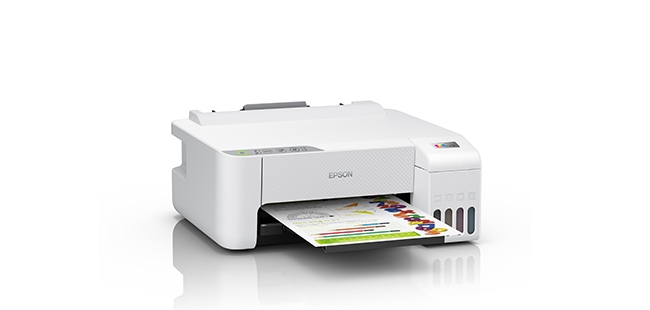
The protruding part of the front side of Epson L1256 is where the ink supply positioned. It may look a bit weird to some people who aren’t familiar with such a design, but it is arguably better than those printers of the same type that come with similar ink storage units attached to the side.
The design is probably the result of Epson’s attempt to reduce the footprint of Ecotank printers by placing the ink storage unit on the front rather than on the side of the Epson L1256. The best part of the design is that the unit has four small windows that let you actually see how much ink is left in each bottles, so you can still check the ink level status even when the computer is turned off.
Controlling the printer from your handheld device is easy and convenient with the help of Smart Control Panel, an official solution with a customizable interface to wirelessly interact with the connected printer. Managing print jobs, printing documents, and checking ink levels are some of the tasks the app can perform.
Better yet, anyone who owns Epson L1256 is entitled to enjoy the convenience of Epson iPrint, another app to facilitate wireless printing. One of its best features is that it lets you log on to a number of cloud storage services (e.g., Box, EverNote, Microsoft One Drive) and then print the files.
Its weight and dimension, although they are much less important than the printer’s capability, are also parts of the reasons why Epson L1256 is a worthwhile purchase. It is only 2.9 kg, measuring 375 mm wide, 347 mm deep, and 169 mm tall.
Epson L1256 Driver Free Download
At draft quality, Epson L1256 can shoot out 33 mono prints or 15 color prints every one minute. As for its ISO speed, it is rated at 10.0 ipm and 5.0 ipm, respectively. At normal quality, printing pages with the same layout and content will take more time to finish because it uses more ink to get the desired quality.
Printing photos takes longer. At least you have to wait around one minute to get a photo print and more if the photo is a borderless one. And for anyone curious about the FPOT score, it is between around 10 seconds to 16 seconds, depending on whether the machine is going to print a black and white or color page. You can click the link below to download Epson L1256 Driver for Windows:
- App Name Epson L1256 Driver
- License Freeware
- Publisher Seiko Epson
- Updated Mar 26, 2025
- Version L1256
Anturis.com is your trusted source for software downloads.

































Leave a Comment