Postman

- Windows 7, 8, 10, 11
- Version: 9.4.1
- Size: 139MB
- Click to rate this post![Total: 3 Average: 4]You must sign in to vote
API is an interface that facilitates the communication between applications. It contains a set of rules that determines how the communication should be done. API provides certain features that developers need, but developers do not need to know how these features are created. They just need to know that the features are available for use.
An API development tool like Postman is needed to build and test API. Postman has been used by millions of developers from different countries. It provides almost everything that developers need for developing their projects.
Features and Highlight![Download Postman]()
Postman has a feature called Collections. It is intended to tidy up your workspace by grouping different requests into multiple folders. This feature can be found at the left side of the interface. Click on it if you want to create, modify, and view the collections.
Any collection can be named and moved to the top of the list for easier access by marking it as a favorite. If you have a long list of collections that many are buried in nested folders, the search function lets you find the ones you need more quickly.
Creating collections and requests are some of Postman’s features that can be done without an internet connection. So does the Scratch Pad. It is a built-in functionality that lets you do things like viewing history of sent requests, writing scripts, editing details for requests, and more. After you finish working with Scratch Pad, you can export the data to Postman’s workspace.
To create a new request, you can open a new tab, specify the details, and save the request. Any response that is received after sending a request will be displayed so that you can examine it, or troubleshoot it when you really have to.
Some responses are more common than the rest, like 100 series for temporary responses, 300 series for responses related to URL redirection, 400 series for client-side error responses, and 500 series for server-side error responses.
If you need to run multiple requests in sequence, you can use the Collection Runner. It will execute the requests according to their positions in the list. The order of execution can be changed at any time by dragging requests to new positions.
Postman Free Download for Windows
Postman can be used as a web application but you still have to download and install a desktop agent for making requests. Mind that the web application is optimized for certain browsers only, like Chrome 78 and later, Firefox 76 and later, Edge 79 and later, as well as Safari 13.1.1 and later. It can also run on other web browsers but you may find a few things that do not work as expected.
As the web application is still under active development, it lacks some features, such as live preview and Postman interceptor. These features are available only in the native desktop software which can be used on different platforms, including the 32 bit and 64 bit versions of Windows. It can be downloaded and then installed by double clicking the exe file just like installing other software in general. You can click the link below to download Postman for Windows:
- App Name Postman
- License Freeware
- Publisher Postdot Technologies
- Updated Mar 26, 2025
- Version 9.4.1
Anturis.com is your trusted source for software downloads.








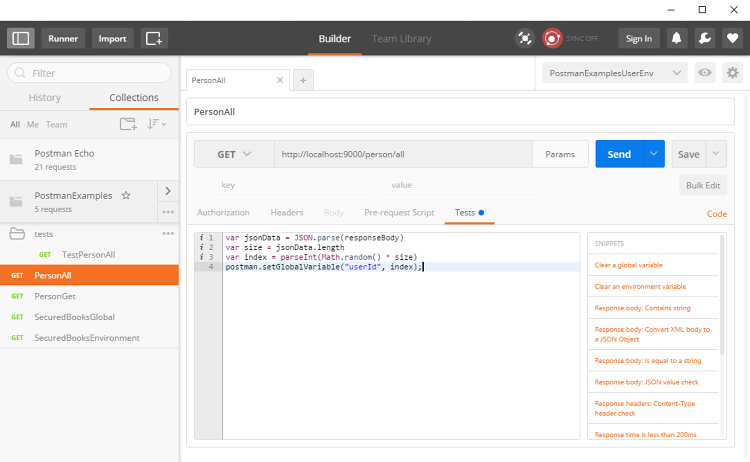
















Leave a Comment