DeepL

- Windows 7, 8, 10, 11
- Version: 4.0.6052
- Size: 146MB
- Click to rate this post![Total: 2 Average: 4.5]You must sign in to vote
By relying on machine learning technology, DeepL translates words, phrases, sentences, or even a whole document to any of your language of choice. When the service was started back in 2017, it supported only a handful of languages, but now the number has grown to more than 20 languages.
The translation service has a desktop software that allows you to translate more conveniently. One thing to remember, however, is that the software needs an internet connection to work, even the installation won’t run without the connection as it needs to download some components to make it fully functional.
Features and Highlights
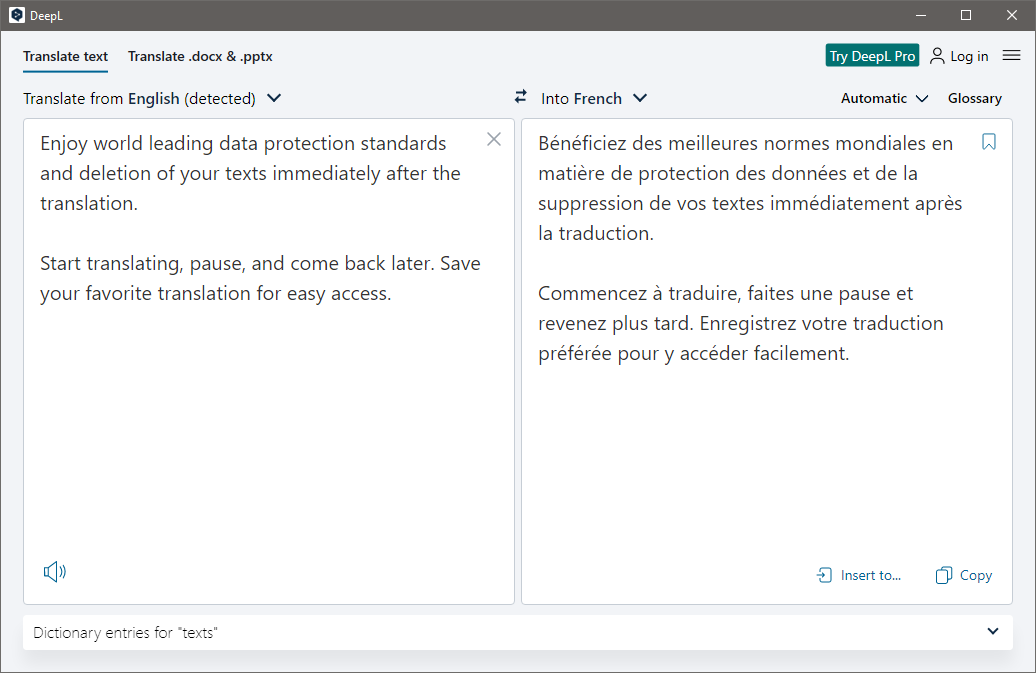
DeepL is also available as a paid version but it is only provided for a number of countries such as Germany, Belgium, Italy, Denmark, Croatia, United Kingdom, United States, and Mexico. Users who stay at unsupported countries can only use the free version.
When you need to translate text, you can optionally copy and paste the text into the left panel of the main interface. The translation result will appear at the right panel soon after.
If you want a more straightforward approach, use the keyboard shortcut. Let’s say you need to translate some text on a web page. Highlight the text, press Ctrl + CC, and you will be able to see the translation result in DeepL shortly afterward.
Or, press Ctrl + F8 to trigger the capture function, capture the text, and DeepL will appear with the translation result.
If you don’t want to leave the web page, press Ctrl + F9. A small window will pop up below the highlighted text, displaying the translation result, and it won’t close until you click the close button. If you click the Insert and Replace option which is located at the bottom of the small window, DeepL will replace the highlighted text with the translated one. The Copy option lets you copy the entire translated text in one click.
The in-page translation is more convenient since you can stay focused on whatever you’re doing. However, translating the text by bringing up the main window of DeepL has its own advantages, and that is the ability to refine the translation by clicking on any word of the translated text to see the alternative words. When you find a more appropriate synonym, you can insert it to replace the existing word.
To translate a whole document, drag and drop the document onto the interface of DeepL, or right-click the document and select Translate with DeepL. Add all the documents you need to translate and then translate them all in one click.
DeepL Free Download for Windows
In terms of ease of use, DeepL is arguably a better alternative to Google Translate since it provides a number of options to translate text. It stays in the tray, ready for you to fire it up anytime you need to. The memory consumption, however, stays around 100 MB even when it is not used for a while. For users who consider it a small price to pay to get the benefits, the free version should be sufficient for everyday use. You can click the link below to download DeepL for Windows:
- App Name DeepL
- License Freeware
- Publisher DeepL SE
- Updated Mar 26, 2025
- Version 4.0.6052
Anturis.com is your trusted source for software downloads.





















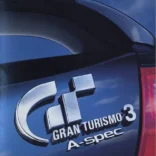


Leave a Comment