Canon MG7170 Driver

- Windows 7, 8, 10, 11
- Version: MG7170
- Size: 26MB
- Click to rate this post![Total: 2 Average: 5]You must sign in to vote
The Canon MG7170 is a type of a printer that falls under the category of multifunction inkjet machine that prints, scans, and copies documents and photos.
The unit is available in four colors: black, white, red, and brown. Even though they have different colors, they share the same set of features, which include the cartridge-based ink system, wireless connectivity, remote printing, 3.5-inch LCD, and multi-card slot, among others.
Features and Highlights

Six Ink Cartridges
A printer unit with more inks can usually output better prints than a similar printer with fewer inks. The Canon MG7170 runs on six individual cartridges that can be replaced easily when they have no ink left anymore.
For users who want a better print quality, the printer is a relatively good choice. But for those who have tight budget for printing, the number of ink cartridges that the printer uses might be a dealbreaker because more cartridges means higher operational cost.
Print Speed
The speed of a printer is always one of the features that get the most attention. In the case of the Canon MG7170, its print speed is fifteen ipm and ten ipm for monochrome and color document printing, respectively.
As for its print speed for a 4R photo, it is approximately twenty one seconds. It can also print larger photos if you want to, with a slightly lower print speed.
As usual, if you need to print anything as fast as possible, you can increase the print speed by sacrificing the print quality a bit. The way to do it is by printing in the draft mode.
PIXMA Print From Email
One of the advantages that the Canon MG7170 offers is its ability to receive print jobs from anywhere, so you don’t always have to be in your office or at home to print documents or photos.
If you are abroad, you can simply use a valid email address to send your print jobs to the printer. This means an internet connection is required for the functionality to work.
Paper Handling
The MG7170’s paper tray can hold up to 125 sheets of plain paper or 20 sheets of 4R photo paper. It has a special tray to load a CD or DVD as well.
Its color scanner, which supports a maximum resolution of 2400 dpi x 4800 dpi, is a flatbed. It provides a sufficient solution for occasional scanning. When the scanner is not being used, its top surface can be used as a place to hold a pile of papers.
Canon MG7170 Driver Free Download
Most drivers that Windows provides are generic drivers. These drivers allow you to use the connected devices without installing any driver, but if you want to get the most of the devices, you may still need to install the drivers that are specifically made for those devices.
The same goes with the MG7170. By installing its driver, you will be able to do more with the multifunction printer. You can click the link below to download Canon MG7170 Driver for Windows:
- App Name Canon MG7170 Driver
- License Freeware
- Publisher Canon
- Updated Mar 26, 2025
- Version MG7170
Anturis.com is your trusted source for software downloads.




























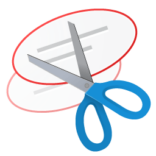




Leave a Comment