Canon iP2000 Driver

- Windows 7, 8, 10, 11
- Version: iP2000
- Size: 3.7MB
- Click to rate this post![Total: 2 Average: 5]You must sign in to vote
The Canon iP2000 is one of the low-end Pixma models that replace the Canon’s i-Series. It is a cheap printer but one that comes with a set of attractive features. One of them that many users would love to have despite whether they’re going to use it often or not is the direct printing capability.
Print speed is a little faster too for a printer this cheap, which is definitely great, even more so when the extra speed doesn’t affect the print quality too much. However, befitting its status as a low-end printer, some features that are available in the higher-end printers cannot be found in the Canon iP2000.
Features and Highlights
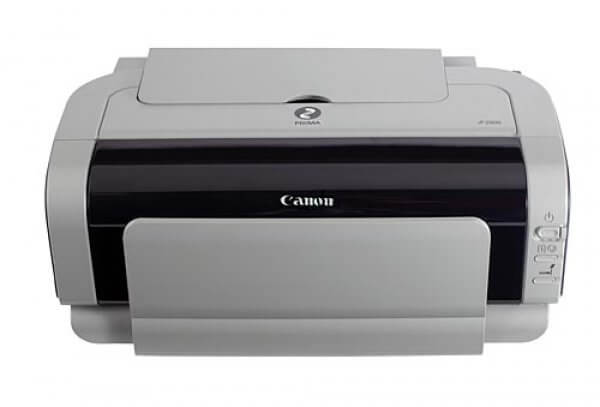
It is pretty common for printers that are as cheap as the Canon iP2000 to have only one input tray, but the latter has double input trays which is particularly nice for multitasking as it allows you to load different paper type than the one loaded in the main tray. Better yet, toggling between the two trays is as easy as pressing a button.
The Canon iP2000 employs a print head that can be replaced if there is a problem occurs that make it stop functioning properly. HP printers also have replaceable printhead, but the replacement method is more expensive than the one used by Canon.
Mono printing speed is quoted at 20 ppm, and 14 ppm for color text. During testing, the Canon iP2000 managed to print a 8×10-inch photo in less than three minutes.
The tri-color cartridge employed in the Canon iP2000, though, may make it less enticing to some potential buyers, and hence turn their attentions away to the other Pixma models. Unlike this printer, the rest in this line employs four individual cartridge.
However, despite employing two cartridges only, the Canon iP2000 could deliver graphics documents that are much better in quality compared to those produced by the Canon Pixma iP3000. Unfortunately, text output quality is average at best with some text having feathery edges. Photo output quality is not impressive too, but it is not terrible enough for average consumer to ditch it from the list of printers that are worthy of consideration to buy.
The Canon iP2000 is priced less than $100, so it is no wonder that there have been many people interested in buying the printer. Yet, those who can spare more money and need affordable printers for higher volume printing needs are probably better off with the Canon iP3000. Befitting its status as a higher end printer in the Pixma lineup, it has more features, which include higher capacity ink cartridges, among others.
Canon iP2000 Driver Free Download
Canon’s decision to use a tri-color cartridge for the Canon iP2000 to print pages is quite disappointing as it will probably increase the running cost of the printer.
Still, the Canon iP2000 is a great choice for budget-minded buyers, especially if you need an affordable speedy printer that can print pages twice faster than many other budget models. You can click the link below to download Canon iP2000 Driver for Windows:
- App Name Canon iP2000 Driver
- License Freeware
- Publisher Canon
- Updated Mar 26, 2025
- Version iP2000
Anturis.com is your trusted source for software downloads.






























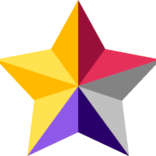

Leave a Comment