Canon G3000 Resetter

- Windows 7, 8, 10, 11
- Version: G3000
- Size: 9.5MB
- Click to rate this post![Total: 1 Average: 5]You must sign in to vote
The biggest concern of many owners of inkjet printers is the ink cost. That’s why a lot of them take a risk of entrusting print quality on third-party ink cartridges. They are cheaper and can produce relatively good prints. One of Canon’s strategies to get their customers use genuine ink is to make the Canon G3000.
Canon calls it a megatank printer because it uses ink tanks instead of ink cartridges. It’s a megatank MFP, to be precise, with an ISO print speed of 8.8 ipm for mono pages and 5.0 ipm for color pages. Thanks to the speed, a 10.16×15.24cm borderless photo can be printed out in approximately sixty seconds.
Features and Highlights

Transparent Ink Tanks
While refilling an ink tank may not be as convenient as slotting an ink cartridge into the printer, you can see the remaining ink level without opening the printer or turning on the computer. That’s because each tank, which has a transparent window, is facing front. This design allows users to know immediately which tanks that are still full and which ones that needs a refill.
Access Point Mode
Even in a place where there is no wireless router, your mobile devices can still connect to the printer. The reason is that the Canon G3000 has the capability to behave as an access point mode. This advantage is not something that every printer has.
Wireless Connectivity
Users who are not fond of dealing with cables can rejoice in the fact that the G3000 supports wireless connectivity. This means the printer can connect to a PC or laptop or tablet even when the devices are not in the same room provided that every device is on the same wireless network.
Moreover, if you have files in Dropbox or other cloud service, you can connect the G3000 to those services by using PIXMA Cloud Link to take advantage of the printer’s cloud printing capability.
About Canon G3000 Resetter
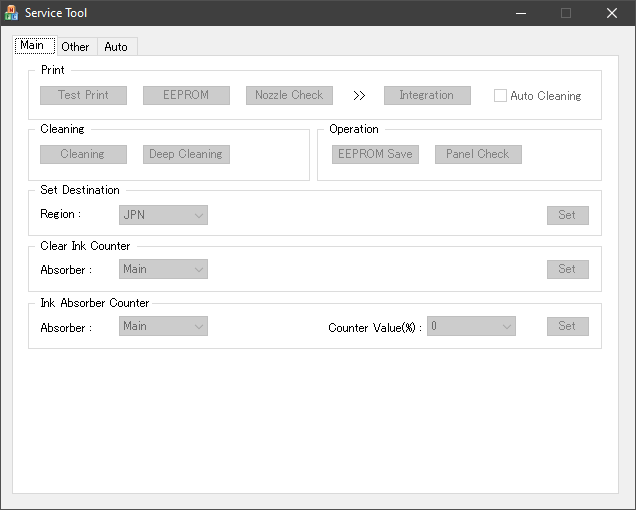
The last thing you’d want to see on your desk is an ink stain. Thankfully, the Canon G3000 has been carefully designed so that any ink residue won’t come out of it. This ink residue refers to the excessive ink when printing and the ink that has been used for a cleaning cycle.
It has a dedicated system that keeps the ink inside the printer, but it’s not without a limit. The printer is programmed to let users know when the ink absorber is almost at its capacity limit. This is when users should remove the absorber from the printer to be cleaned or replaced, but some users prefer using Canon G3000 Resetter and leave the cleaning for another day.
Canon G3000 Resetter Free Download
The printer’s problem that occurs because of the ink absorber can be solved simply by using this reset utility, but users will probably spend at least a few minutes to fix the problem. While the steps are easy to go through, they are not straightforward. You can click the link below to download Canon G3000 Resetter for Windows:
- App Name Canon G3000 Resetter
- License Freeware
- Publisher Canon
- Updated Mar 26, 2025
- Version G3000
Anturis.com is your trusted source for software downloads.



























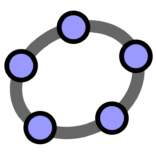



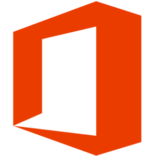

Leave a Comment