Brother MFC-L5800DW Driver

- Windows 7 / 8 / 10 / 11
- Version: MFC-L5800DW
- Size: 416MB
- Click to rate this post![Total: 1 Average: 5]You must sign in to vote
Looking for a capable all-in-one printer isn’t difficult because Brother has many of them. Take the Brother MFC-L5800DW, for example. It is loaded with nearly all of the features that an office might need.
The monochrome laser printer has a recommended monthly print volume of up to 3500 pages and monthly duty cycle of 50,000 pages. The machine supports Toner Save Mode that allows you to save on ink cost by enabling it for printing internal documents.
Features and Highlights

The Brother MFC-L5800DW is quite a heavy printer with a weight of 37.9 pounds. It has an automatic document feeder (ADF) on the top to hold up to 70 pages. The ADF lacks a duplexing facility but you can add it by spending a little more money if you often need to scan two-sided documents. Or, buy its sibling instead, which is the pricier Brother MFC-L5900DW.
Placing a printer can sometimes be a tricky task to do, especially for a large one like the Brother MFC-L5800DW. Fortunately, it supports wired and wireless connections, so it should be easy to find a perfect spot. If you go for the wireless, you’ll be able to take advantage of its mobile and cloud printing. Big names such as Google Drive and OneNote are supported.
The main tray lets you print on up to 250 sheets of paper, and the additional tray, which is a multipurpose one, provides another room for 50 sheets of paper. If both aren’t sufficient for your printing needs, there are optional trays you can buy, ranging from a 250-sheet to a 520-sheet capacity.
Although the printer has a high capacity paper tray, you should only load the same types and sizes of paper at a time to avoid paper jams. For printing on different sizes and types of paper, empty the tray first before you load the sheets into the tray, or use the multipurpose tray instead.
The engine speed has a performance that lets you print up to 42 pages per minute for pages with little content. The print quality is superb but only for text. As for graphics, sometimes the prints look good, sometimes not good enough but still acceptable.
The Brother MFC-L5800DW also supports multiple security functions, one of which is the Secure Function Lock. It allows you to restrict user access to the machine. For example, you can grant access to selected users to use certain functions, prevent users from changing the settings, and enable Public Mode to block public access to particular functions.
Brother MFC-L5800DW Driver Free Download
The ADF capacity is certainly one of the Brother MFC-L5800DW’s features that stands out, and there is even an optional one that lets you have an ADF of the same capacity capable of two-sided printing.
What’s more, the Brother MFC-L5800DW has a low cost per page, a 3.7-inch color touch screen supporting up to 48 customizable shortcuts, a USB host for direct printing and scanning, and a number of security features to protect print jobs with sensitive information. You can click the link below to download Brother MFC-L5800DW Driver for Windows:
- App Name Brother MFC-L5800DW Driver
- License Freeware
- Publisher Brother Industries
- Updated Mar 26, 2025
- Version MFC-L5800DW
Anturis.com is your trusted source for software downloads.

























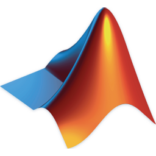







Leave a Comment