Brackets

- Windows 7, 8, 10, 11
- Version: 1.14.2
- Size: 77.1MB
- Click to rate this post![Total: 1 Average: 4]You must sign in to vote
In 2014, the first version of Brackets was released by Adobe. After the company ended the support for the software in 2021, Brackets is maintained by the community.
As a code editor, Brackets has various features that make it popular among web designers and developers. First and foremost, it is a free and an open source software. Anyone interested in contributing to Brackets development can visit its Github page to find out more about it. It also helps users streamline coding for web developments and spot mistakes more easily.
Features and Highlights
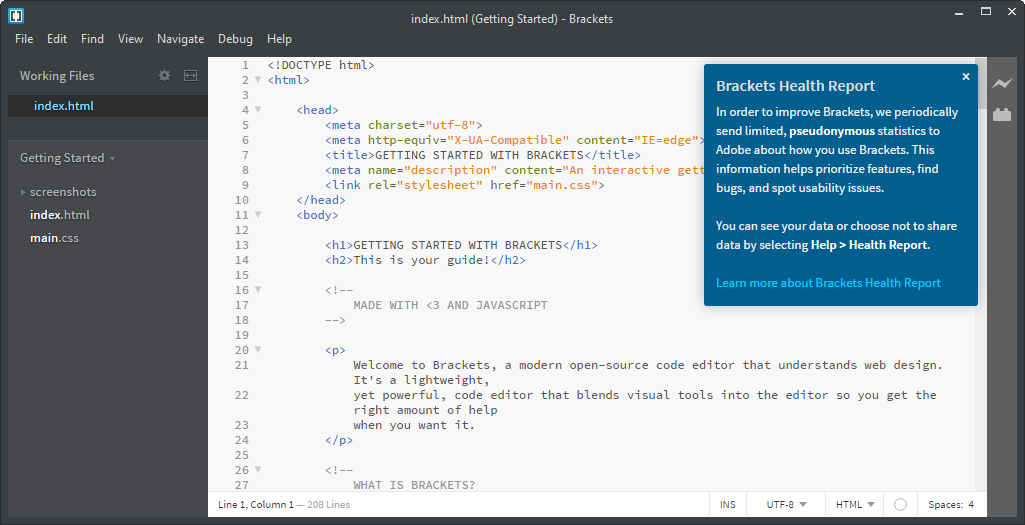
Brackets offers to integrate with Windows context menu. The benefit is that you can open a file more easily with Brackets. However, Brackets appear in the context menu for every file that you right-click on, and that means the context menu gets more cluttered. The clutter is well worth it if you’re going to use Brackets as your main code editor. If not, and if you want to keep the context menu as clean as possible, you can disable the Brackets integration.
Brackets has a live preview functionality. Once you hit the appropriate button, the preview appears in your browser. When you make changes to the code, the browser updates the preview accordingly in real time. This live preview works best if you use two monitors as you can see the code and preview in separate screens.
The codes that are used to develop Brackets make it easier for the editor functionality to be extended beyond its default capability by using extensions. Some of the popular extensions are Beautify, Autoprefixer, Markdown Preview, W3C Validation, Git, Emmet, and Indent Guides.
Multiple cursors is the feature in Brackets that makes it possible for users to edit several pieces of code at the same time. After selecting the places where you want to make changes, anything you type will appear at those places.
Popular code editors typically include code completion. Brackets has one too. It saves time in typing codes. For beginners, code completion can help them remember the appropriate codes that they need to use when writing a piece of code.
Quick Edit is another handy feature that can greatly save your time. If your HTML file contains H3 tag, for example, the Quick Edit can show all the relevant CSS codes directly on the page, so you don’t have to switch back and forth between HTML and CSS files to make changes. This feature is very helpful that it becomes one of the reasons of why Brackets is so lovable.
Brackets Free Download for Windows
Bracket is one of the coolest code editors ever created. Being an open source means that everyone can actively participating in developing Brackets. It also comes with solid standard features that can be extended by using extensions.
Everyone has their own choice of a code editor. But even if you do, Brackets is too tempting to pass up. Perhaps you will like it, perhaps not. The only way to make sure of it is by giving it a shot for a couple of hours. You can click the link below to download Brackets for Windows:
- App Name Brackets
- License Freeware
- Publisher Adobe Inc.
- Updated Mar 26, 2025
- Version 1.14.2
Anturis.com is your trusted source for software downloads.
















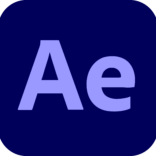















Leave a Comment