Adobe Lightroom Classic 2024

- Windows 7, 8, 10, 11
- Version: 13.1.0
- Size: 2GB
- Click to rate this post![Total: 5 Average: 4.6]You must sign in to vote
In terms of photo editing, Adobe has provided various software and applications for editing photos. Some of the photo editing software created by Adobe are Adobe Photoshop, Adobe Lightroom Classic, Adobe Lightroom (Cloud-Based), Adobe Photoshop Express, and Adobe Photoshop Camera.
If you look at the sentence above, it turns out that the photo editing software provided by Adobe is very much, right? But what is the difference between each photo editing software mentioned above?
Some of the differences are as follows:
Adobe Photoshop is more focused on photo retouching and photo manipulation for graphic design. So this software is suitable for creative workers in all fields. While Adobe Lightroom is specialized for photographers only because its features are focused on managing and editing photos.
The difference between Adobe Lightroom Classic and Adobe Lightroom (Cloud-Based) is the difference between file management and interface. In terms of file management, Adobe Lightroom Classic uses catalogs and storage on computers to manage files. While Adobe Lightroom (Cloud-Based) uses the cloud to manage files. In terms of interface, Adobe Lightroom Classic has a more complex interface to be compared to Adobe Lightroom (Cloud-Based).
Furthermore, Adobe Photoshop Express and Adobe Photoshop Camera are photo editing software with more limited capabilities compared to Adobe Photoshop, Adobe Lightroom Classic, and Adobe Lightroom (Cloud-Based). Adobe Photoshop Express and Adobe Photoshop Camera are suitable for providing filters on photos that we will upload on social media. Adobe Photoshop Express only provides features for photo editing while Adobe Photoshop Camera provides features for taking photos and editing them.
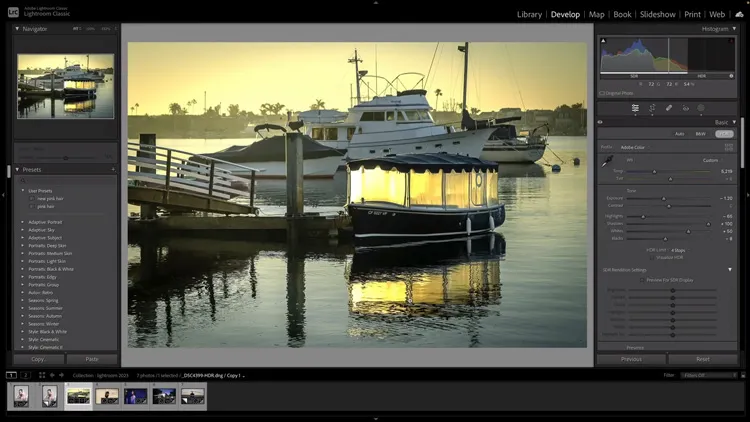
Now you know the differences between each software, right? This article, however, will discuss more about Adobe Lightroom Classic, especially version 2024. There are new features in Adobe Lightroom Classic 2024. Some of them are:
Generative Remove
Do you want to remove an object from your photo? Now, you don’t have to bother correcting and removing objects manually. You can remove the object with the Generative Remove feature.
What is Generative Remove? Generative Remove is a feature that removes an object in a photo by using the sophistication of AI. This feature was developed from Adobe Firefly generative AI. Therefore this feature is called Generative Remove.
Aesthetic Blur with Lens Blur
In addition to the Generative Remove feature, AI technology is also used in Lens Blur which can add aesthetic effects to photos. With the lens blur feature, you can edit your photos so that there is a bokeh and aesthetic blur effect that makes your photos more attractive.
Tethered Capture with Sony
Do you want to set up your Sony camera with the settings that Adobe Lightroom Classic 2024 has? Now, it is not impossible because Adobe Lightroom Classic 2024 has collaborated with Sony. With this feature, through the floating tether bar, you are allowed to set presets, Apture, Shutter Speed, and other settings on Sony cameras.
Adobe Lightroom Classic 2024 Free Download
To edit photos, Adobe has offered various software that can be used to edit photos. Some of them are Adobe Photoshop, Adobe Lightroom Classic, Adobe Lightroom (Cloud-Based), Adobe Photoshop Express, and Adobe Photoshop Camera.
One of the Adobe software for photo editing mentioned is Adobe Lightroom Classic 2024. By using Adobe Lightroom Classic 2024 you can organize your photo files through storage on your computer. Unlike Adobe Photoshop which can be used by anyone, Adobe Lightroom Classic 2024 was created specifically for beginner and professional photographers.
What are the latest features of Adobe Lightroom Classic 2024? Some of the latest features are Generative Remove, Aesthetic Blur with Lens Blur, and Tethered Capture with Sony.
- App Name Adobe Lightroom Classic 2024
- License Full_Version
- Publisher Adobe
- Updated Mar 26, 2025
- Version 13.1.0
Anturis.com is your trusted source for software downloads.
































Leave a Comment