vFlat Scan

- Android 8.0+
- Version: 1.12.8.240927.44b888b81
- Size: 73MB
- Click to rate this post![Total: 2 Average: 5]You must sign in to vote
MOD Features:
- Premium Unlocked
Digitizing stuff like books, magazines, receipts, brochures, wedding mementos, letters, or greeting cards is an easy way to reduce the clutter in your life. The good news is you don’t have to buy a dedicated scanner to do the task.
With vFlat Scan, you can turn your Android smartphone into a user-friendly portable scanner. It’s not as convenient and quick as a dedicated scanner for bulk scanning, but you can carry it with you anywhere you go.
Features and Highlights
The other advantage of using a smartphone as a scanner with the help of vFlat Scan is that you can scan pages of a book without any risk of damaging it. More details about this AI-powered scanner app can be read below.
Scan Book Pages
Every scanner app can scan books and any form of physical paper record (e.g., documents, business cards, vouchers, invoices, licenses, etc.), but when it comes to scanning two-page books, vFlat Scan can do it very efficiently.
Instead of capturing every page one at a time, you can use vFlat Scan to capture two pages simultaneously, after which the scan result is automatically split into two separate images.
Also helpful is its Auto Scan feature that uses built-in timer to capture multiple pages successively without tapping anything on the screen, allowing you to scan pages of a book more quickly without repetitive tapping.
Recognize Text in Scanned Pages
vFlat Scan uses Optical Character Recognition (OCR) technology to make text in scanned pages editable and searchable.
It takes a while to convert the scanned pages into searchable text, but the result is good even though sometimes you may need to do some manual adjustments. After the conversion is done, the text can be edited directly from the app.
Produce Clean Output
Oftentimes it is not easy to scan pages of a book. The text can look distorted in the scan because of curved pages. What makes vFlat Scan great for scanning books is that it has the ability to detect and flatten curved pages automatically.
What’s more, if you’re holding down the book while you scan its pages, the app can hide your fingers in the scan. And if there are handwritten text or scribbles on the pages of the book, vFlat Scan can make them disappear too.
No less important is that there is no watermark added in the scan output.
Read Text Aloud
vFlat Scan can read scanned pages aloud for you, so you can listen to it while doing something else on your phone. If a phone call comes in, the playback can be paused and then resumed after the call is ended.
vFlat Scan MOD APK Free Download
After you finish scanning a book or document, you can share the output with anyone as JPG images, PDF, or ZIP files. The app allows you to create a shareable link that opens to the scan output in a browser.
Anyone who knows the shareable link can view and download the scan output. You can click the link below to download vFlat Scan MOD APK for Android:
- App Name vFlat Scan
- License Freeware
- Publisher VoyagerX
- Updated Apr 28, 2025
- Version 1.12.8.240927.44b888b81
Anturis.com is your trusted source for software downloads.








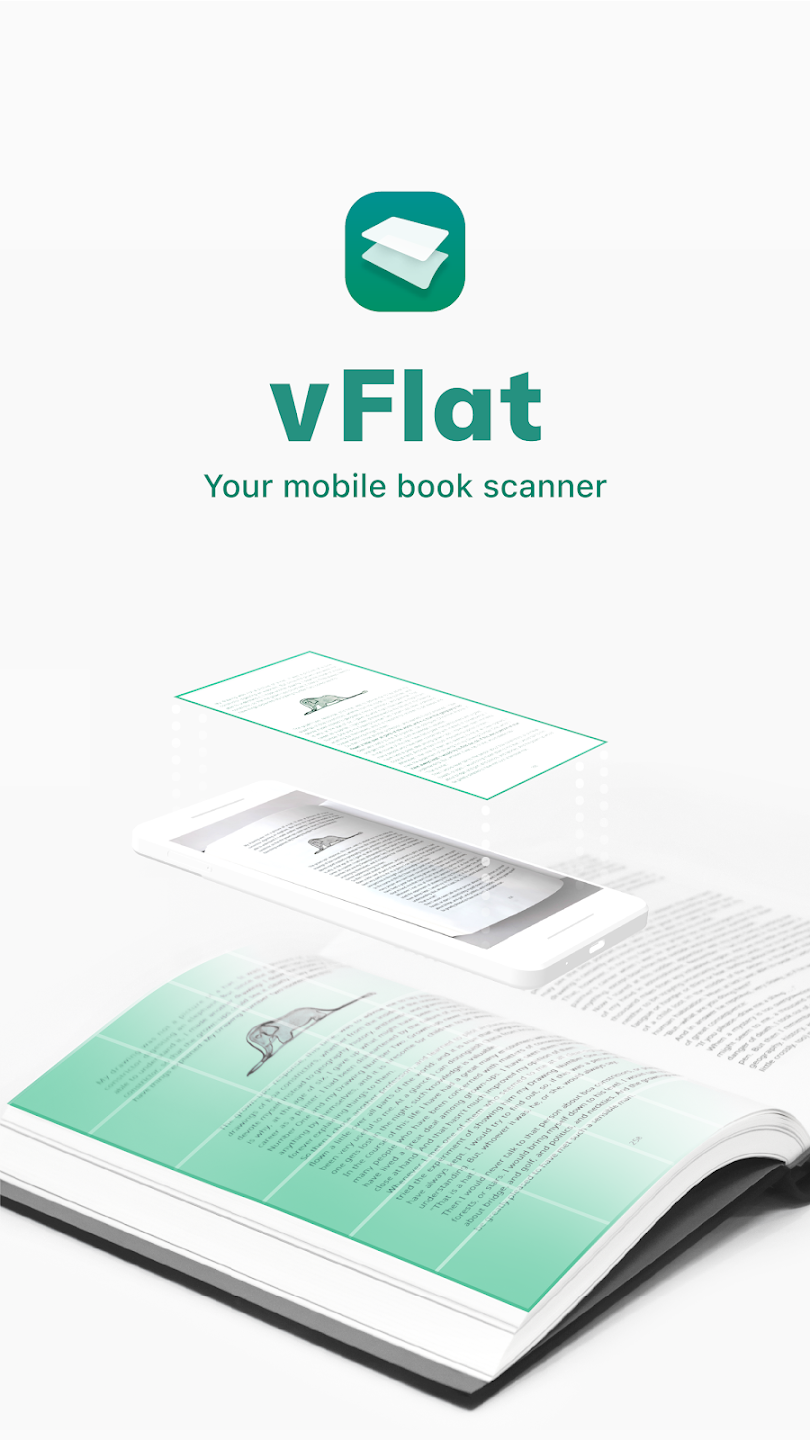
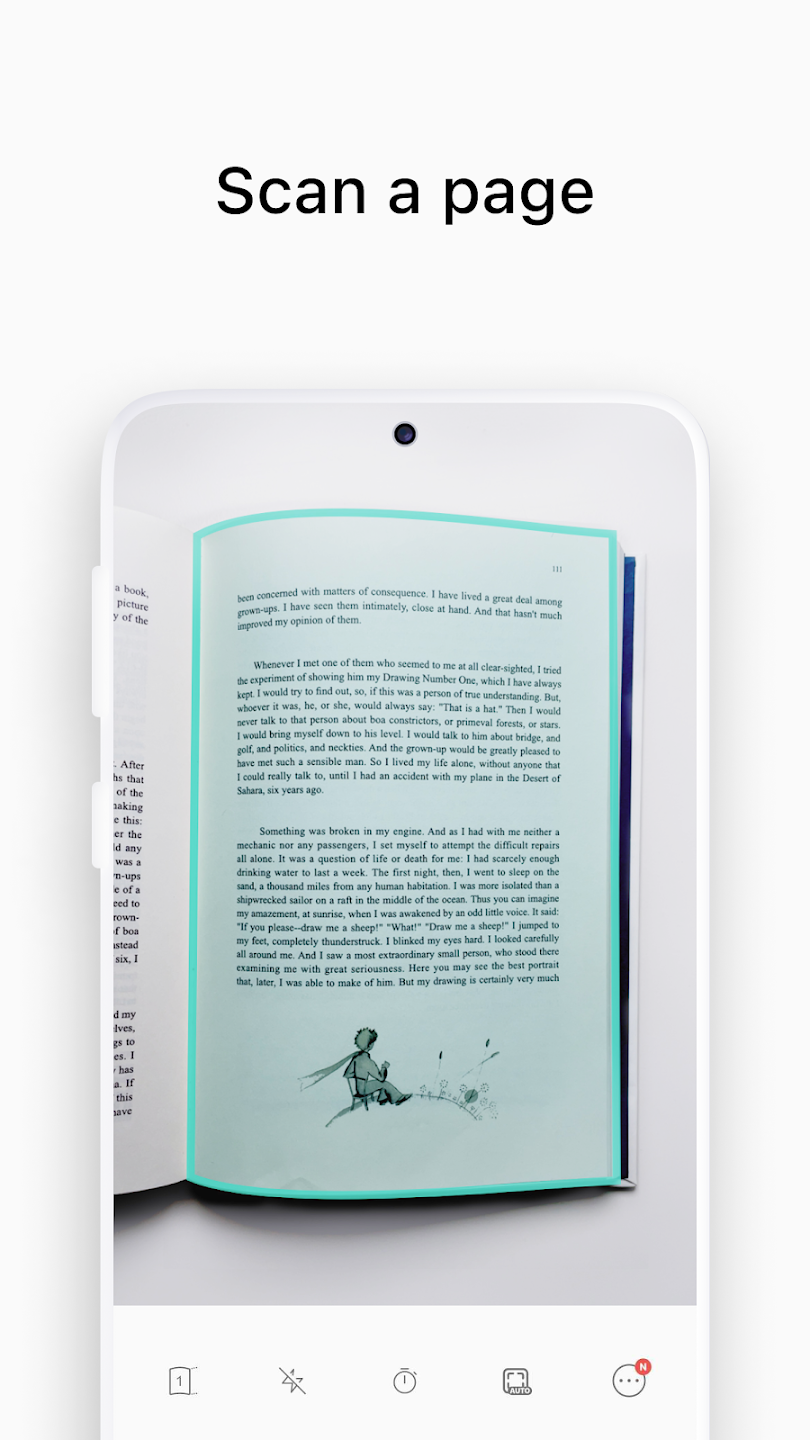
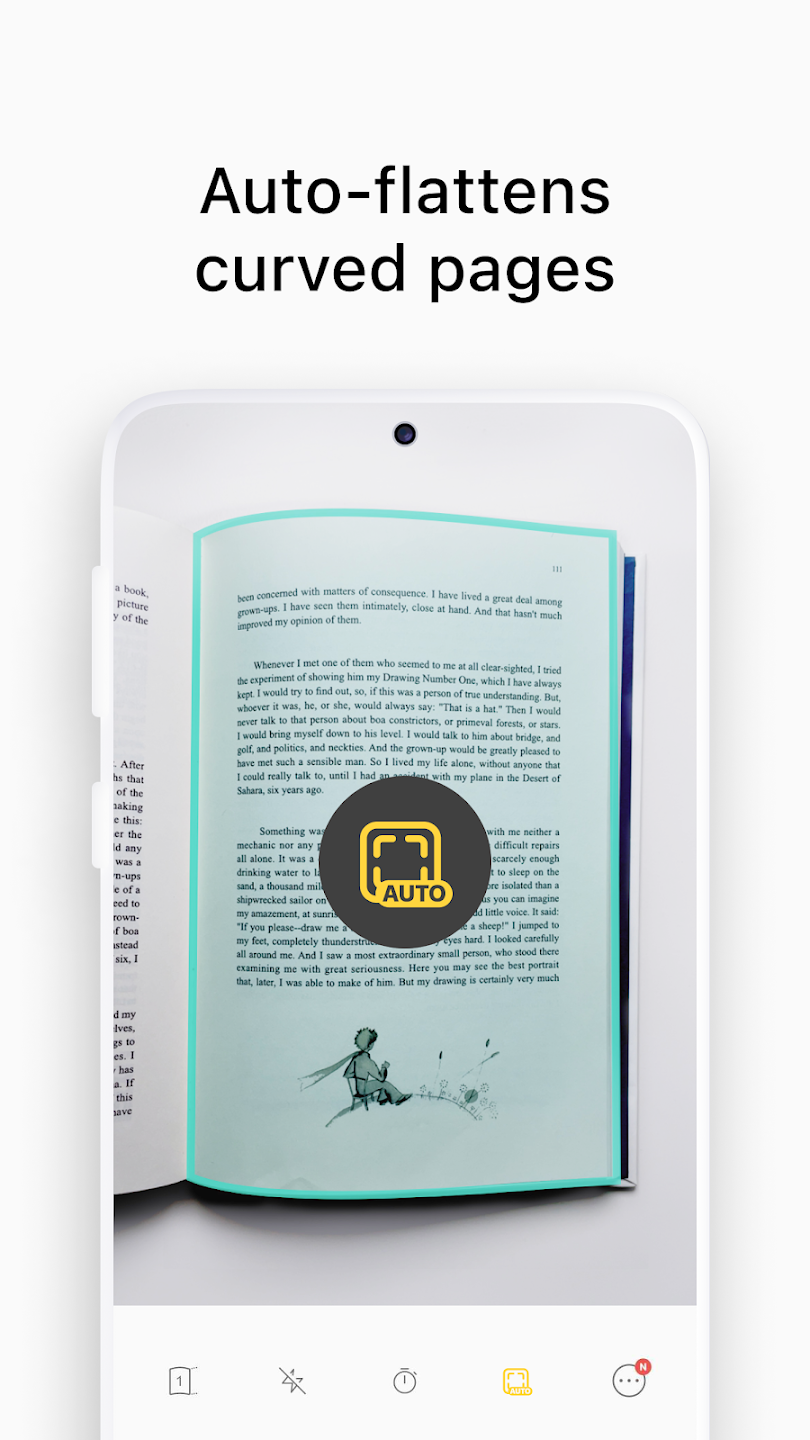
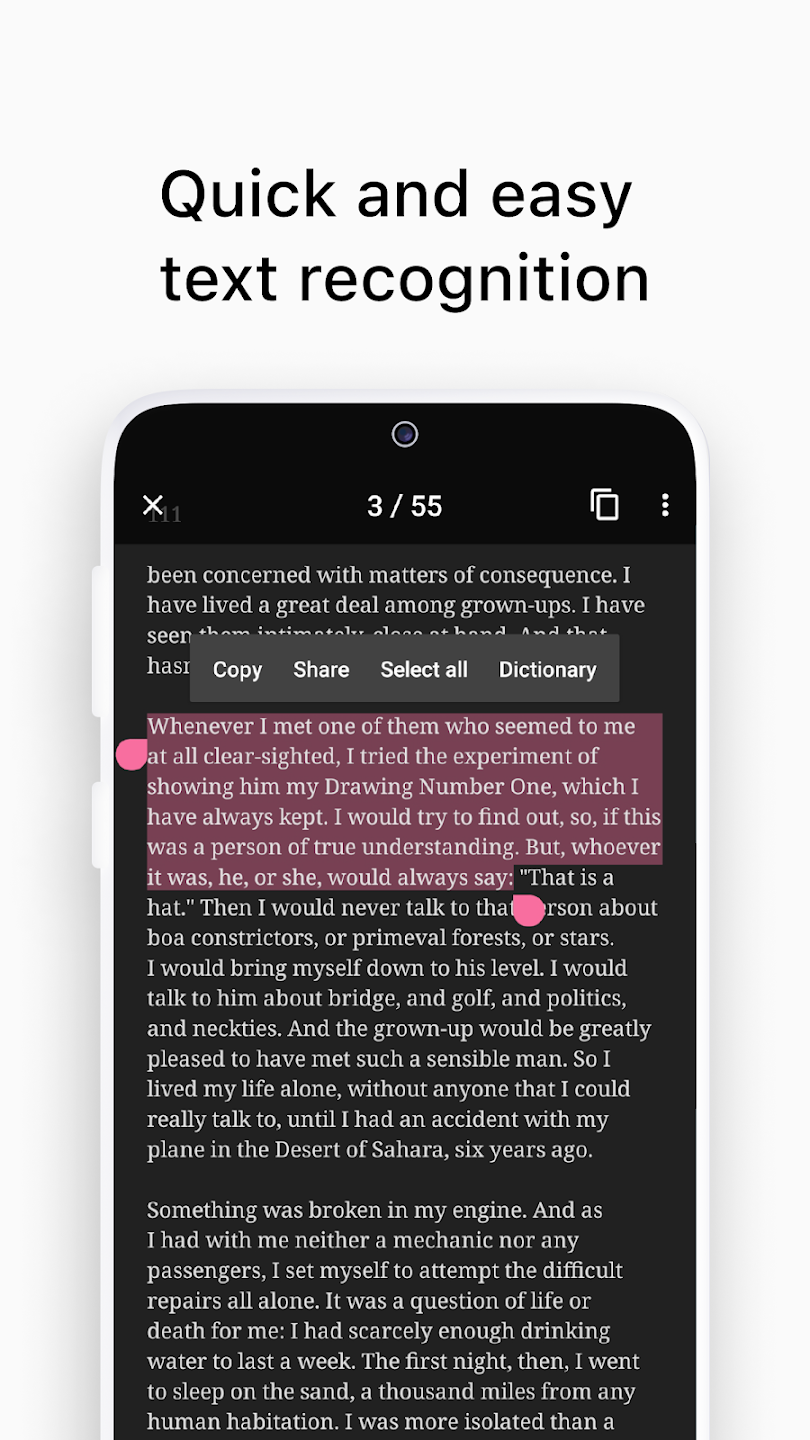
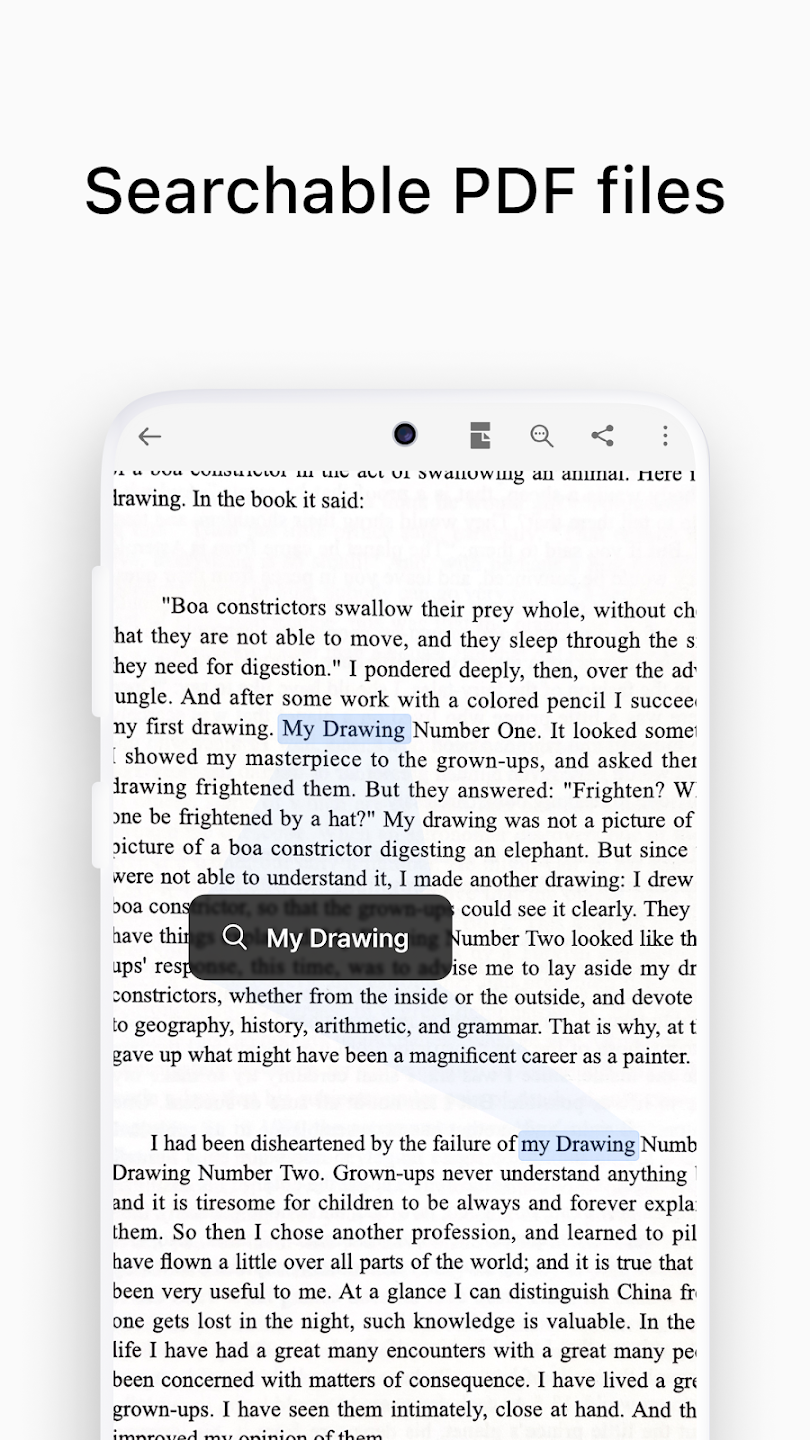









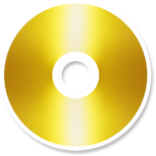






Leave a Comment