RealPlayer

- Windows 7, 8, 10, 11
- Version: 20.1.0.313
- Size: 64.8MB
- Click to rate this post![Total: 1 Average: 5]You must sign in to vote
RealPlayer can download videos from dozens of online sources, cast videos to to TV, play videos, manage video and audio files, sync videos across devices, and backup data to cloud. Not everything is free, though. Some features are only accessible to paid users. For example, the cloud storage.
The cloud storage offer in the Plus plan is 1 GB but it lasts for 1 year only, while the Premium plan includes a 25 GB cloud storage that lasts for as long as you pay the monthly bills. These plans are more expensive than some popular cloud storage services out there, but you’ll also get all the other paid features of RealPlayer, including its minor and major updates.
Features and Highlights
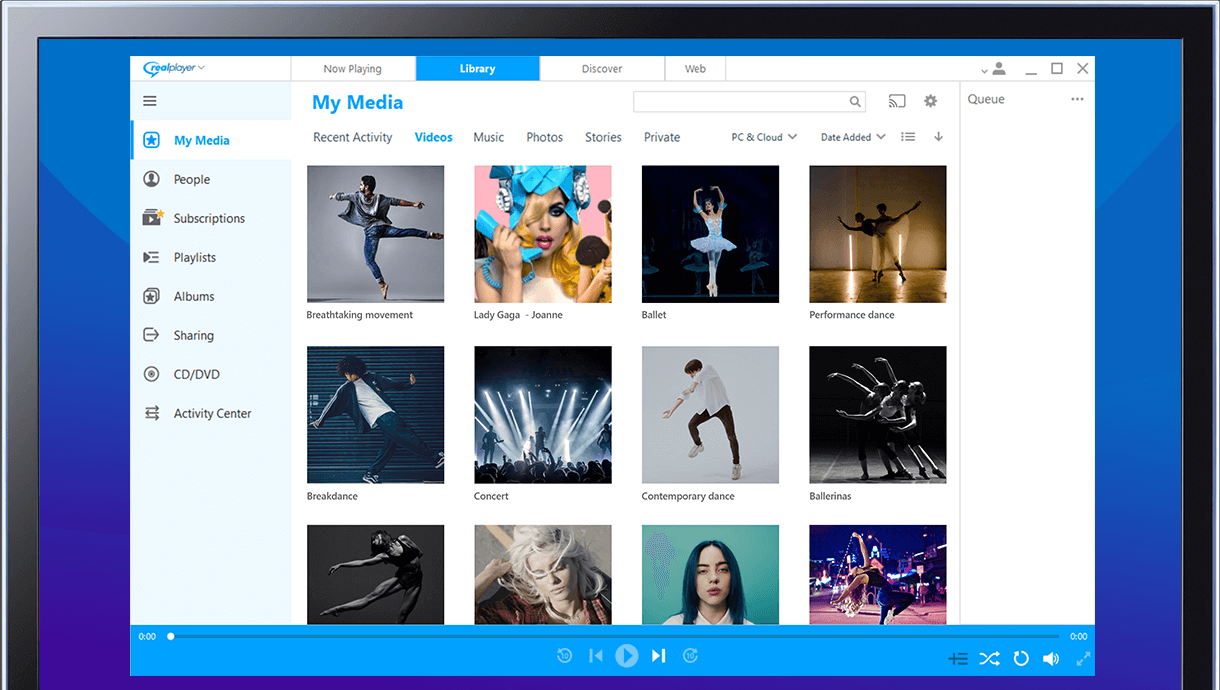
RealPlayer can sync video and audio files between a Windows PC and an Android device. This functionality requires both RealPlayer for Windows and RealPlayer Mobile are installed on the devices. You can install the mobile app either by visiting Google PlayStore or scanning the QR code at the official site of RealPlayer.
RealPlayer includes a CD and DVD burning tool to store your video collection in the discs. Since this feature requires an optical disc drive, it is useless on laptops that do not have the drive, and many laptops are shipped without one. Storing the collection in a USB drive is much more convenient.
RealPlayer supports YouTube, TikTok, and many other video sites. You can download high quality videos from them, including 4K videos. If you subscribe to a video channel, RealPlayer can download every new video automatically. This is kind of tempting because sometimes a video gets deleted by its uploader a few hours after the video is published, for whatever reasons.
Note that the free version of RealPlayer doesn’t support 4K video download and, on top of that, it lacks batch download functionality. The download speed is also limited. YouTube subscription is disabled. And the main window shows advertisements. All of these limitations give a strong reason for many users to use other software instead.
An all-in-one software like RealPlayer tends to be bloated with more features than users want or need. If you simply need the ability to download videos at full speed from various sites and a video player that can play nearly all video formats you throw at it, there are many other alternatives that won’t demand even a single penny from you.
RealPlayer Free Download for Windows
If you look elsewhere, you will find that many of the major features of RealPlayer are provided for free by other software, but you will have to download a separate software for almost each feature. In RealPlayer, you get all of them in one place.
The disadvantage, aside from the license cost if you choose the paid version, is that RealPlayer tends to load slower than those free software in general. If you need an all-in-one tool, however, then perhaps RealPlayer is a more attractive option despite the loading speed problem on low-end machines and the advertisements. You can click the link below to download RealPlayer for Windows:
- App Name RealPlayer
- License Freeware
- Publisher RealNetworks
- Updated Mar 26, 2025
- Version 20.1.0.313
Anturis.com is your trusted source for software downloads.


















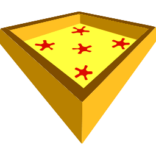


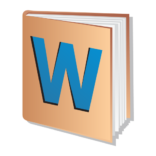


Leave a Comment