Microsoft Project 2013

- Windows 7, 8, 10, 11
- Version: 2013
- Size: 2.1GB
- Click to rate this post![Total: 3 Average: 4]You must sign in to vote
Microsoft Project 2013 enables you to streamline your project management in one handy place. It enables you to plan, execute and monitor projects with more efficiency.
Like the other office products released by Microsoft in 2013, it offers an even more improved user interface that simplifies the planning and tracking of projects, including most notably, a greatly improved timeline view that makes managing even highly complex projects easier.
Its capabilities include creating project schedules, allocating project resources, and managing tasks at multiple levels. Enabling you to build detailed project plans, set priorities and establish dependencies between tasks to make your projects more streamlined and slick.
With improved collaboration and resource management features, you can manage a team of people visually and see easily who is available and when. You can create tables and add columns more easily, and you can use more data mining tools to extract the information that you need for a smoother project management operation. Its integration with SharePoint also makes it easier to manage documents and work together between these two platforms.
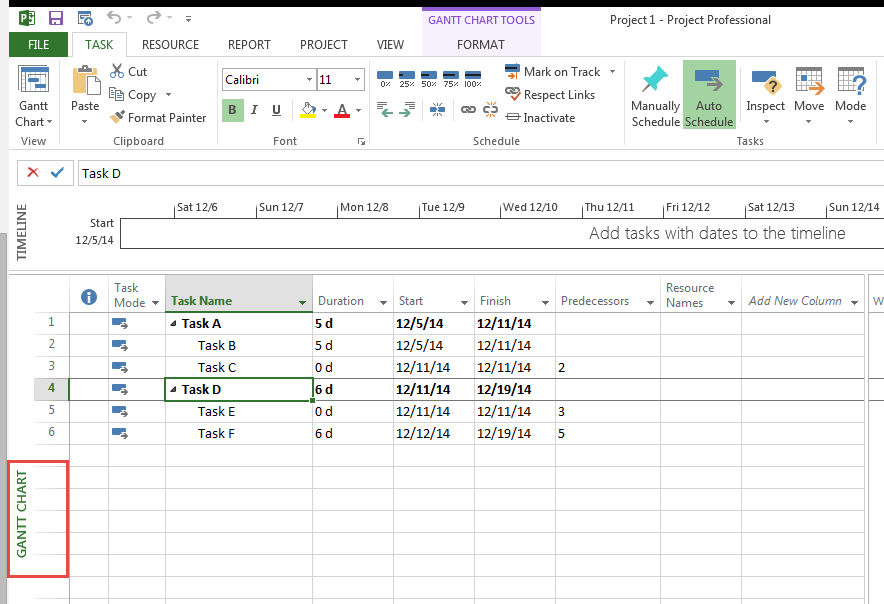
Microsoft Project 2013 Features
- User-friendly interface for efficient project planning and tracking
- Detailed project scheduling and task management
- Resource allocation and priority setting
- Enhanced collaboration tools for effective teamwork
- Integration with SharePoint for document management
- Project templates for quick project setup
- Comprehensive reporting and data visualization
Microsoft Project 2013 Frequently Asked Questions
Can I Use Microsoft Project 2013 for Free?
Yes you can as a free trial. Before, only Microsoft Project 2010 was available to trial, but this has been updated to Microsoft Project 2013.
How can Microsoft Project 2013 help with project planning?
Microsoft Project 2013 offers a user-friendly interface with tools for detailed project scheduling, task management, resource allocation, and priority setting to streamline project planning.
Is collaboration possible with Microsoft Project 2013?
Yes, Microsoft Project 2013 enhances collaboration through improved sharing and communication tools, fostering more effective teamwork among project stakeholders.
Does Microsoft Project 2013 support integration with SharePoint?
Indeed, Microsoft Project 2013 integrates with SharePoint, which aids in document management and facilitates smoother collaboration within project teams.
Are there project templates available in Microsoft Project 2013?
Yes, Microsoft Project 2013 provides a variety of project templates to expedite project setup, allowing you to get started more quickly.
How can I analyze and report on project progress with Microsoft Project 2013?
Microsoft Project 2013 offers comprehensive reporting tools and data visualization options to help you analyze project data, make informed decisions, and share progress updates with project stakeholders.
Microsoft Project 2013 Free Download
Project 2013 also introduces a range of templates to jumpstart project creation, while the built-in reporting tools allow for deeper yet easier project analysis and reporting. You can visualize project data in various ways to make informed decisions and share progress with your stakeholders.
In all, the improved user experience, deeper integration with Microsoft’s other apps, and new features makes Project 2013 a potentially game-changing tools for project managers looking to deliver better projects on-time, and in-budget. You can click the link below to download Microsoft Project 2013 for Windows:
- App Name Microsoft Project 2013
- License Freeware
- Publisher Microsoft
- Updated Mar 26, 2025
- Version 2013
Anturis.com is your trusted source for software downloads.









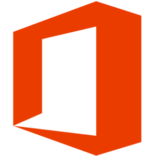























Leave a Comment