HP Smart Tank 525 Driver

- Windows 7, 8, 10, 11
- Version: 525
- Size: 331MB
- Click to rate this post![Total: 2 Average: 5]You must sign in to vote
Ink tank printers are known for their refillable ink reservoirs, which offers a more economical solution for users who print frequently. Unlike those models that use traditional cartridges, these refillable printers allow you to top up the ink yourself. If you’re looking a reliable multifunction printer in this category, there is the HP Smart Tank 525.
This A4 printer is built for home, home office, and small office users who need affordable running cost and reliable performance without frequent ink replacements. It comes with a scanner and a copier but it doesn’t have an automatic document feeder (ADF) and wireless connnectivity.
Features and Highlights
Multifunction Printer
With built-in scanning and copying, the HP Smart Tank 525 offers a complete solution for handling physical documents at home or in a small office. Scanning helps turn paper-based material into digital files that can be saved, shared, or organized on your computer. On the other hand, the copier is useful when you need multiple copies of nearly any physical documents.
Economical Ink Tank
The HP Smart Tank 525 is more economical than cartridge-based models because it uses refillable ink bottles that last much longer. Depending on how often you print, you might not need to refill the tanks for over a year after the last refill because a single refill is designed to last through many months of frequent use.
Easy to Refill
Refilling the printer’s ink tank is a simple process. Lift the ink tank cover and insert the bottle into the correct tank opening. Each tank has a labeled cap that matches the color of the ink bottle. Each bottle has been designed in such a way that it will release ink only when it is properly aligned.
HP Auto On/Auto Off
This particular feature saves the energy consumption of the multifunction printer. When it detects a print job, it switches the printer on. When the printer does nothing after a period of inactivity, the feature turns it off. It runs automatically, saving you from manually powering the printer each time.
Wired Connectivity
The HP Smart Tank 525 connects to devices using only Hi‑Speed USB 2.0 port, which means it must be directly into a computer with USB cable. Wi-FI and Bluetooth are not supported, so printing from mobile devices is not possible.
HP Smart Tank 525 Driver Free Download
The lack of wireless connectivity on the printer make it less convenient, but it shouldn’t be a major concern if you don’t really need it in the first place or if you are the only one who uses the printer.
On the plus side, its ink tank system allows you to print at a lower cost. A set of bottles is enough to last through thousands of color pages and even more for black pages. The automatic power management is also helpful in reducing the cost even more, albeit not by much.
With or without wireless connectivity, the printer still needs a driver to function. You can click the link below to download HP Smart Tank 525 driver for Windows:
- App Name HP Smart Tank 525 Driver
- License Freeware
- Publisher HP
- Updated Aug 1, 2025
- Version 525
Anturis.com is your trusted source for software downloads.








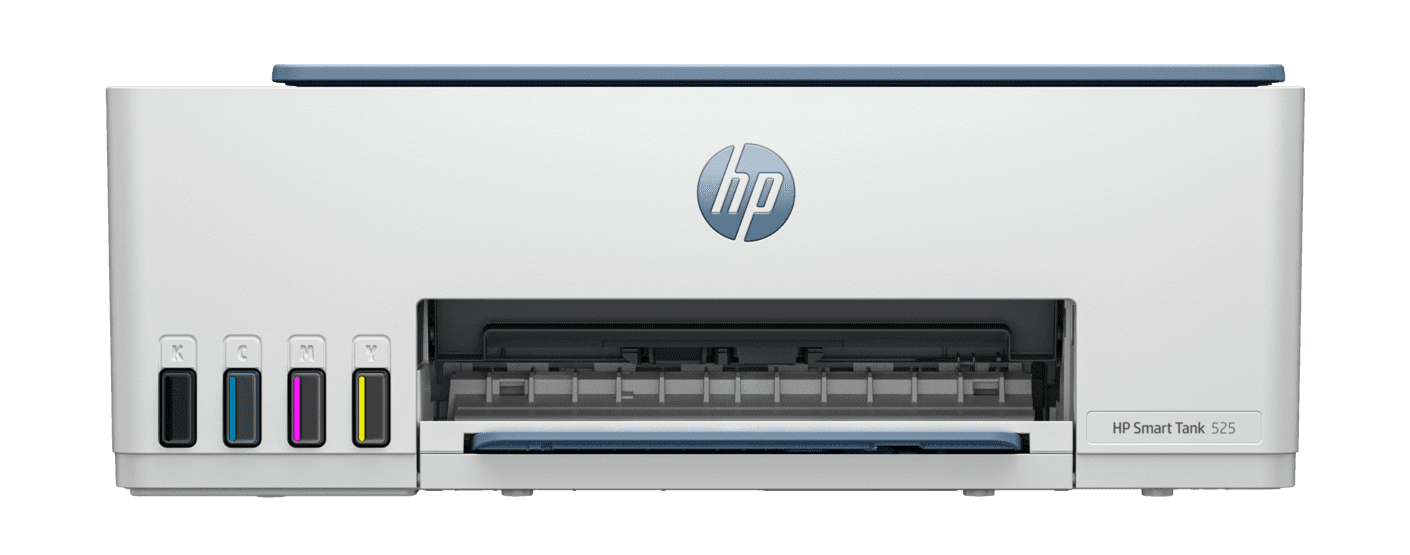

























Leave a Comment