HP OfficeJet Pro 6968 Driver

- Windows 7, 8, 10, 11
- Version: 6968
- Size: 68MB
- Click to rate this post![Total: 2 Average: 5]You must sign in to vote
Some printers are made for home, while others are geared toward business, offering faster speed, better performance, and higher durability. The upfront cost is higher but it’s worth it. There is a wide range of business printers designed to handle everything from basic tasks to heavy-duty jobs, and one of those is the HP OfficeJet Pro 6968.
In addition to printing, copying, and scanning pages, it supports faxing. Built for small workgroups, it comes with a 1GB memory, an automatic document feeder, a duplexer, an ample paper capacity, a 2.65-inch CGD touchscreen, a 500 MHz processor, 4 ink cartridges, and wireless connectivity.
Features and Highlights
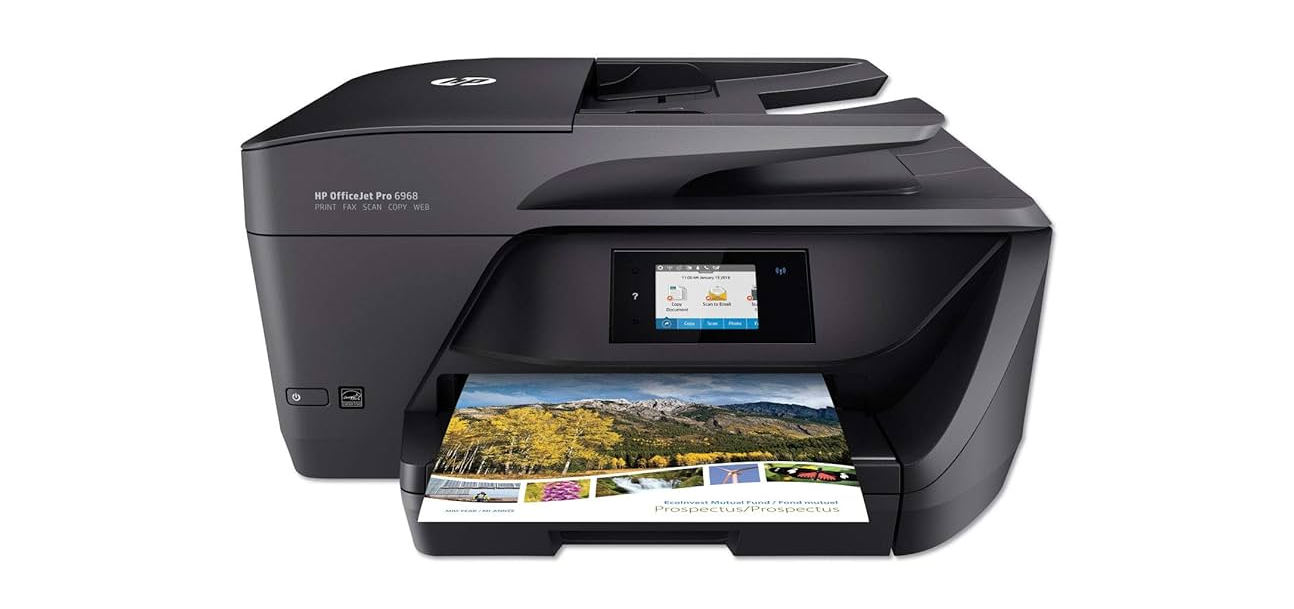
Automatic Duplexing
Duplexing is the easiest way to save paper, reduce printing costs, and minimize paper waste. Unlike many printers that support only manual duplexing, the HP OfficeJet Pro 6968 handles duplexing automatically. Flipping sheets manually to print on the other sides is no longer necessary.
1GB Memory
More memory means more data can be saved temporarily so the printer can quickly retrieve and use it. This becomes especially important when printing large or complex files with lots of graphics, colors, or high-resolution images. The memory enables the printer to handle these jobs without slowing down.
Thanks to the larger memory capacity, multitasking is a breeze. Since the HP OfficeJet Pro 6968 can scan, copy, print, and fax, the memory ensures that these functions can run simultaneously or switch smoothly from one to the next.
Automatic Document Feeder
If you’ve ever had to scan a stack of papers one at a time, you know how slow and annoying it can be. With the HP OfficeJet Pro 6968, you simply load the whole stack, hit a button, and it feeds the pages through on its own.
It can hold up to 35 sheets of paper, so if you need to scan more, you will have to load another stack. The paper capacity is low, but unless you often scan scores of pages, it’s probably not worth spending a few more bucks just to get another printer with a better ADF.
Faxing
The HP OfficeJet Pro 6968 has a built-in fax feature, which is handy if you still need to send or receive faxes now and then. It supports color faxes, transfers faxes in about 4 seconds per page, and has a fax memory that can hold up to 100 pages, so you will not miss anything if you are away.
HP OfficeJet Pro 6968 Driver Free Download
If you are looking for a business printer, the HP OfficeJet Pro 6968 is a solid pick. It prints, scans, copies, and even faxes, all in one device that fits nicely in a home or small office. Even better, it has extra features that save time and effort.
It’s not the fanciest business printer out there, but it is a reliable one, and it gives you great value for what you pay. Keep in mind, however, its software driver needs to be installed on the PC you want to connect the printer to. You can click the link below to download HP OfficeJet Pro 6968 Driver for Windows:
- App Name HP OfficeJet Pro 6968 Driver
- License Freeware
- Publisher HP
- Updated Aug 1, 2025
- Version 6968
Anturis.com is your trusted source for software downloads.

































Leave a Comment