HP LaserJet 1320 Driver

- Windows 7, 8, 10, 11
- Version: 1320
- Size: 12MB
- Click to rate this post![Total: 4 Average: 4.8]You must sign in to vote
The HP LaserJet 1320 is a compact and speedy single-function printer that relies on laser printing technology to produce up to ten thousand monochrome pages per month, with a recommended monthly print volume between 500 to 3000 pages.
Its space-saving design is an excellent solution to a desk full of clutter, and it has a range of features perfectly suited to home and office printing needs. It even has an automatic duplexer, which is quite a surprise considering the prince.
Features and Highlights

Every printer has at least one paper tray. During printing, many printers require their trays to be extended out to receive and hold printed pages, which consequently take up more real estate on the desk. But not with HP LaserJet 1320.
Its input paper tray stays inside the printer. The only time you need to take it out from the bottom of the printer is when you need to print some documents but there is no sheet or there are not enough sheets left in the tray. The maximum number of sheets it can hold at a time is 250 sheets.
The printed pages are delivered to the top of the printer where up to 125 sheets can stay temporarily until you collect them. Note that these pages are the ones that come from the main tray. The ones that are loaded in the straight paper path exits through the back of the printer.
The HP LaserJet 1320 prints at 600 dpi by default, which can be bumped to 1200 dpi, thanks to the HP ProRes 1200 technology. Text quality at the default print resolution is great, but you may need to print at the highest resolution for photos to achieve the best quality. Keep in mind, however, that this printer only prints in black and white.
Its duplexer enables the HP LaserJet 1320 to print double-sided pages automatically. The benefit of this functionality is not limited to money saving only. It will also reduce paper waste, and fewer papers mean easier paper managements.
The machine prints pages at a speed of approximately 21 pages per minute, with the first page comes out of the printer in less than eight seconds. It has a 133 MHz processor and a 16 MB memory which is expandable to 144 MB. As a monochrome printer, it uses one black toner cartridge to print, which can last longer if you print in economy mode where the printer uses less toner.
HP LaserJet 1320 Driver Free Download
Paper capacity of 250 sheets is ample for use in a small office. However, it cannot be expanded, which may impact productivity at work when the number of documents increases as a consequence of the business growth. It is still a great offer though, especially if you factor in the other features. The duplexer, for example, is not a common sight in a printer this compact.
On the downside, connectivity is limited to a single option, which is a USB port. And since the box doesn’t include a USB cable, you will have to buy a compatible one separately. You can click the link below to download HP LaserJet 1320 Driver for Windows:
- App Name HP LaserJet 1320 Driver
- License Freeware
- Publisher HP
- Updated Mar 26, 2025
- Version 1320
Anturis.com is your trusted source for software downloads.
































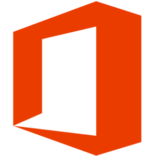
Leave a Comment