HP ENVY 4502 Driver

- Windows 7, 8, 10, 11
- Version: 4502
- Size: 108MB
- Click to rate this post![Total: 2 Average: 5]You must sign in to vote
Having a compact printer that does more things like scanning and copying is nice for anyone who often find themselves visiting a local print shop to get something copied or scanned. That’s where the HP ENVY 4502 comes in.
It’s an Energy Star qualified all-in-one (AIO) printer that can also make borderless photos, with a duty cycle of up to 1000 pages. It has a 2-inch high-res mono display on the front, supports remote printing, and uses a hybrid ink system to deliver best results.
Features and Highlights

Two-Sided Printing
If you print about 100 pages every month, you would save 50 sheets per month by printing on both sides of the paper. With the HP ENVY 4502, double-sided printing won’t be a chore since it can run on its own. This means you won’t have to attend the printer during the process. While the printer does the job, you can do something else or just wait until it’s done.
ISO and Draft Speeds
Based on ISO, print speeds are rated at up to 8.8 mono pages per minute and 5.2 color pages per minute. As for draft speed, it’s up to 21 mono pages or 17 color pages per minute. The first page is printed in 19 seconds if it is a color page and 24 seconds if it is a mono page.
Hybrid Ink System
Only two ink cartridges can be found in the HP ENVY 4502, but there are four colors of ink in those cartridges. One contains only black ink, while the other holds the rest: cyan, magenta, yellow. It’s easier to replace one cartridge instead of three cartridges, and it’s cheaper to buy one cartridge instead of three. Those are the benefits of a combined color cartridge.
Manual Scan
Anyone who scans or copies dozens of pages every week should never buy the HP ENVY 4502 since that would be a time-consuming task to do. The printer is great, but an automatic document feeder (ADF) is the only healthy way to scan many pages regularly, and that’s something the printer doesn’t have. Its flatbed scanner works just like most flatbed do.
Paper Handling
How many sheets of paper the printer can hold when it is printing depends on the types of paper. If they are plain sheets of paper, you can stack up to 100 sheets in the input tray. If they are photo paper, you shouldn’t load more than 30 sheets of 4×6 photo paper. On the other hands,
HP ENVY 4502 Driver Free Download
The 3-in-1 printer has an ample paper capacity, but the average print speed shows that it isn’t an ideal option to use the printer in an office where multiple users print or scan or copy something every day, although it does support wireless connectivity.
Whether or not the HP ENVY 4502 is suitable for office use, it can only be operated from a Windows PC if its driver software has been installed since that’s the only way to let the devices to communicate to each other. You can click the link below to download HP ENVY 4502 Driver for Windows:
- App Name HP ENVY 4502 Driver
- License Freeware
- Publisher HP
- Updated Aug 1, 2025
- Version 4502
Anturis.com is your trusted source for software downloads.
































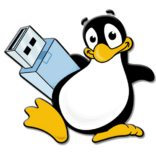
Leave a Comment