HP DeskJet 2136 Driver

- Windows 7, 8, 10, 11
- Version: 2136
- Size: 138MB
- Click to rate this post![Total: 2 Average: 5]You must sign in to vote
Multifunction printers offer a simple way to take care of various tasks like scanning old photos, printing files, or making quick copies. They are handy and, more importantly, cheaper than buying separate machine for each task. A solid choice to consider is the HP DeskJet 2136.
It’s a basic 3-in-1 device without an automatic document feeder, wireless support, and a faxing unit. It has an acceptable print speed and paper capacity, but its design makes it hard to call it a compact printer. It’s not a printer for heavy use.
Features and Highlights
Two Ink Cartridges
Instead of four individual cartridges where each of which contains a different ink color, this multifunction printer uses a mix of one black cartridge and another cartridge that combines three colors in one place. At first it might sound great because this means it would be easier to replace the cartridge, but the insignificant convenience brings along a risk of higher ink cost.
Built for Light Scanning and Copying
The printer’s design makes it obvious that it has a built-in scanner that you can use not just to convert physical documents to digital objects but also duplicate it as many as you need, though it would be a chore if you really do need to scan or copy many pages because all it’s got is just a flatbed, which means everything must be handled manually. You should consider buying another printer with an automatic document feeder if you often copy or scan pages.
Built for Everyday Printing
The HP DeskJet 2136 is not a speed demon. It doesn’t even have the average speed of modern printers. Its official product sheet mentions that the ISO print speed is up to 7.5 ppm and it is even slower for color pages.
It’s good for printing a few pages regularly, but you’d be better off with a slightly more expensive printer if you often print dozens of pages. One with a higher paper capacity would be better so you won’t have to refill it too often when you have tons of documents to print.
Decent Print Quality
The HP DeskJet 2136 offers decent print quality for everyday use. Black prints come out sharp enough for school assignment or office work, while color output looks clean on photos and charts when using the right paper. It supports up to 1200 by 1200 dpi for black and up to 4800 by 1200 optimized dpi for color, which is enough for most casual printing needs.
HP DeskJet 2136 Driver Free Download
An extra convenience like wireless support makes printing easier, but not everyone needs it. Some others might actually need it but they choose printers like the HP DeskJet 2136 that doesn’t have the feature to save money on the initial price.
Whether or not a printer supports wireless connectivity, it requires a driver software to be able to execute commands from a computer. The HP DeskJet 2136 printer also requires one, which doesn’t take long to install. You can click the link below to download HP DeskJet 2136 Driver for Windows:
- App Name HP DeskJet 2136 Driver
- License Freeware
- Publisher HP
- Updated Aug 1, 2025
- Version 2136
Anturis.com is your trusted source for software downloads.








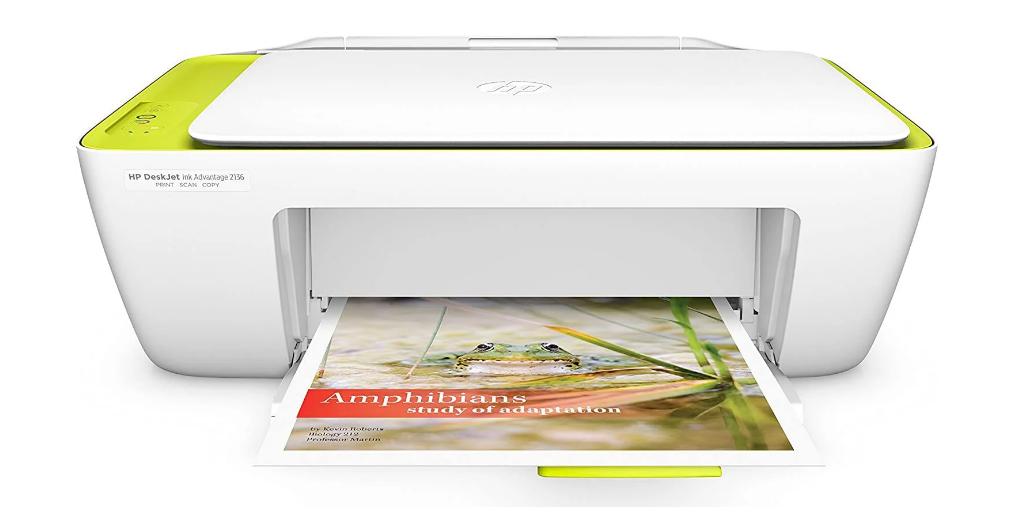

























Leave a Comment