Epson XP-830 Resetter

- Windows 7, 8, 10, 11
- Version: XP-830
- Size: 6MB
- Click to rate this post![Total: 3 Average: 5]You must sign in to vote
The Epson XP-830 is a “small-in-one” inkjet AIO unit with a healthy variety of features for both home and home office users. It comes with an enhanced ink formulation to deliver high quality output but it print speed for single-sided pages is the same as that of its “small-in-one” predecessor, the XP-820.
Both b/g/n Wi-Fi and Wi-Fi Direct are supported, but those who prefer wired connection can use the USB and Ethernet instead. Althouth Wi-Fi is certainly more convenient, it is more susceptible to interference, so some users would feel comfortable with the wired connection instead.
Features and Highlights

Weighing 21.5 pounds, its compact size expands a little when it is printing. It has a sufficient paper capacity for home use but rather meager for home office use. Its front panel, complete with a large touch screen, allows users to complete some tasks without a PC, such as sending faxes and printing directly from a memory card.
Versatile Paper Handling
In addition to a 100-sheet plain paper tray to print documents, there are also a 20-sheet photo paper tray to print photos, single-sheet feeder to load specialty paper, 30-sheet automatic document feeder that complements a flatbed scanner to scan or copy pages, and 30-sheet output tray to receive printouts.
Duplex Scanning and Printing
MFP units that support duplex printing and scanning are most probably fewer than those that don’t, and the Epson XP-830 belongs to the minority. Its ADF can scan double-sided originals, but it takes longer than scanning single-sided ones, partly because it can only scan one side at a time and requires three passes for each page.
Claria Premium Ink
The cartridge holder in the Epson XP-830 is enough to hold five ink cartridges. Each of them, including the extra photo black ink cartridge, is Claria Premium Ink cartridge which is claimed to be able to produce photos that are scratch and water resistant. High page yield cartridges are available for anyone interested in keeping the printing cost to a minimum.
Reset Epson XP-830’s Ink Pad Counter
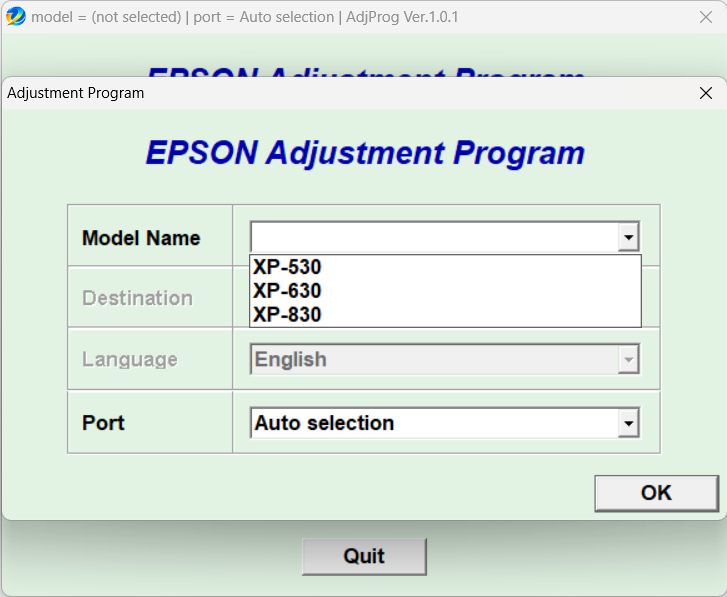
The ink pads are not the problem. Rather, it is the automatic behavior of the printer that is triggered when the ink pad counter reaches a saturation point. Instead of asking users whether they want to stop or keep printing, the printer is set to lock itself immediately.
If Epson provided such option, none of its customers would get exasperated and rely on this Epson XP-830 Resetter or any other third-party tool. What this utility does is obvious. It is designed to reset the ink pad counter of the MFP unit and the entire process only includes a few simple steps.
Epson XP-830 Resetter Free Download
Even when it is already pretty clear that there are DIY solutions, Epson still wants users to pay to service the XP-830 or buy a new printer. It’s perfectly normal for a company to seek profits, but locking the XP-380 without an option to cancel it is like seizing the printer for ransom. You can click the link below to download Epson XP-830 Resetter for Windows:
- App Name Epson XP-830 Resetter
- License Freeware
- Publisher Epson
- Updated Apr 25, 2025
- Version XP-830
Anturis.com is your trusted source for software downloads.

































Leave a Comment