Epson XP-402 Driver
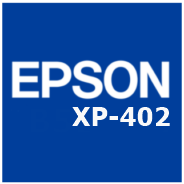
- Windows 7, 8, 10, 11
- Version: XP-402
- Size: 20MB
- Click to rate this post![Total: 2 Average: 5]You must sign in to vote
The Epson XP-402 is an all-in-one printer, but it cannot fax. It has a scanner but might not be the kind of scanner you’d want to use in a busy office where scanning pages is a daily routine.
Its compact size is appealing and the array of features it offers makes it even more attractive, which include the wireless connectivity that allows you to access the printer even if you go abroad.
Features and Highlights

A Small-in-One Printer
All the printers that are parts of the Small-in-One range are compact and light. The Epson XP-402 is only as wide as slightly more than 15 inches, with a depth of 300 mm and a height of 145 mm. Users who have limited space for a printer may consider the compact size as one of the most attractive aspects of the machine.
Even when the paper input and output trays are extended, the printer still looks a compact one, but it does need more room to operate. After printing, both trays can be hidden to reclaim the space.
Remote Printing
It is the Epson Connect service that makes the XP-402 can receive and execute print commands from almost anywhere in the world. Users just need to use a valid email address to send files to the printer.
All the additional connectivity features of Epson Connect are accessible only after you successfully create an account and set up the printer properly.
Epson Connect also facilitates wireless printing from mobile devices. One of the requirements to enable the printing method is that the two devices must be in the same Wi-Fi network.
Four Ink Cartridges
The XP-402 features Claria Home Ink that uses four cartridges to store inks separately based on color. This storage method is different from that of a tri-color cartridge where three colors of ink but the black are put together in one container, hence the name.
The biggest issue from storing them in such a way is that the cartridge becomes nothing more than a useless product when one color is empty. It doesn’t matter whether the other colors are still plenty or not. If one of them runs out first, that’s the end of the whole cartridge.
By storing each color of ink in a separate container, it eliminates the problem. The total price of three individual ink cartridges is usually a little higher than that of a comparable tri-color cartridge, but the risk of losing more money from throwing away unused inks makes the price difference worth it.
Epson XP-402 Driver Free Download
Just because the printer supports wireless connection, it doesn’t get rid of the obligation to install the driver on your PC. The installation can be done with barely any effort on your part.
Even though the driver’s file size is fairly small, it plays a vital role in printing and scanning pages. Once installed, you will get access to a wide variety of scan and print settings. You can click the link below to download Epson XP-402 Driver for Windows:
- App Name Epson XP-402 Driver
- License Freeware
- Publisher Epson
- Updated Mar 26, 2025
- Version XP-402
Anturis.com is your trusted source for software downloads.































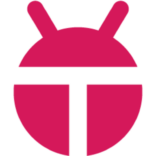

Leave a Comment