Epson XP-211 Resetter

- Windows 7, 8, 10, 11
- Version: XP-211
- Size: 1.8MB
- Click to rate this post![Total: 2 Average: 5]You must sign in to vote
The Epson XP-211 gives you everything you need to stay on top of your daily print jobs without needing a separate device for each task. You get a printer, copier, and scanner all wrapped into one compact device.
What might be an issue is its ink system that still clings to conventional cartridges, which every printer owner knows can be outrageously priced. But if your printing needs only a few pages a week, its total cost is probably cheaper in the long run compared to ink tank printers that has a set of similar printing features.
Features and Highlights

No Tri-Color Cartridges
Individual cartridges are definitely pricey, but they’re still better than the tri-color ones, which could increase print cost per page. The Epson XP-211 doesn’t use these. You get a dedicated cartridge for each color, which means less ink gets tossed.
Epson Connect Brings Remote Printing to Life
If you move between devices throughout the day, Epson Connect helps keep your printing workflow smooth. Printing from mobile devices are almost as convenient as printing from your desktop computer. And the best part about this particular feature is you can still connect to the Epson XP-211 and send prints from wherever you are, as long as you’re still on the network.
Scan Your Pages
With its flatbed scanner, scanning pages is easy. The only downside is each scan must be done manually. While its versatility is superior to an ADF, it’s definitely not a great choice if you regularly scan multi-page documents.
About Epson XP-211 Resetter
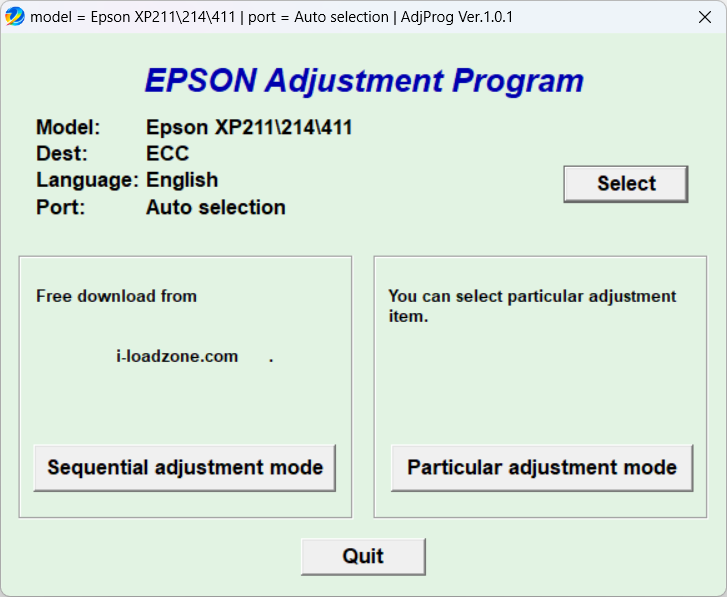
Ink pads are intended to keep your printer and desk safe from overflowing waste ink, but they can also be used as an excuse for the company to make you shell out more cash for them. These pads are good for users when they work, but when they are supposedly full, some users might feel like their printers are being held hostage.
Even if the ink pads aren’t actually full yet, your printer might just stop working. This is because the counter, which decides if they are fully saturated or not, works not by checking the actual condition of the pads, but by keeping track of the printer usage to estimate the amount of waste ink that goes to the pads.
Leaving the technical aspect aside, fixing the issue is surprisingly easy, and you can save a few bucks if you’re willing to put in a little effort. With this tool, your printer would be back on track in a few minutes.
Epson XP-211 Resetter Free Download
You can probably guess from the name that the tool is made to help you maintain Epson printers. And while its features confirm that, the real standout is how it lets you deal with the auto locking issue directly. In fact, it’s not uncommon for people to download it simply to use the feature.
This free resetter is a solid option if you want to reset your printer without paying anything. That said, it doesn’t come with any instructions, which might trip you up if it’s your first time using a tool like this. You can click the link below to download Epson XP-211 Resetter for Windows:
- App Name Epson XP-211 Resetter
- License Freeware
- Publisher Epson
- Updated May 27, 2025
- Version XP-211
Anturis.com is your trusted source for software downloads.































Leave a Comment