Epson WF-C5710 Resetter

- Windows 7, 8, 10, 11
- Version: WF-C5710
- Click to rate this post![Total: 1 Average: 5]You must sign in to vote
Laser printers are not the only real option for business anymore. The Epson WorkForce Pro WF-C5710DWF shows that inkjets have become serious alternatives to laser printers for office use. While it’s not exactly compact, it prints up to 24 pages per minute, and has all the connections you’re likely to need. On top of that, it’s not only more affordable upfront but also cheaper to run than a lot of laser models.
It’s a great-value network printer with an integrated scanner, a copier, and a fax unit. Out of the box, its paper capacity is limited for the kind of jobs it’s made for, but it can be upgraded to more than double.
Features and Highlights

Replaceable Ink Pack System
When it comes to ink color, there is nothing special about the MFP. It uses the same ink setup as many other printers do, which consists of Black, Cyan, Magenta, Yellow. The way these inks are packed, though, is different. Each of them comes in an ink pack. What’s more, a set of these packs can be used to print up to five thousand pages.
Automatic 2-Sided Printing
An office printer like the Epson WF-C5710 is usually used by multiple users.In a busy office, the amount of paper used for printing can be too large to ignore. Thankfully, it comes with an auto duplexer to handle the situation. This means you can minimize paper usage, reduce paper waste, and simplify paper management.
Upgradeable Paper Capacity
The paper tray can handle up to 250 sheets. This might be enough for small offices, but for users who do need more paper capacity, there is an option to add another 500-sheet paper tray. Combined with the rear feed, you’ll get a paper capacity of 830 sheets in total.
About Epson WF-C5710 Resetter
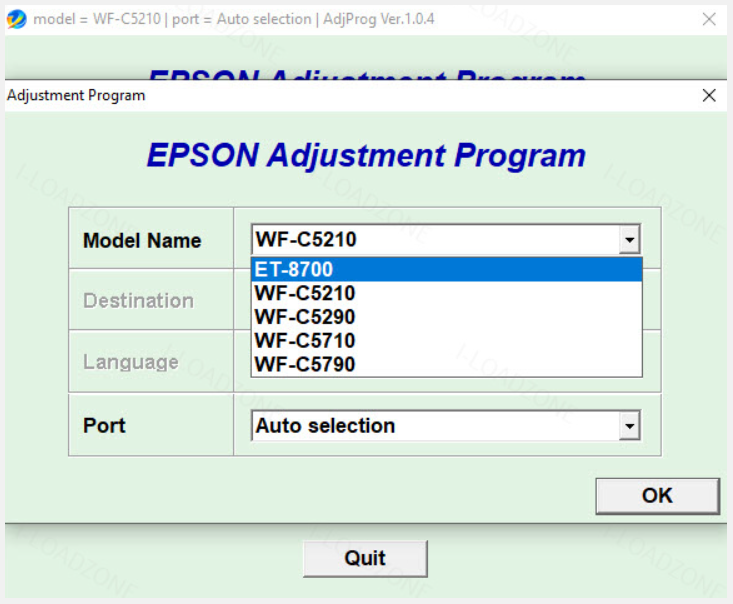
Printers are handy but never completely trouble-free, no matter how advanced they get. When you’re working with the Epson WF-C5710, you can expect fast and sharp printing most of the time. But sometimes, things like paper getting stuck or random errors will pop up. It’s not a sign that your printer is broken, just a reminder that even the best devices need a little patience and a quick fix now and then.
Sometimes your printer throws an error not because you messed up, but because it’s protecting itself with a built-in safety feature that activates automatically when needed. Luckily, this resetter can quickly handle that safeguard and get you back to printing without much hassle. It’s like having a quick fix ready whenever the printer decides to play it safe.
Epson WF-C5710 Resetter Free Download
When it comes to waste ink management, all Epson inkjet printers are basically the same. They use some absorbent pads to hold and contain the ink. And there is this smart little feature that kicks in when the pads get full, effectively locking the printer and leaving some users frustrated.
It’s not difficult to replace the pads, but the counter that control the automatic lock must also be cleared. That’s something this utility can do and it doesn’t even require installation to work. You can click the link below to download Epson WF-C5710 Resetter for Windows:
- App Name Epson WF-C5710 Resetter
- License Freeware
- Publisher Epson
- Updated Jun 4, 2025
- Version WF-C5710
Anturis.com is your trusted source for software downloads.

































Leave a Comment