Epson TX133 Resetter

- Windows 7, 8, 10, 11
- Version: TX133
- Size: 2.18MB
- Click to rate this post![Total: 1 Average: 5]You must sign in to vote
The Epson TX133 is an easy-to-use multifunction printer for consumers who don’t often print and scan pages because, in addition to the pricey ink cartridges, it doesn’t come with an automatic document feeder.
The lack of such feeder puts a significant limit on the machine’s efficiency in scanning pages because every single page has to be processed manually. Therefore, anyone who scan at least dozens of pages each week should consider purchasing another printer that has an automatic document feeder.
Features and Highlights
![Epson TX133]() Flatbed Scanner
Flatbed Scanner
Sitting on the top, the Epson TX133’s scanner is not a recommended choice to scan pages in bulk because it doesn’t have a mechanism that can handle pages in an automatic manner. Having said that, the scanner is good enough for occasional scanning of a few pages.
Design
The Epson TX133 is not the kind of printer you can share a desk with unless you have a large one. Considering its size, it is too far fetched to call it a compact printer.
There are other multifunction printers that are smaller in size but have the same or even a higher performance, though you may have to spend more money to buy any of them.
Print and Scan Speed
Everyone wants a fast printer but not everyone needs it. Those who print a lot may need speed much more than the ones who print and scan pages occasionally. The Epson TX133 is a reasonably good choice for the latter.
Ease of Use
No one wants a product too difficult to use unless they have no choice. The Epson TX133 is easy to set up. And whether you need to print or scan pages, the machine can perform the task well. As soon as you connect the printer to your computer, it is ready to use.
Ink Cartridges
The Epson TX133’s ink supply system that depends on ink cartridges is another reason why the printer is mostly suitable for occasional printing. On the plus side, its initial price is lower than a comparable tank-based printer.
Why You Need Epson TX133 Resetter
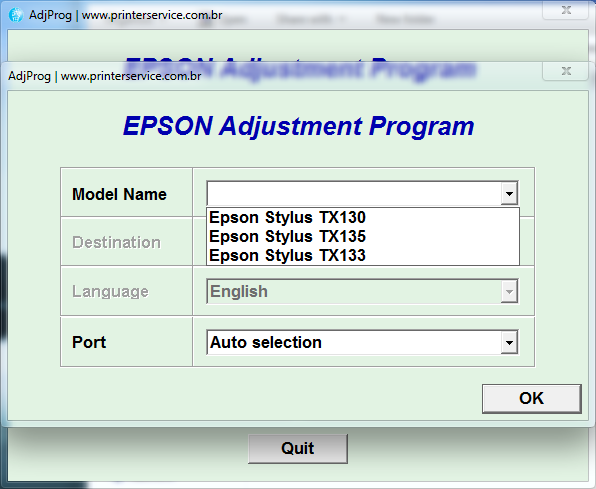
Ink pads are the components of the Epson TX133 that doesn’t have any role at all in printing pages. However, if these stop functioning, the printer follows suit, which could very annoying when you are in a pinch.
To make it worse, there is no official guide on how to fix it yourself. Instead, users are advised either to ship the printer back to the printer’s manufacturer or find a local certified technician to fix the issue. Both of them waste time and money, which is why users prefer to use Epson TX133 Resetter.
Epson TX133 Resetter Free Download
Instead of resetting the whole printer’s settings back to default, what the reset utility does is only resetting the ink pad counter to unlock the printer.
The utility can perform its task very quickly, but first-time users may have to spend more time than expected. You can click the link below to download Epson TX133 Resetter for Windows:
- App Name Epson TX133 Resetter
- License Freeware
- Publisher Epson
- Updated Apr 24, 2025
- Version TX133
Anturis.com is your trusted source for software downloads.








 Flatbed Scanner
Flatbed Scanner


















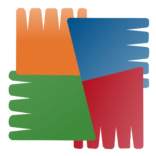





Leave a Comment