Epson SC-P903 Driver

- Windows 7, 8, 10, 11
- Version: SC-P903
- Size: 48MB
- Click to rate this post![Total: 2 Average: 4.5]You must sign in to vote
The Epson SC-P903 produces exceptional prints on wide media at relatively low running costs. It uses more ink cartridges than regular photo printers, offering wider gamut to enhance print quality.
The large format printer measures 615 mm wide, 368 mm deep, and 199 mm tall. It’s a bit wider and taller than its lower-end sibling, the Epson SC-P703 A3+ photo printer. It is also a bit heavier at 14.8 kg without the ink cartridges and roll feeder.
Features and Highlights

UltraChrome PRO10 Ink
Unlike in the past, the matte black and photo black inks can be loaded together, thus eliminating the hassle of changing the inks manually. The printer can decide which one of the two black inks that should be used for the selected print media to produce high-quality output consistently.
As the name suggests, UltraChrome PRO10 comprises ten inks. A single cartridge contains 50 ml of ink. All of the cartridges are loaded from the front of the printer, which makes them easily accessible every time there is a cartridge that needs to be replaced with a new one.
More Media Handling Options
For users who frequently use regular printers that have only a single paper tray, the number of paper sources that Epson SC-P903 has might come as a surprise.
As with all modern printers, it has an automatic paper feeder too, which has a paper support, edge guides, and a maximum capacity of 120 sheets of paper. A one-sheet manual path into which you can place a thick media is also available. Lastly, the third paper handling option, which is provided as an optional feature, is a roll feeder.
Before printing, you need to open the front cover and then slide out the output tray to receive printed pages. This step is necessary not only to prevent printed pages from winding up on the floor but also to prevent paper jam.
Easy to Use
The Epson SC-P903 large format printer supports wired and wireless connectivity options to access the printer from your devices. The former offers better stability and speed, while the latter offers maximum convenience.
The ease of use is also supported by a 4.3-inch color LCD screen located on the top right of the printer. In addition to providing access to numerous print settings and a progress bar that appears when the printer is printing, the screen also lets you check the ink level of each cartridge.
If you’re in front of your computer, you can also check the ink level directly from its screen on condition that you have already installed the printer’s driver.
Epson SC-P903 Driver Download
As with its 13-inch sibling, the SC-P903 won’t print anything from your PC if you haven’t installed its driver yet. The driver is the most important element in connecting the large format printer to a Windows PC.
With a file size well under 50 MB, even a computer that is low on space should still has enough room to keep it. You can click the link below to download Epson SC-P903 Driver for Windows:
- App Name Epson SC-P903 Driver
- License Freeware
- Publisher Epson
- Updated Mar 26, 2025
- Version SC-P903
Anturis.com is your trusted source for software downloads.


























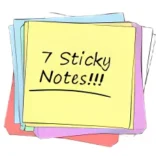


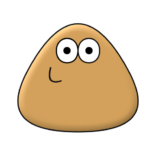


Leave a Comment