Epson R350 Resetter

- Windows 7, 8, 10, 11
- Version: R350
- Size: 645KB
- Click to rate this post![Total: 1 Average: 5]You must sign in to vote
It’s plainly obvious from the Epson Stylus Photo R350’s name that the printer is mainly built for photo printing, not to mention that it comes with an ink compartment that can house up to six cartridges, each containing a different color.
The photo printer uses the standard CMYK color scheme with the addition of Light Cyan and Light Magenta for photo printing. The extra colors deliver photo prints that look more professional but the trade-off of the quality is higher ink consumption, which will severely affect the ink cost.
Features and Highlights

Reasonable Performance
At its maximum print speed, the photo printer can churn out fifteen text memo pages in black or color per minute or a single 4×6 photo in less than one minute. The speeds are not fast by today’s standard, but it is understandable since the machine is an old model.
On the plus side, the printer can print photos at a maximum resolution of 5760 dpi if you don’t mind buying a cartridge replacement sooner than expected. Additionally, it has the ability to produce borderless photos on any supported paper size, which includes but not limited to A4-size paper.
Print Photos Without a PC
The printer’s front panel features a 1.5-inch color LCD screen displaying user-friendly menus and options, which allows users to print directly without relying on a PC.
There is a card slot that supports common memory cards and sticks. The photos stored on the storage device can be selected from the LCD screen for printing.
The addition of a USB port means that a USB storage device can be connected to the printer. Better yet, photos can be transferred directly from the memory card to the USB device.
Also available as a part of the printer’s connectivity choices is PictBridge, which is an innovative technology that enables a digital camera to interact with the printer without any middleman. After both are connected to each other, all the photos taken by the camera are accessible from the LCD screen, allowing users to select the photos they want to print out.
Direct CD/DVD Printing
The R350 has a tray where you can load a CD or DVD, which will slot into the printer’s body for printing. This particular feature might not be as relevant as in the past anymore to customers, however.
Why You Need Epson R350 Resetter
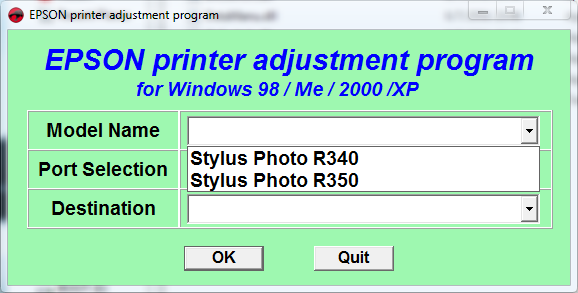
The Epson R350 comes with a counter that monitors the amount of ink ejected from the print head during maintenance cycles. As soon as it reaches the preconfigured limit, the printer requires its ink pads to be replaced and counter to be reset. Epson R350 Resetter is designed to help users with the latter.
Epson R350 Resetter Free Download
The unofficial reset utility is an alternative free method to get rid of the restriction imposed by Epson when the ink pads are supposedly saturated.
No matter what the reason is, preventing anyone from using the printers they own without providing an option to opt out of the restriction is an unethical business practice. You can click the link below to download Epson R350 Resetter for Windows:
- App Name Epson R350 Resetter
- License Freeware
- Publisher Epson
- Updated Apr 24, 2025
- Version R350
Anturis.com is your trusted source for software downloads.































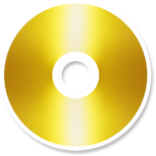
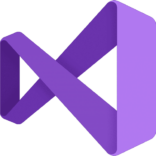
Leave a Comment