Epson R200 Resetter

- Windows 7, 8, 10, 11
- Version: R200
- Size: 705KB
- Click to rate this post![Total: 1 Average: 5]You must sign in to vote
A quick glance at the printer’s body suggests that it is a single-function printer to produce printed documents. But the moment you find out that it uses six ink cartridges, you probably guess immediately that it is actually a photo printer.
The Epson R200 is indeed a photo printer. A low-cost one to boot. Additionally, it comes with the extra ability to print directly on CD or DVD, which was a popular feature in the past at the time the printer was released to the public.
Features and Highlights

Decent Photo Prints
With six ink cartridges offering six different colors, photo print quality is reasonably better than the one produced by printers using only four colors of ink. But it comes with a significant trade-off.
More ink cartridges that are used to print means the printer needs to spend more ink to produce printouts, and this could severely affect users financially, not to mention if the printer is set to print at the highest resolution, which supports up to 5760 dots per inch.
Average Print Speed
The Epson R200 might not the best choice for consumers whose printing needs is more than just dozens of pages per month. One of the reasons is its average print speed.
There are other printers that can print faster than the R200. Athough you may have to spend more money to buy any of those printers, it is probably worth it depending on your monthly printing needs.
Wired Printing
The single-function printer only provides a USB port to connect it to a computer so that the two devices can interact with each other: the computer sends instructions and the printer executes the instructions.
There is no wireless support. This is a huge drawback to some users as it limits the potential of the printer. Additionally, the lack of the support also means that the printer must be placed near the computer to connect the cable. On the plus side, less features usually means lower price.
Why You Need Epson R200 Resetter
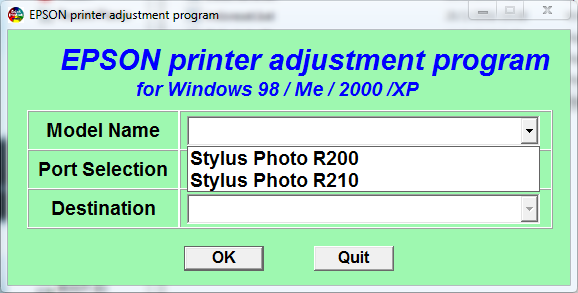
Aside from producing printed documents and photos, the R200 also produces excess ink from its maintenance cycles and borderless printing. The excess ink could potentially damage other components if left alone, hence why Epson uses ink pads to absorb the ink.
However, these ink pads also become another issue when they reach full capacity because Epson makes the printer stops functioning automatically to prevent ink spills.
The company has also been accused of making it difficult for users to fix the issue on their own. The situation leads many users to rely on Epson R200 Resetter.
Epson R200 Resetter Free Download
The utility is not some kind of a magic wand that can make the ink pad issue to disappear immediately. It can perform its job quickly but requires the printer to be restarted.
While it is not the most straightforward utility you may have used, it is a worth one to give a try. You can click the link below to download Epson R200 Resetter for Windows:
- App Name Epson R200 Resetter
- License Freeware
- Publisher Epson
- Updated Apr 24, 2025
- Version R200
Anturis.com is your trusted source for software downloads.






























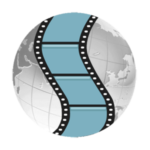


Leave a Comment