Epson M3170 Resetter

- Windows 7, 8, 10, 11
- Version: M3170
- Size: 10MB
- Click to rate this post![Total: 2 Average: 4.5]You must sign in to vote
The Epson M3170 prints only in black, but it also comes with a built-in color scanner to scan, copy, and fax multi-page documents. It’s an inkjet printer, but unlike those that use cartridges, it relies on tanks to hold the ink.
The fax machine is a clear indication that the mono printer is built for use in offices, not to mention that it has a single-pass automatic document feeder (ADF) in addition to the flatbed scanner, supports both wired and wireless connections, and comes with two slots for paper input.
Features and Highlights

Automatic Duplex Mono Printing
The all-in-one Epson M3170 allows you to cut down paper cost by half with its duplexing capability, which is armed with automatic mechanism to pull the paper back in to print on another side once it finishes printing on the other.
As per the data sheet of the printer, its duplex printing speed is 9.0 ipm, with a First Page Out Time (FPOT) score of 13 seconds.
Automatic Document Feeder
When it comes to scanning, copying, and faxing pages, the Epson M3170 generously offer two options: using the flatbed or ADF.
The first option is great for delicate items, but definitely a poor choice for multi-page documents. An ADF can handle such documents with ease because it feeds the originals automatically.
Print Without PC
First of all, the wireless connectivity support on the Epson M3170 allows users to print documents directly from their smartphones. There are two ways to do this, either by connecting the smartphones to the same network or using the Wi-Fi Direct function of the printer to establish a direct wireless connection.
Additionally, the mono printer has a user-friendly control panel. It features three buttons and a 4-inch touch screen, giving users access to the printer’s walk-up functions.
About Epson M3170 Resetter
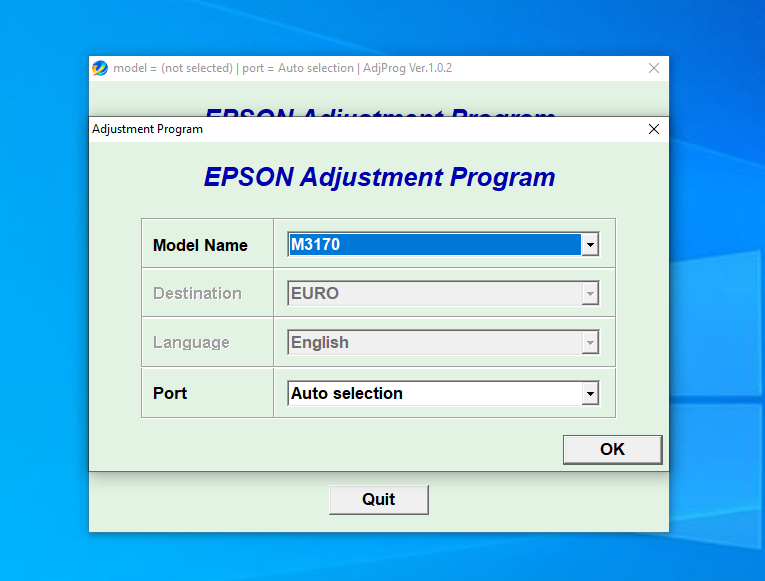
Whether it is a mono or color printer, as long as it is an inkjet printer, there is a chance that one day the waste ink counter hits the maximum level, triggering the printer to lock its functions. At times like these, the Epson M3170 resetter comes to the rescue.
It’s not a one-click solution, though. There are a few steps you have to take to fix the error, which may include restarting your printer to reset the counter, but overall there is nothing too difficult to do.
Epson M3170 Resetter Free Download
You may have come across some troubleshooting utilities wrapped in a slick interface, but this free portable resetter is certainly not among those, though that doesn’t make the program any less effective.
The real downside is that this resetter doesn’t tell you what exactly has to be done to fix the ink counter issue or any other issue it is designed to deal with, but once you know what to do with it, the resetter may become another tool you want to keep within reach just in case the same issue happens again, though as unlikely as it is. You can click the link below to download Epson M3170 for Windows:
- App Name Epson M3170 Resetter
- License Freeware
- Publisher Epson
- Updated Apr 28, 2025
- Version M3170
Anturis.com is your trusted source for software downloads.

































Leave a Comment