Epson M100 Resetter

- Windows 7, 8, 10, 11
- Version: M100
- Size: 1.67MB
- Click to rate this post![Total: 3 Average: 5]You must sign in to vote
The Epson M100 is aimed at consumers who expect to print in black only. It’s a speedy mono printer with a high-capacity ink tank system. Its initial starter kit includes two bottles of black ink with a yield of eight thousand mono pages.
The mono printer lacks the capability of automatic duplex printing and only has standard paper capacity, but it comes with network connectivity, so it can be shared with your workgroup through the Ethernet.
Features and Highlights

The M100 is more compact in size than the M200, which is also a mono printer, because it comes with neither a scanner nor an automatic document feeder. Both offers the same initial starter kit, though, which includes one bottle of 140 ml black ink and one bottle of 70 ml black ink.
A Tank-Based Mono Printer
The fact that the Epson M100 uses ink tank rather than ink cartridge implies that the unit is more suitable for users with moderate to high printing needs. The ink tank is positioned on the right side of the printer. It comes with a top cover that you can slide to reveal the smaller tanks within, which makes it easier to refill the tanks compared to those tank models that must be unhooked from the printer.
Print Speed
A printer built for workgroups should have a good print speed to maintain work productivity at a healthy level all day long. Rated at 34 pages per minute in draft mode and 15 ipm in standard mode, it should be able to meet your expectation when it comes to performance
About Epson M100 Resetter
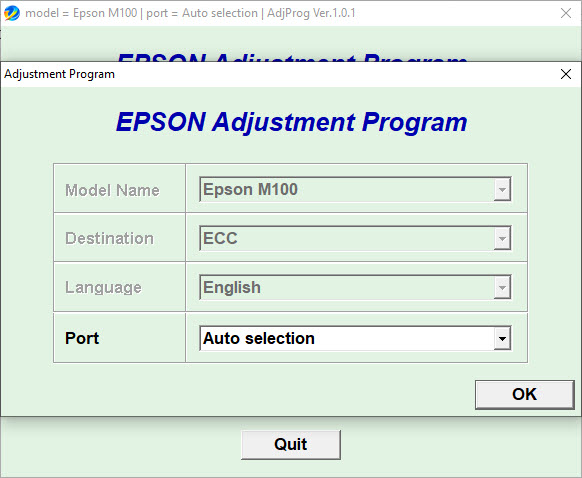
It is clearly stated in the Epson M100’s manual that the printer stops printing when the ink pads are saturated. In other words, Epson locks the printer you have bought, and then tell you in a roundabout manner to pay a sum of money to get it serviced (because the replacement of the ink pad isn’t covered by the warranty), otherwise it wouldn’t be able to continue printing.
The most irritating part isn’t the automatic lock, but rather the absence of any option whatsoever to leave the final decision to users whether to stop or continue printing. The manual also mentions that the pads are not user-serviceable parts. It makes one wonder why they aren’t made to be user serviceable in the first place. On the bright side, there is Epson M100 Resetter to deal with the situation without giving more money to the company.
Epson M100 Resetter Free Download
The ink pads in the Epson M100 are closely monitored with the assistance of a counter. It keeps track of the ink absorption. When it hits a certain point, the automatic lock kicks in, and a message appears to inform users about the situation, but it doesn’t provide any help.
The message also doesn’t inform users that the printer can continue printing if the counter is reset to its initial state, which is something that this reset utility is capable of. You can click the link below to download Epson M100 Resetter Resetter for Windows:
- App Name Epson M100 Resetter
- License Freeware
- Publisher Epson
- Updated Apr 25, 2025
- Version M100
Anturis.com is your trusted source for software downloads.
































Leave a Comment