Epson L805 Resetter

- Windows 7, 8, 10, 11
- Version: L805
- Size: 2.21MB
- Click to rate this post![Total: 7 Average: 4.6]You must sign in to vote
The Epson L805 is quick to print 4R photos. It uses an ink tank system to provide more ink to print more photos at affordable cost, making it a perfect choice for consumers who expect to print a lot of photos.
It has neither a PictBridge slot nor a memory card slot, though. Consequently, printing photos is a bit of a hassle. A camera or a memory card needs a PC, which connects to the printer, for you to be able to print the photos stored on it.
Features and Highlights

It is easy to find where the Epson L805 keeps its ink container because it is out in plain sight, firmly attached to the side. Filling the ink tank is a bit of a hassle, which is not because of its placement but rather because of its design, but there is nothing difficult to do in the process.
1,800 4R photos
Unlike standard ink tank printers that have four ink tanks, the Epson L805 has six ink tanks. With the extra two ink tanks, the printer can print more photos at better quality. The said ink tanks consist of one tank that contains Light Cyan and another that contains Light Magenta.
CD/DVD Printing Tray
The L805 can save you from buying adhesive labels with its CD/DVD printing capability. It has a separate tray for the media, complete with an adapter for an 8-cm CD/DVD.
To print onto the printable surface of a CD or DVD, the output tray needs to be placed into the correct position and the CD/DVD tray needs to be slotted into the output tray afterward. If you need to print on plain paper, the CD/DVD tray has to be pulled out first.
About Epson L805 Resetter
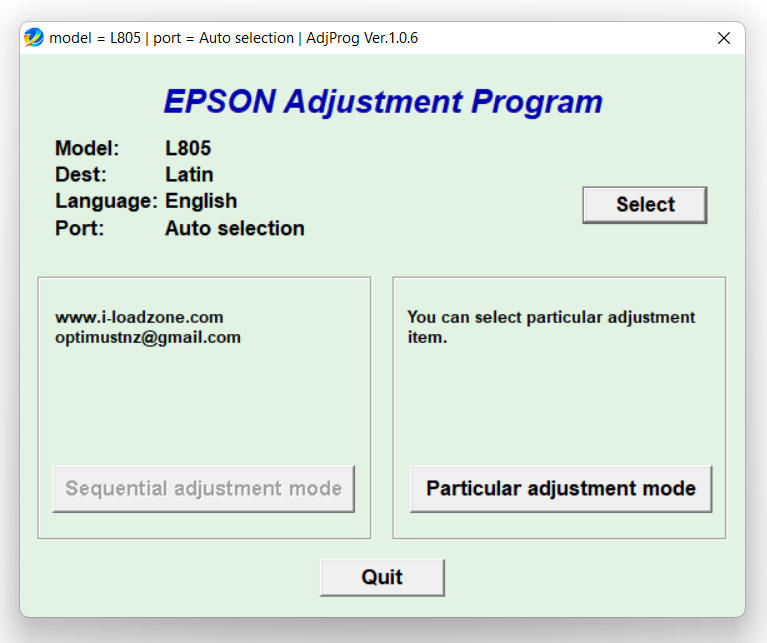
The “Service Required” message that you received on the screen is an alert that the Epson L805’s ink pad is no longer functioning. The ink pad has only one task to accomplish. It is to collect waste ink so that none of it leaks out from the printer. It has a capacity, and it won’t be able to receive ink waste anymore if it is full.
Cleaning or replacing the ink pad alone will not make the printer to work again. The ink pad has a counter that needs a reset. Without resetting it, the printer will always display the alert message. The good news is that you won’t have to contact Epson to reset the counter, thanks to this Epson L805 Resetter.
Epson L805 Resetter Free Download
Epson L805 Resetter isn’t an all-in-one tool for every problem that happens to a printer. It has a few functions only, one of which has been used by many Epson printer owners to fix the issue caused by the printer’s mechanism that automatically stops operating when it detects a full ink pad.
Its simple user interface may look unconvincing, but it won’t hurt to give it a try. It’s free, after all. You can click the link below to download Epson L805 Resetter for Windows:
- App Name Epson L805 Resetter
- License Freeware
- Publisher Epson
- Updated Apr 25, 2025
- Version L805
Anturis.com is your trusted source for software downloads.



























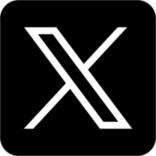




Leave a Comment