Epson L4160 Resetter

- Windows 7, 8, 10, 11
- Version: L4160
- Size: 4MB
- Click to rate this post![Total: 6 Average: 4.5]You must sign in to vote
The Epson L4160 is an MFP offering the convenience of cartridge-free printing with an amount of ink enough to print around two hundred and ninety pages each month for three years.
The all-black unit comes with a set of ink bottles consisting of one bottle of 127 ml black ink (T504420), one bottle of 70 ml cyan ink (T504220-AL), one bottle of 70 ml magenta ink (T504320-AL), and one bottle of 70 ml yellow ink (T504420-AL), along with a warranty document, a CD, and a power cable.
Features and Highlights

If you prefer a compact unit that can print, copy, and scan, with a front panel featuring a 1.4-inch color LCD screen, a memory slot, an automatic duplexer, an ink tank system, and wireless connectivity, this Epson L4160 may be a perfect choice for you, provided that you rarely scan multipage documents as its scanner comes without an ADF.
Pigment and Dye Inks
Most inkjet printers use dye ink to produce printed pages. On the other hand, the Epson L4160 uses a pigment black ink and three dye color inks. The pigment solution produces crispier text, while the dye ones produce more vivid graphics and photos. Also, the size of the black ink tank allows users to fill it with a larger amount of ink than the rest.
Automatic Double-Sided Printing
Printing cost isn’t cheap. Users are more likely to spend more on the printing cost rather than the purchase cost. That’s why any feature that facilitates cost reduction is much appreciated. The automatic duplexer built into the L4160 is a pretty well-known feature to save on paper. While most printers can print double-sided pages, using a printer capable of automatic duplexing saves a lot of time.
About Epson L4160 Resetter
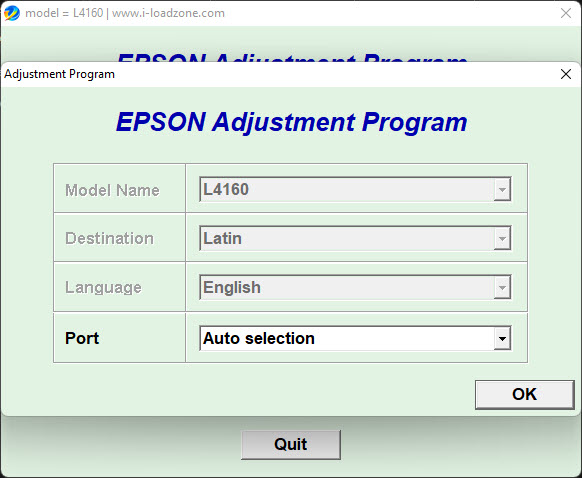
Ink pad that you can find in the Epson L4160 may not be as important as the paper feeder, let alone the print head, but it is a component that can greatly affect the convenience of using the printer. It acts like a water dam where ink waste is contained to prevent it from seeping out of the printer.
The ink pad is monitored constantly, but instead of checking its state physically, the printer relies on the information provided by the ink pad counter. Things get a little annoying when the counter informs that the ink pad is full because the L4160 will stop operating. It will display a message along with a solution too about what happens, but the solution isn’t exactly helpful. Instead of doing what the message says, you’d better off using Epson L4160 Resetter.
Epson L4160 Resetter Free Download
No matter how good the printer is, it would be a useless machine if it cannot print because of its ink pad. Epson L4160 Resetter is capable of fixing the issue but you shouldn’t postpone replacing the ink pad for too long.
This reset utility only resets the counter so that you can use the printer again. It doesn’t clean the ink pad, so you still need to clean or replace it. You can click the link below to download Epson L4160 Resetter for Windows:
- App Name Epson L4160 Resetter
- License Freeware
- Publisher Epson
- Updated Apr 25, 2025
- Version L4160
Anturis.com is your trusted source for software downloads.

























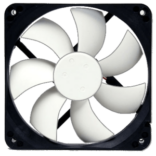







Leave a Comment